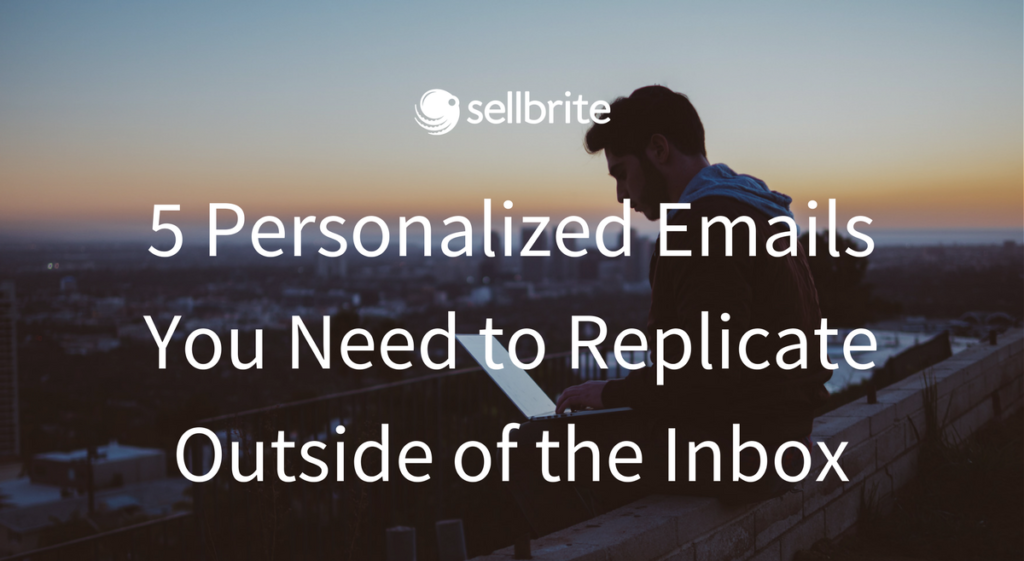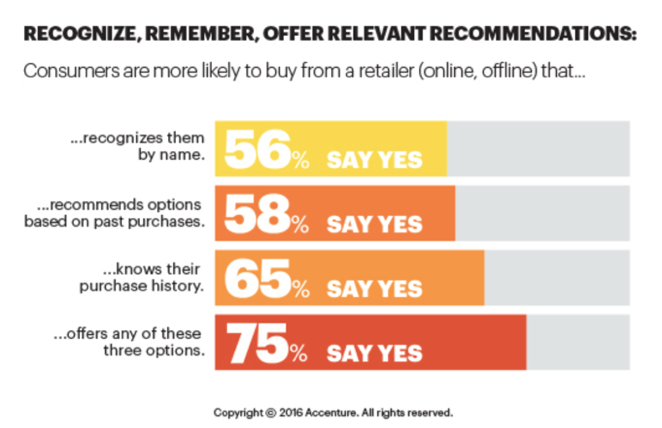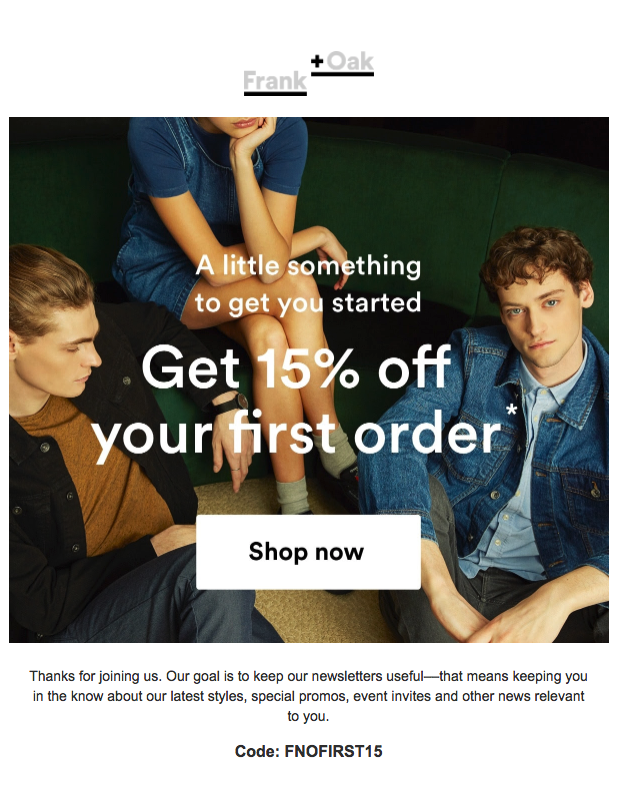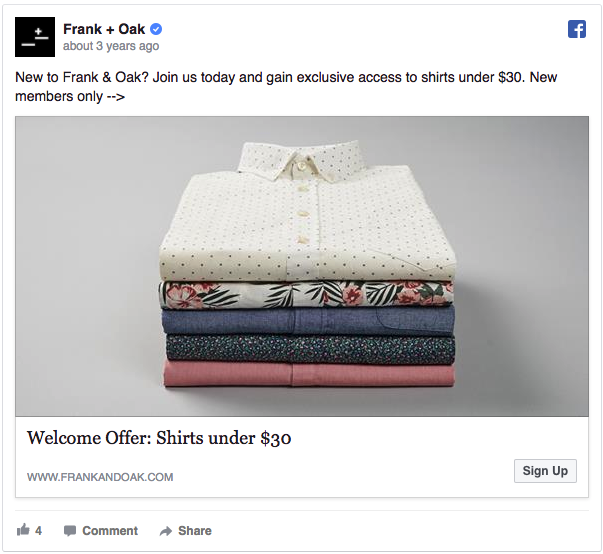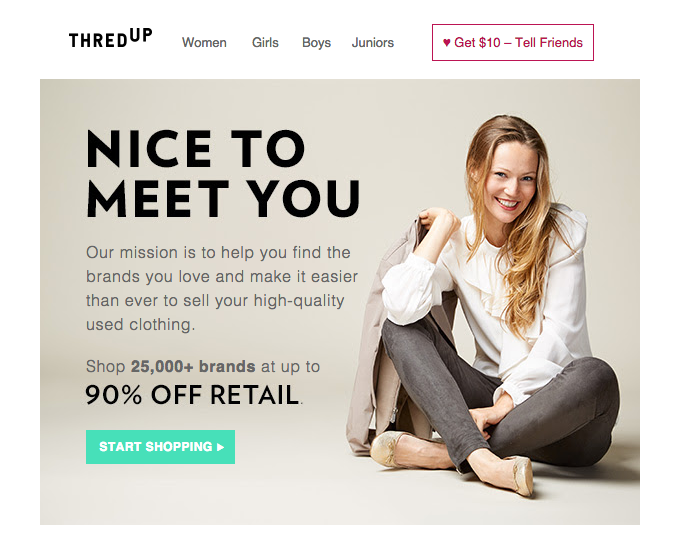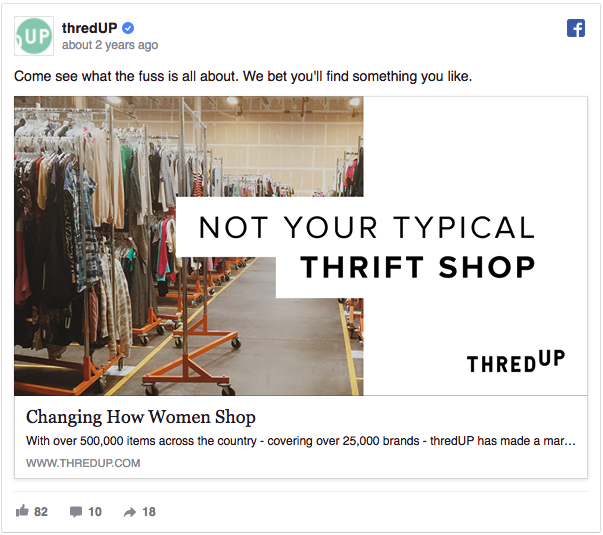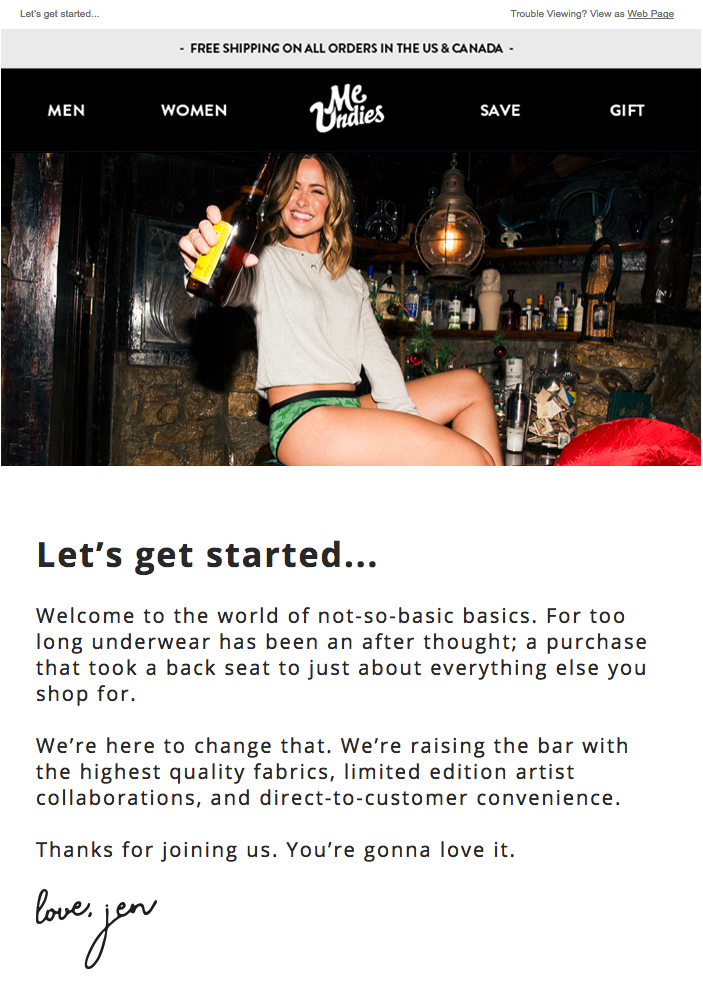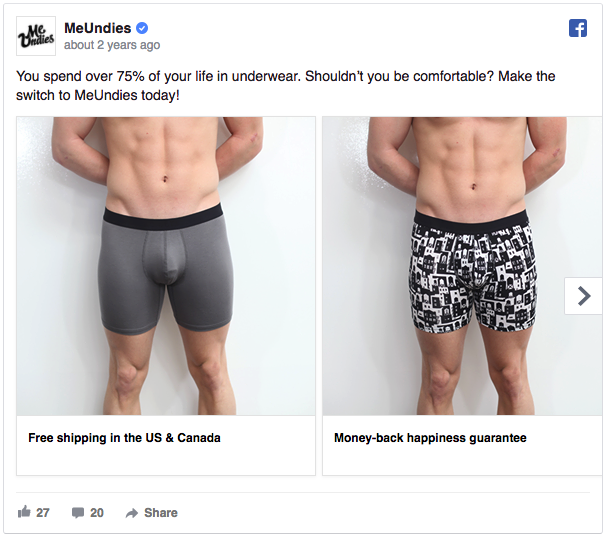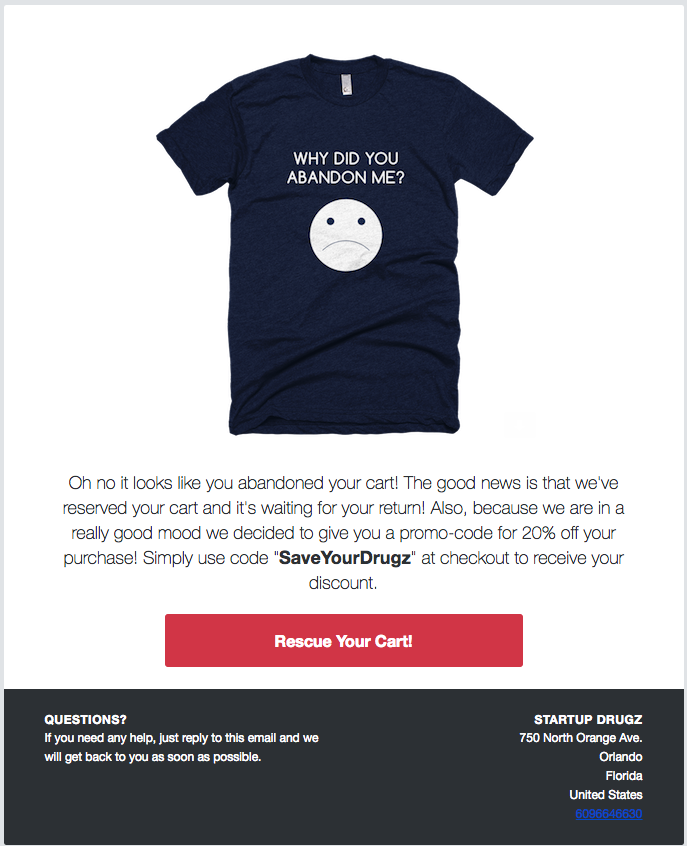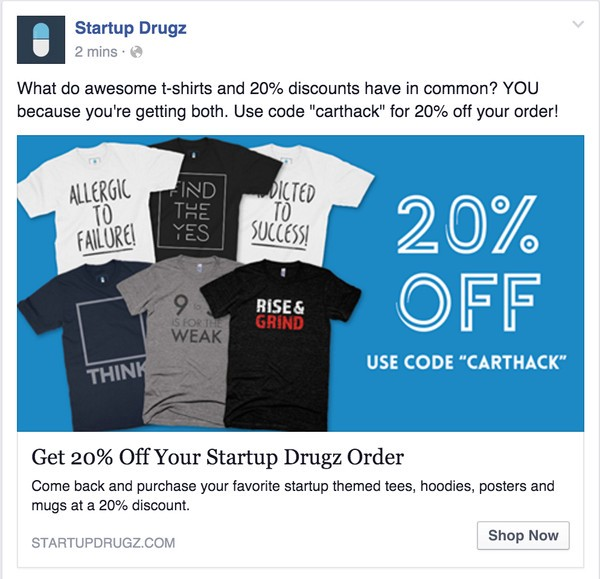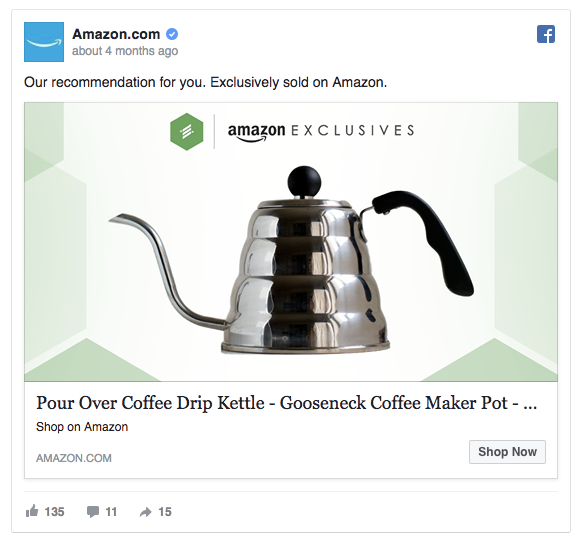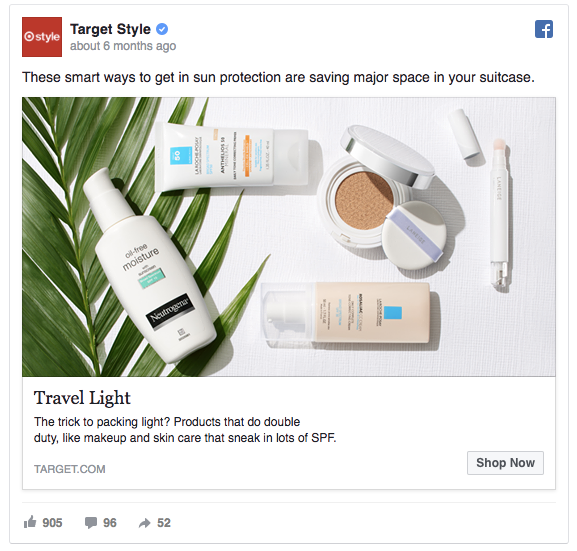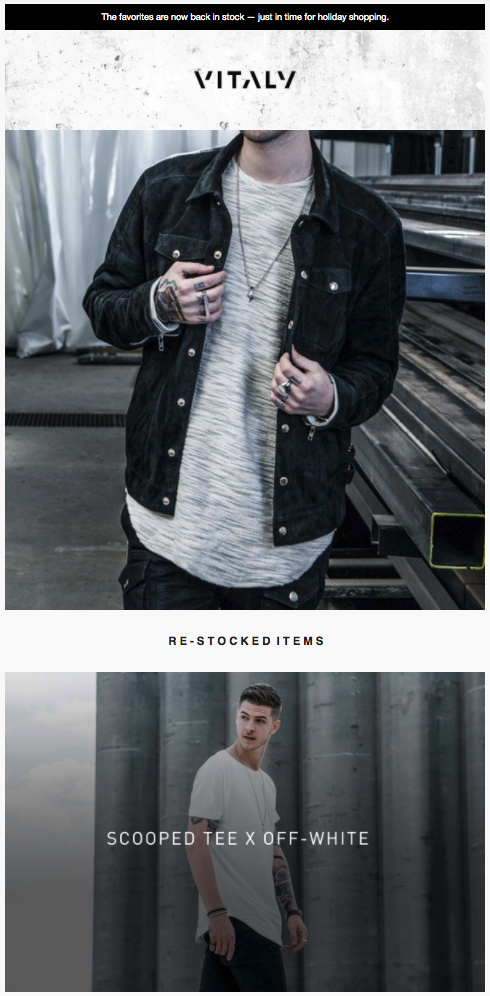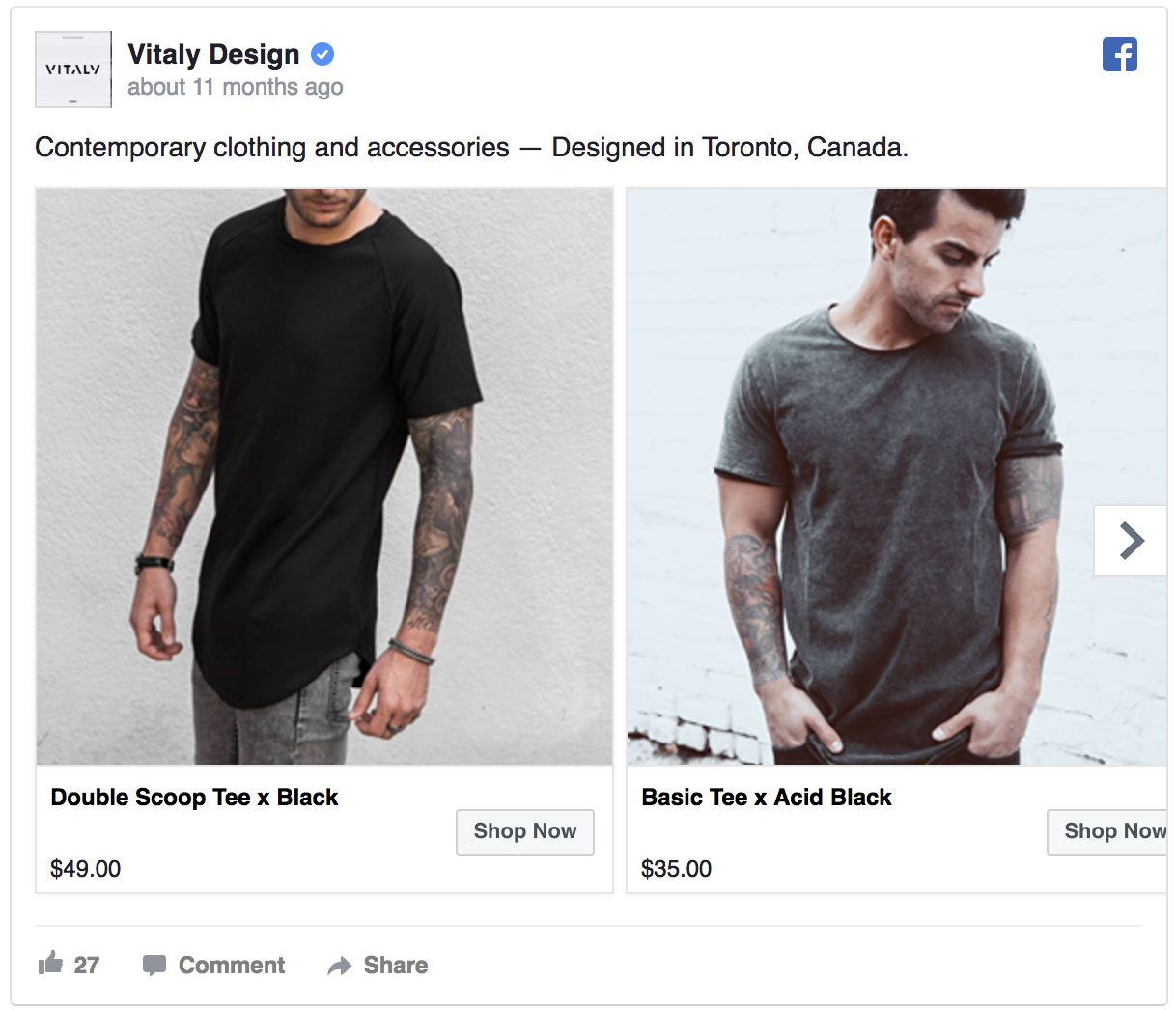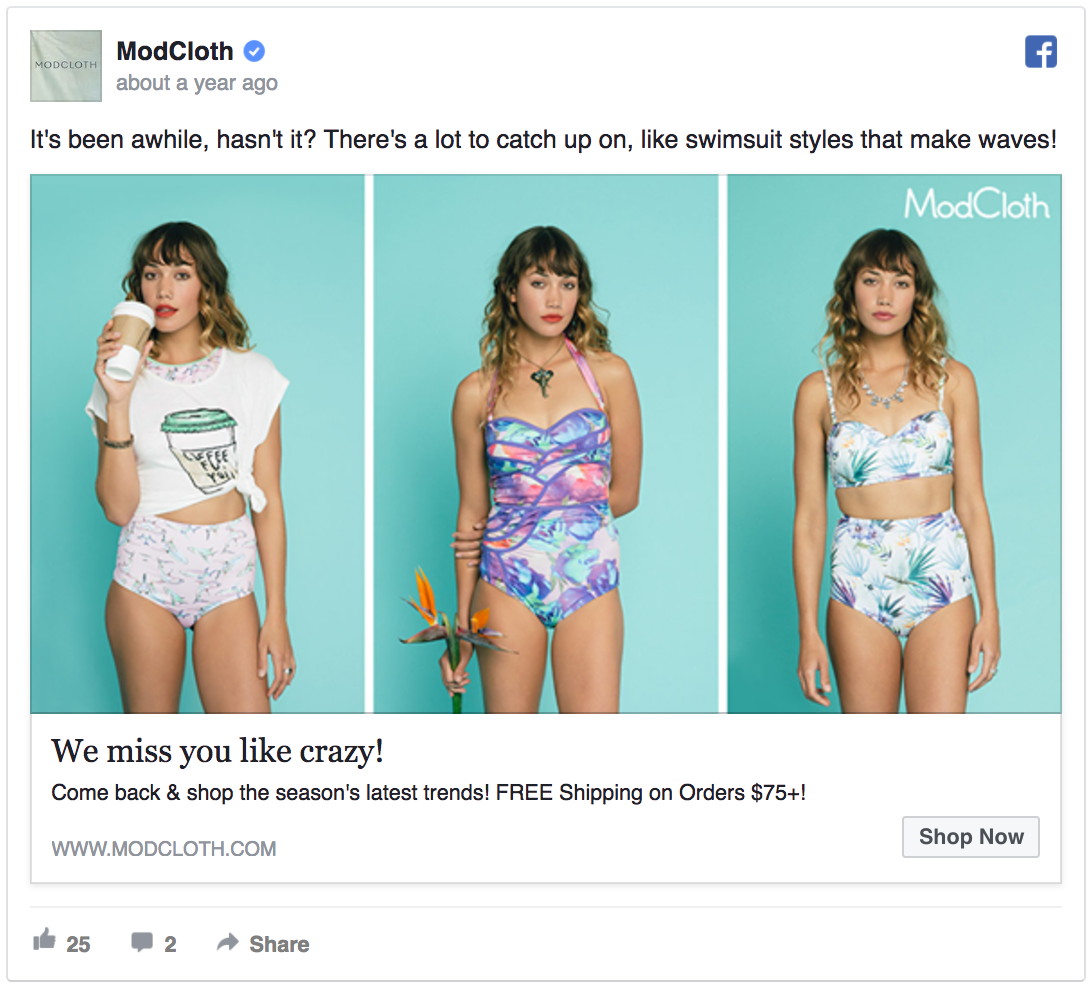Gone are the days when you needed a dedicated specialist or agency to handle all of your e-commerce stores’ marketing. With the rapid advancement of social media and email marketing platforms, anyone with an e-commerce store can get ads running and emails sending within a couple of hours.
But while it’s easier than ever for stores to hand over their money and advertise their products on multiple channels, a number of factors make it increasingly challenging for stores to personalize their campaigns across multiple channels at scale:
- Purchase journeys across multiple devices – The average American now owns 3.64 internet connected devices
- Lack of knowledge – Facebook’s targeting and functionality keeps improving by the day and e-commerce marketers simply can’t keep up
- Lean teams – The majority of ecommerce stores start with lean team of one to a few members. There’s simply not enough time to coordinate cohesiveness across each marketing channel while managing your usual day-to-day.
You might be thinking…With all these challenges should I bother personalizing my campaigns? Can’t I just run ads to acquire new customers?
Short answer: NO
The average e-commerce store generates 40% of their revenue from only 8% of their customers. It’s a whole lot easier and it pays a lot more to personalize your marketing and focus on selling to your existing customers!
According to Accenture, 75% of consumers are more likely to buy from a retailer that recognizes them by name, recommends options based on past purchases, or knows their purchase history.
The best way to personalize your marketing across multiple channels is to start with email marketing and replicate your campaigns to social. Email marketing consistently outperforms other marketing channels including social because it’s personal and direct. But if you don’t get your email opened, you might catch your customer on Facebook. After all, the average Facebook user spends 50 minutes a day on the platform!
In this post I’ll show you 5 targeted and personalized email campaigns that you should replicate outside of the inbox to personalize your marketing and get more sales.
1. Welcome Campaigns
Nice work! You’ve captured a lead.
You’ve probably automated a welcome emails series introducing your brand and most popular products, so now let’s replicate these emails on your lead’s Facebook page.
Your welcome campaign emails and ads should aim to:
Push leads to make their first purchase:
At this point people are most excited about your brand, they’ve just discovered you and you’re at the top of their mind. The excitement leads to them opening your emails 4X more often and clicking through 5X more than when you send regular promotional emails – so now it’s time to make a hard push with email and social to get your first sale with an introductory offer. Make your offer clear and don’t over crowd your message with branding, the customer has already seen a brand snapshot when on your site. Your one and only goal with your first email and social campaign is to make the first sale.
Introduce them to your brand:
Hopefully with your first sale out of the way, you can move on to some branding. Do you have an interesting story to tell? Now is the time to tell it. Put a face to your brand, introduce yourself to your leads, and let them know what makes you different. People are more likely to buy why you do something rather than what you sell.
Familiarize them with your most popular products:
Since you don’t have much data such as purchase history or browsing behaviour – it’s difficult to include relevant products in your emails and social campaigns for new leads. At this point it’s better to familiarize new leads with the most popular products from your store. Use a carousel ad that features your best sellers, shows a variety of products that you offer, and promotes any unique selling points like free shipping.
2. Abandoned Cart Campaigns
Cart abandonment continues to be plague e-commerce stores, with the average abandoned cart rate sitting at 69.23%. The good news is: savvy e-commerce marketers (like you) – can recover up to 63% of abandoned carts. All you need is a savvy tactic, like replicating your abandoned cart email series on social media.
Startup Drugz uses a combination of an abandoned cart email and a Facebook abandoned cart campaign to recover a significant percentage of abandoned carts. Their abandoned cart Facebook retargeting campaign generated $4,195.79 in revenue from only $288.09 in ad spend! In both your emails and ads clearly remind your customers of what they left behind and if you’re going to offer a discount – make it clear and visible in your creative!
How to Create Abandoned Cart Ads in Facebook
Pro Tip: Though Startup Drugz recover a significant percentage of their abandoned carts, they quickly gave away a large discount within 30 minutes of me abandoning my cart. With some customers simply getting distracted or forgetting to complete their purchase, it’s best not to offer a discount right away. Schedule a series of emails and social campaigns, then only offer a discount after 24 hours.
3. Post-Purchase Upsell and Cross-sell Campaigns
Upselling and Cross-Selling is the key to e-commerce hypergrowth. At one point Amazon attributed 35% of its sales revenue to on-site and in email cross-sells. That’s not surprising when you consider that over 78% of consumers will only engage with offers if they have been personalized to their previous engagements with the brand.
Luckily, you don’t need hyper-advanced algorithms or the 2nd richest man in the world leading your company to implement cross-sells and upsells for your own store’s emails and social ad campaigns. It’s as simple as segmenting your email list by product purchased, creating a custom audience in Facebook, and making a recommendation.
If someone purchased coffee beans – recommend them a coffee maker.
If you’ve just sold someone a suitcase, you can infer that they’ll be traveling and recommend them other travel products.
At SmartrMail we’ve built our email platform on top of a recommendation engine so you can automate product recommendation emails. However when creating Facebook and other social ads you’ll have to do the recommendations yourself with dynamic product ads. When creating these ads, first use common sense like the examples above, but also look at your data for purchase patterns. Ex. Customer’s who purchase “Product A” usually purchase “Product B” 2 weeks later.
Pro Tip: Be creative! Don’t directly push your products in every email campaign or ad. For example: If someone purchased a shaver, send them an article titled “5 Steps to a Better Shave” and subtly recommend creams, brushes, and replacement blades.
How to Get Started With Dynamic Product Ads on Facebook
4. New Arrivals and Restock
Adding new products and restocking popular items to your store is exciting, but don’t go spreading the good news to anyone and everyone. By that, I don’t mean simply segmenting your list by gender or age. Segmentation by demographic is outdated and doesn’t work for all e-commerce goods, especially those outside of fashion.
To segment and personalize your new arrival and restock emails – you must create segments of customers who’ve purchased from specific collections.
Once you have these segments created, you can send them new arrival and restock emails and target them with similar social campaigns. Doing so will keep your message relevant and personalized across both channels, which will improve both engagement and sales.
Pro Tip: If you’re adding more than 1 product to your store, use a carousel ad to easily feature all your new additions. For larger stores that are frequently adding new products and styles, you can use dynamic product ads for to create ads featuring products that will only show to customers who’ve purchased from that collection previously.
5. Win-Back Campaigns
Even after all the campaigns above, some customers will eventually stop interacting with and purchasing from your brand
It may be after their first order, after a month, or after a few years.
At this point you have two options:
1. Do nothing and let them get away
2. Re-engage with inactive customers and win them back through email marketing and social
If you’ve read this far, I assume you’re serious about your marketing and want to implement the second option.
To start, create a segment of customers who haven’t purchased from your store in an irregular amount of time. To do this you’ll need to look at your sales data and find the average amount of time between purchases from your store. For example, if you’re an online grocery service, you may find your typical customer orders every seven days, whereas if you’re a clothing retailer, customers may order once per month or bi-monthly.
When you’ve set a time period and created your email segment, get started creating both your emails and ads. Let your customers know that it’s been awhile and you miss them, while reaffirming your unique selling points and making an irresistible offer to win them back.
Pro Tip: If you’ve run your campaigns and have failed to win-back customers, don’t hesitate to purge the deadwood. Unengaged customers will bloat your email list resulting in lower deliverability and higher email marketing costs.
Closing Note
While segmentation and personalizing your marketing can seem complex and advanced, I hope this article made it seem a little simpler for you. The strategies I mentioned above can be easy and quick to implement. Just do yourself a favor and stop using free and basic apps that aren’t built to get you more sales. Invest in the right tools, read the right blogs, and you’ll be growing your online store in no time. The fact you read this means you’re off to a good start!
Josh is the Marketing Coordinator and Lead Content Creator at SmartrMail. His work on email and everything else ecommerce marketing can be found on the SmartrMail blog. You can keep up to date on Twitter for daily tips and updates! – @smartrmail