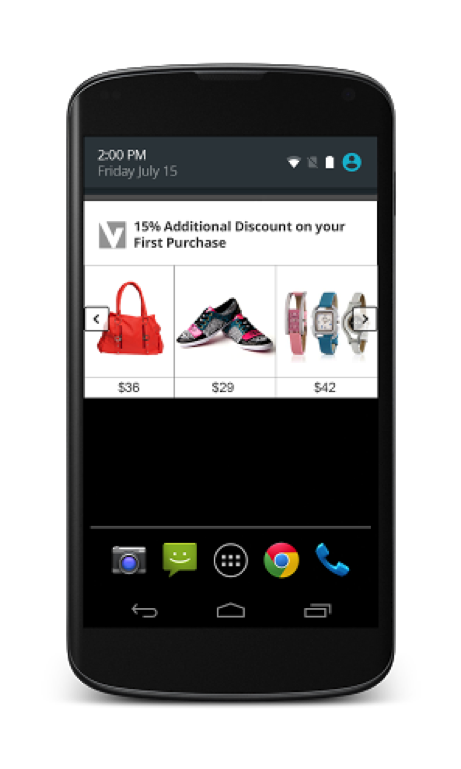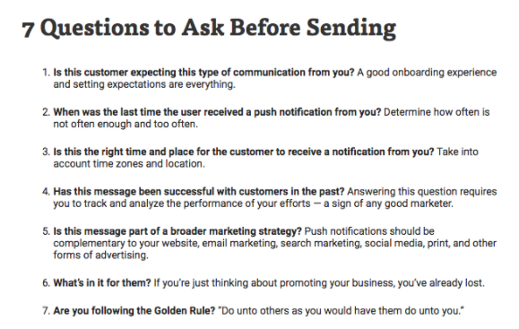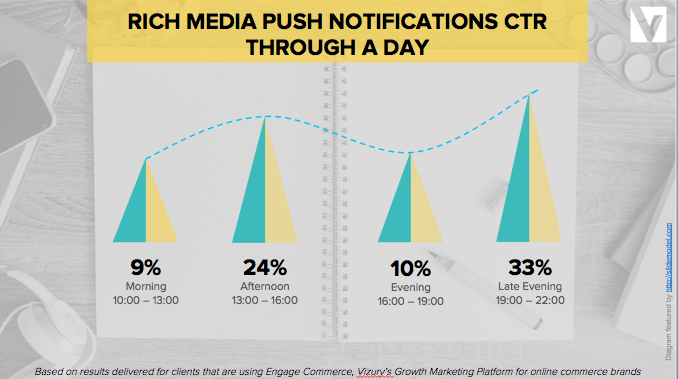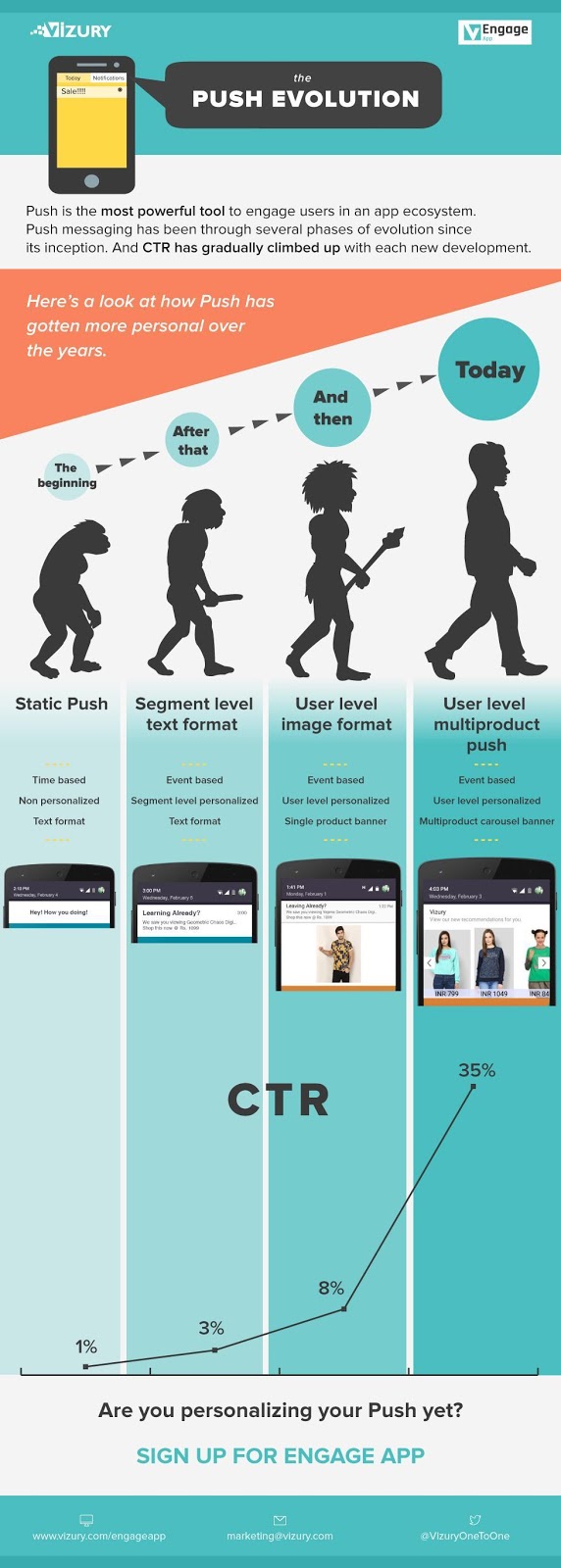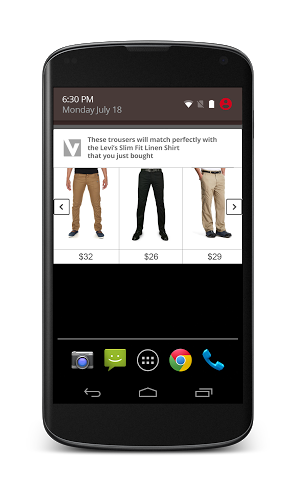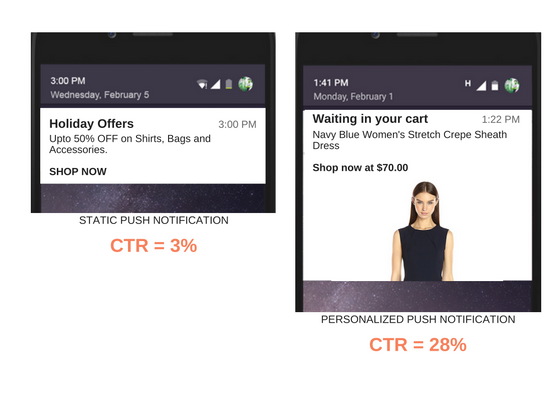Picture this. It’s 7 a.m. on a Sunday morning and you’re fast asleep. *Beep* your mobile phone vibrates. You drag yourself to pick the phone thinking that it could be an important text or call. Instead, there’s yet another promotional message from one of the apps on your phone. However much you may like the brand, you cannot forgo those precious extra hours of sleep on a Sunday morning for that.
Now, picture this. It’s 12 p.m. Tuesday afternoon and you’re just done with an hour long meeting with the team. Sipping your coffee, you glance at your phone to see if you’ve missed any calls. A notification appears – “Winter’s almost here. Buy from our new collection of sweaters and get 20% off. Promocode: WIN20.” The Push message also includes pictures of some really nice sweaters as well. You’re elated! You’d been contemplating buying winter wear since long. Click, search, buy, and pay- are the steps that you take in the next 15 minutes before rushing to another hour-long meeting.
That’s how engaging and powerful a push notification can be. Like any other marketing channel, the relevance and timing of a push notification sent from your browser or your app decides if it can attract buyers to your app/website or just divert them away from it. According to a Forrester Research, only 2 out of 10 smartphone users in the U.S. opt to receive push notifications from all the apps on their phone, while 6 out of 10 opt for a select few. Another study by Forrester also tells us that the number one reason why smartphone owners in the U.S. opt in to push notifications is because they want to receive timely and relevant information.
However, most marketers will agree that push notifications have yet to prove their worth in terms of boosting app engagement and impacting conversions. But if done right, push notifications can be your most powerful and ROI-friendly mobile marketing channel yet.
We’ve put together these 10 common mistakes that you must avoid while sending mobile app push notifications.
1. Using Push As Email Replacement: Often, push messages are used to replicate email messages. This includes broadcast offers, transactional messages, shipping updates. Explore channels like sms, in-app messaging and emails for such communication.
Getting it right: Identify niche mobile use cases and channel them through push. Some examples include location-based offers, price drop alerts, time-sensitive offers. Think of push notifications only when you want to tell your users about something that’s useful in their NOW.
2. Bad Targeting: The fact that a user has downloaded your app is a strong sign that they are interested in engaging with your brand. Now is the time to figure out what the user really wants. Gather in-app behavior data and use this information to design user engagements that eventually result in conversions.
Getting it right: Instead of blasting generic blanket push messages at a time that’s convenient for you, look at messages that are triggered based on some action or inaction by your app users. With this, you can ensure that your marketing communication blends in well with the user’s journey to purchase. Key lifecycle trigger points that have proven to drive higher engagements with E-Commerce app users include:
- First time the app was opened. Guide users to relevant products and categories. Recommend from a mix of frequently bought and look-alike recommendations like these.
- Dropped-off from your cart. Send a quick reminder about the products waiting in their cart.
- Price drop alert to users with recent visits to/carted/wishlisted that product
- Look-alike recommendations if the user has been inactive for 5 days
- Time-sensitive discounts on a category/product that the user is interested in
3. Being Too Pushy: It is important that a user doesn’t turn off your push notifications. Study your consumer behavior using engagement data and create a positive consumer experience.
Getting it right: Linzi Breckenridge, Senior Content Marketing Manager at Vertical Response, suggests that every marketer must ask 7 simple questions before sending out Push Notifications.
4. Bad Timing: Drawing from the example earlier, getting in front of a user at a time when she is most responsive increases your chances of getting a click.
Getting it right: Consider local time zones and the time of the day. Going a step further, gather user engagement data and figure out the most active time of day for that user and send messages that blend contextually with the user’s day. Here’s how rich media push notifications can engage app users at different times during the day.
5. Static Notifications: Push notifications don’t have to be dull and unattractive anymore. Rich media push notifications can look as good as display ads. Here’s the evolution of push notifications from static text-based format sent a couple of years back to dynamic rich media push that could be sent out from your app today.
Getting it right: With multi-product carousels, you can choose to recommend multiple products within a single notification. To make your push notifications more engaging include the following elements:
- Product image
- Product name
- Price information – could be discount % or final price
- CTAs that are deep-linked with product views within your app
Here’s a classic example of a customized push notification sent from one of our client’s app.
Rich Media format for push notifications is supported both by Android and iOS. Mobile app retargeting just got a lot smarter and cost effective with rich media push notifications.
6. Bad Messages and CTAs: Use proven words and CTAs that work. Keep your text clear and concise. Remember, your user has only those few seconds, so be direct and stick to the point.
Getting it right: Many push notification platforms allow you to preview how your notifications will look. Use this feature to make sure your notifications look exciting when your users receive them.
- Pick CTAs that have worked for you in the past. BUY or SHOP – which of these has evoked more responses?
- Should you include the discount percentage or the final price in your push message? What connects better with your users? Typically these could vary for different categories. We’ve seen that shoppers from the electronics category typically engage with messages that have the final price. However, users buying luxury fashion brands are more likely to click when they see the discount percentage on the notification.
7. No Personalization: Right from the messaging, to the recommendations, and to offer and timing – everything needs to be just perfect. Hyper-personalize notifications at a user level. A study by hosting facts says that personalization can increase conversion rates up to 5.5%
Here’s how users respond to push notifications in different formats.
Getting it right: Evaluate a push notifications platform that allows you go deeper than segments and personalize messages at a user level.
- Make sure the platform has a back-end integration with your app product feed with real-time access to behavior and product data. This is important if you want to include personalized elements within your notifications such as relevant product image, updated price, stock availability etc.
- The secret sauce to getting personalization right is to make sure that data from transactions with a user is fed back into the platform in real-time and is used effectively to determine the content and timing of your next notification.
8. Too Many Messages Too Often: Receiving too many push messages can be annoying to users. Push messages are relatively lighter on your marketing budget and that might tempt you to use this channel frequently. Be sensitive to your audience while choosing the frequency at which you send out push notifications to your audience.
Getting it right: To set this right, focus on creating niche segments. Make sure that users are not included in multiple segments.
- Set frequency caps, define cool down periods and prioritization algos to make sure that your are sending highly relevant notifications and not sending them out too often.
- As a rule of thumb, do not send more than 3-5 notifications every week. Even then, make sure that the notifications have something relevant for the user.
- Understand how users would use your app in their daily lives and identify opportunities to enhance that experience using push messages.
- Another way to get your push frequency right is to segment users based on how engaged they are with your app. Set lower frequency limits for engaged users to avoid uninstall risks.
9. Missing Out on Data: It is important to know what your user likes or dislikes. Let your customers register, and allow push notifications such that you could use that information to tie up with CRM database.
Getting it right: One of the biggest mistakes of mobile app marketing is to rely on legacy solutions that were designed for emails. When you do, you risk missing out on mobile engagement opportunities. Using information about push notifications that users clicked on or ignored can provide insights into the likes and dislikes of the user. It tells you about the right time to reach out to that user and can help you understand the journey to purchase better.
10. Not Testing or Optimizing: Explore different use cases before you determine ones that work well for your business. A/B test your push messages to engage and retain more app users.
Getting it right:
- You can start by creating 2 specific groups of users. One based on demographics and the second one based on in-app behavior and targeting them with different messages. This will help you understand personalization preferences for each of your app users.
- Next find out the best time to engage with your mobile audience. Again, run two sets of targeting campaigns. Time one set of notifications at an optimum local time for the user. The second set of notifications must be triggered upon an action by the user. This will tell you when your users are most responsive and are interested to engage with your brand.
I hope this article has helped you with some quick tips and ready-to-implement ideas to make mobile app push notifications more engaging. Use push notifications effectively and give your brand a head-start in 2017.