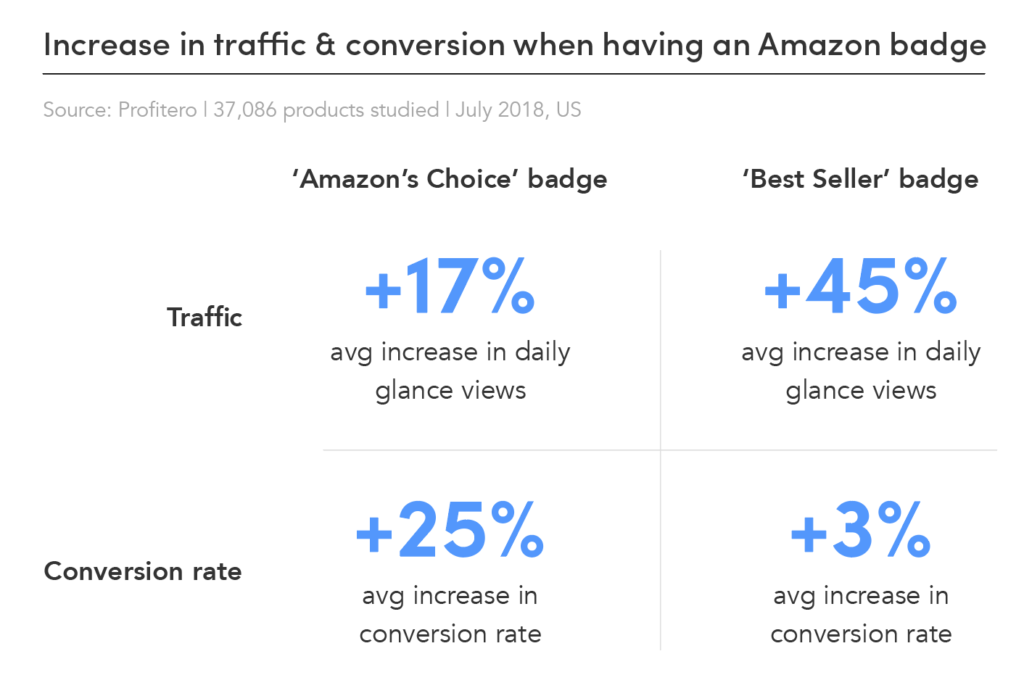It’s frustrating to have great products on Amazon but sales numbers that say otherwise. When your numbers aren’t where you want them to be, you can even find yourself questioning the product, wondering if it’s great after all. While it’s easy to fall into this trap, it’s important you first examine your Amazon conversion rate to determine what the problem is. (It may not be the product at all.)
Your Amazon conversion rate can also help you make tweaks to your listings that drive sales and help your product stand out against the competition. With Amazon being the number one ecommerce retailer, carving out your niche can be profitable and help your business grow in a big way.
But first, what is your Amazon conversion rate and what does it tell you?
What is your Amazon Conversion Rate?
On Amazon, your conversion rate measures how many people who visit your product’s listing end up completing the action you want them to—in this case, making a purchase.
A low Amazon conversion rate can signal an issue with your product, your listing, your price, your customer reviews, or a variety of other factors.
To determine what’s causing your conversion rate to be one way or the other, you first need to determine your conversion rate.
How to Find Your Amazon Conversion Rate
Finding your Amazon conversion rate requires some basic calculations using information from your dashboard.
- First, open your main Amazon menu, and head over to Reports, and then Business Reports.
- Underneath Business Reports, find the By ASIN category and click on “Detail Page Sales and Traffic by Parent Item.” This will give you sales info on each individual product you sell.
- Next, find the “Total Order Items” field for the product you’re interested in, and divide that number by your Sessions, including those who left and returned. For further clarity, see the formula below.
Conversion Rate = (Total Orders) ÷ (Total Product Listing Sessions)
For a general idea of your conversion rate as a whole, not just for an individual listing, you can also look at your “Order Item Session” percentage, which is underneath Business Reports. This doesn’t give you an item-by-item breakdown, however, so its use is limited.
The average conversion rate for a non-Prime Amazon shopper can be around 13%, while Prime members convert closer to 74%. With this in mind, it’s still a good idea to track your own conversion rates as frequently as possible and create a benchmark for your shop’s ideal conversion rate. Once you’ve found you’re profitable, check your conversion rates and take note, as those could be a benchmark conversion rate to rely on in the future.
How to Improve Your Amazon Conversion Rate
There are numerous factors that play into why people may or may not be buying your product. It could be the product itself isn’t ready, or maybe the description isn’t using the right language.
Because there are multiple reasons something may or may not be converting, there are a number of steps you can take to improve your Amazon conversion rate.
Join Fulfillment By Amazon for Faster Shipping
Free and discounted shipping is the number two reason people will shop at a marketplace over a retailer. If customers come to your Amazon listing and don’t see Prime shipping, there’s a chance they’ll leave and find a seller that does offer Prime shipping. Similarly, if a customer went to a competitor’s page and they weren’t offering Prime shipping, but you were, that could be the deciding factor that brings them to your store.
To ensure you capture a larger portion of shoppers on Amazon, consider joining Fulfillment by Amazon (FBA). This allows Amazon to hold some of your products at their many distribution centers, where they can then quickly ship to customers. They’ll handle shipping as well, so you no longer need to worry about packing or shipping yourself.
There are costs that come with FBA, including the necessity of a Professional Seller profile on Amazon, which is $39.99 per month. Beyond that, you’ll have to pay various fees for the holding of your products, packing and shipping, removal of inventory, and customer returns. For a full breakdown of the costs, read Amazon’s service listing here.
Find the Right Price
While your product is a big part of why people may or may not be purchasing from you, your price is almost as equally as important. But, finding that pricing sweet spot can be tricky.
When setting your price, look at your competitors and see how they’re pricing their products. If their product is similar to yours, consider testing the waters with a price that’s similar as well. Keep in mind that you have to be turning a profit, so don’t go too low.
Once you’ve found a price that’s still selling well while allowing you to be profitable, don’t consider your work to be done. You’ll want to continue checking the prices of your competitors while monitoring your Amazon conversion rate. If you haven’t changed anything for a while and your conversion rate starts dipping, it could be that your competitors have lowered their prices and your product is overpriced.
Also, be cautious when trying to lower your price. It’s been shown that customers can actually be distrustful of a product that’s been too heavily discounted.
Use High-Quality Images
You can’t judge a book by its cover, but the right product images can certainly sway people into buying from you over a competitor. In fact, 67% of consumers cite high-quality images as the biggest influence when purchasing a product.
To ensure you have images that present your products in the best light, follow these image optimization tips:
- Use large images to enable zoom: If you use images that are large enough, Amazon will enable a Zoom feature that allows customers to zoom in and scroll around your product. This is a great way to show off the detail and craftsmanship of your products. To enable this, make sure your image is at least 1000×500.
- Showcase every side of your product: Besides your main image, you can have eight additional product images. Use this space to show off the other sides of your product. This is especially important with fashion items and other pieces that will be viewed after purchase.
- Make your main image pop: Amazon requires that main images have a white background and show only the product itself. This can make it difficult to stand out, so make sure you choose a picture of your product that really shows off the item itself. This is also why it’s important to follow the next step.
- Show your product being used: While your main image needs to show only the product itself, you should use at least one of your additional eight photos to show the product being used. This can give people an idea of how the product will look in their home, or how it might impact their life.
Write Accurate Descriptions
A great product image can get customers on your listing, but a well-written description can help them decide it’s time to buy your product. In fact, with 85% of shoppers doing research online before buying a product, having an accurate description can make or break a sale.
When writing your product description, include every piece of relevant information. Customers want to know what they’re getting, and this is your time to tell them.
As a best practice, regularly check the questions and answers sections on your Amazon listings to see what questions are being commonly asked. While they can be answered in that space (and should be), you should add in any regularly requested information into the product listing. It’s clearly something that’s important to customers, and addressing it in the product description is a great way to show new customers you’re aware of their common pain points.
Optimize Listings Using SEO
Beyond writing accurate descriptions that answer customer questions, your descriptions need to be optimized using search engine optimization. This is the practice of ensuring your text is written in such a way that it’s more likely to show up when searched for. With 44% of American shoppers going to Amazon before a search engine, the importance of this step can’t be overstated.
Amazon also prioritizes listings that get more clicks than others, so by optimizing your description you can potentially increase the likelihood your product shows up when searched, get more clicks, and further your position on the search page.
SEO is always changing, but there are still some best practices you can implement today that will help your products show up more frequently when people search for similar terms on Amazon.
- Add your brand to the product title: If your brand name isn’t too long, consider adding it into the product title. This will help you show up for branded searches as people become more familiar with your brand, and it will establish a stronger brand identity when your products come up under other terms as well.
- Put your key term in the product title: Assuming the keywords associated with your product aren’t incredibly long, add them into the title. This can send strong signals to Amazon regarding what your listing is all about, and it will also help shoppers more easily identify what your product listing is for.
- Utilize Amazon’s Backend Keywords: Amazon has a Backend Keywords section, similar to a meta tag for those familiar with SEO. In this area you can put up to 250 characters split between five sections. Use this area to add terms related to your product, such as general category terms or phrases that people might search for when looking for your product. Make sure you don’t go over 250 characters or bytes however, as Amazon won’t index your keywords and it will be as if you didn’t fill them out at all.
- Fill in as many details as possible: There are numerous fields in an Amazon listing that allow you to specify product dimensions, build material, and more. Fill out every detail you can. Customers can use custom searches to narrow their results, and may end up checking a filter that leaves only your product and a few others visible.
Track When You Earn Amazon Badges
When scrolling through Amazon products, you’ve likely come across products with an “Amazon’s Choice” or “Best Seller” badge. These badges go beyond prestige, and can actually lead to an increase in conversions, according to research done by Profitero.

A part of the reason these badges can help with your conversion is due to Alexa. When shoppers use Alexa’s voice functionality to order a product, Alexa will prioritize products tagged with “Amazon’s Choice,” which increases the likelihood someone buys a product with that badge.
While there’s no clear-cut path to earning these badges, there are some best practices you can follow to help increase your chances of earning Amazon’s Choice:
- Use high-quality images for all your product listings.
- Optimize your titles and product listings to better target the category or product you’re aiming for.
- Make sure your price is in that sweet spot mentioned earlier.
- Continue cultivating five-star reviews and try to manage negative reviews as they come in.
Cultivate and Reply to Reviews
Paid ads and promotions can help you find new customers, but reviews can be an even more valuable asset; 50 positive reviews can boost a product’s conversion rate by 4.6%. Seeing positive reviews for your products can build confidence in shoppers and ultimately help your Amazon conversion rate.
If you’re struggling to get reviews, you can send custom follow-up emails after people purchase from your Amazon store. These emails can be a great place to ask customers for reviews or feedback. Sometimes it only takes that extra push to get people to share their experience on your Amazon page.
If you’re not already doing it, respond to both good and bad reviews. Bad reviews can sting, but in some cases you can right whatever wrong there was and win that customer back. This can result in a loyal customer that sees how much you value customers, and it can show potential customers that you truly do care about your shoppers.
Responding to positive reviews can also be a great idea, as it once again shows your customers you value their opinion. This can encourage shoppers to return for future purchases, or lead to word-of-mouth referrals and new customers altogether.
Learn more ways to get product reviews in this post from FollowUp.
The Impact of Amazon Conversion Rate Optimization
While many different pieces factor into your Amazon conversion rate, all the tweaks and best practices mentioned above can impact your conversion rate over time. As proof, look at the following case study.
Andrew Maff used to be the Digital Marketing Director at Think Crucial, an Amazon top seller. He put Amazon conversion rate optimizations to the test and closely monitored Think Crucial’s conversion rates and traffic as different tweaks were made. After numerous optimizations were made, Think Crucial saw a 10% boost to conversion rate, along with a 30% increase in sales.
What he found most effective during this test was a combination of the following:
- Title optimizations: Maff and his team based their titles on Amazon’s recommendations, but also did their own keyword research to target the right terms. On top of this, they found including their brand name increased the click-through rate for their listings.
- Keyword targeting: Maff combed through their product listings and noticed many listings weren’t utilizing all the keyword space available. He made sure to fill this space and tweak existing keywords based on keyword research, targeting terms that performed the best during a few-day trial paid-per-click (PPC) ad campaign.
- Bullet point optimizations: Maff and the Think Crucial team found their products performed best when one of the five product bullet points included Think Crucial’s guarantee. Test what works best with your customers and try to recreate that success across all your product descriptions.
- Description adjustments: Maff found the right balance between technical and conversational in product listings to make sure their product descriptions resonated with their audience. He also noticed the use of HTML tags, such as boldface, helped descriptions pop.
While the above worked for Think Crucial, you’ll want to do your own testing to find what works for your brand. The processes he used, however, are a great framework and can guide you through the optimization process.
Get Shoppers to Click ‘Buy Now’
Nobody wants people to window shop and leave without purchasing. Improving your Amazon conversion rate can help you win over some of those window shoppers and drive your revenue. As your reputation builds over time and people tell others about your great Amazon store, you could take an even bigger slice of the $6 trillion in word-of-mouth sales.
Continue to monitor your Amazon conversion rates, keep your eye on your competitors, and most all, enjoy the freedom that comes with running your own shop. In time, you’ll have a loyal customer base that turns to you first.