Amazon is a community of millions of buyers—people who come to the site solely to look for products to buy.
This means if you’re an online seller and you’re not targeting the Amazon Marketplace platform, you are missing out. On customers and on dollars.
The added benefit of selling on Amazon is you are only competing against other products, so the field of competition is narrowed in comparison to other options like, for example, Google. On Google, you’re not only competing against other product-based pages, you’re also competing against things like YouTube videos, Pinterest pins, Facebook pages, etc. With more selective competition on Amazon, it is far easier to get eyeballs on your products.
The caveat, though, is that there are millions of products on Amazon and more added every day. As of December 2015, there were a whopping 488 million products on Amazon. The sheer size of the marketplace means simply posting your products may not be enough to get the attention and, more importantly, the purchases you need to sustain and grow your business.
Amazon Pay-Per-Click
Since Amazon is so saturated with products, they took a hint from Google in an attempt to increase their profits by offering an initiative called “Sponsored Products.”
Sponsored Products are products in Amazon’s catalog that will appear higher in the search results (usually with the “Sponsored” text near it, at the top and bottom of search results) because the sellers listing those products are paying Amazon for every click on their listing (hence PPC, or pay-per-click).
I personally have had triple-digit returns with Sponsored Products and believe it is the best way to kick-start your Amazon business. If you have the budget (and you should budget for it), you can significantly level the playing field in terms of visibility against long-established competitors.
Here are seven ways you can make the most of your Sponsored Products campaign.
#1: Use automatic targeting
Automatic targeting is a great way to maximize exposure in the early days of your campaign.
When you set up your campaign, you can either choose your own keywords (“manual targeting”) or let Amazon choose keywords for you (“automatic targeting”).
For a brand new campaign, I like to use automatic targeting. Most of the main keywords sellers can think of are already in the title and description of the product, so Amazon’s algorithm is helpful because it displays product ads for not only relevant keywords, but less common phrases too.
#2: Leave a little wiggle room in your budget
The truth about most PPC campaigns is if your keywords are highly trafficked and high in competition, you’ll usually spend a few dollars more than where you set your daily budget.
For example, if you set your daily budget at $40, for a competitive, in-demand product, you may see you have actually spent between $40-$45 that day. Your campaign won’t cut out at exactly $40, so over the course of a month, you could actually end up spending around $100 extra!
Keep this in mind when you set up your campaign and make sure you have enough wiggle room in your monthly advertising budget to account for these extra dollars.
#3: Keep profitable keywords, cut losing ones
After you’ve set up your automatic targeting campaign, let it run for two or three weeks and start racking up some sales!
Once you’ve got a decent number of orders from your campaigns, it is time to optimize. In the Campaign Manager tool in Amazon Seller Central, you can download advertising reports from the “View Advertising Reports” link.
Here you will be able to see how many clicks and how many sales the keywords Amazon automatically chose were bringing in.
Choose the keywords that got the most sales and put them into a new manual targeting campaign. These are your golden eggs, so to speak.
If there are any keywords that were doing particularly poorly, add those to your negative keywords list, which is a list of words and phrases you don’t want your ad to show up for. Go into your campaign, then into your ad group, then to the “keywords” link.
Allot a larger part of your budget for the new manual campaign and leave a little for the original automatic campaign. Continue to rinse and repeat every few weeks.
#4: Take advantage of your increased sales rank
As you increase your sales using Amazon Sponsored Products, you’re going to notice something else —your natural Amazon sales rank will begin to increase too.
After doing this for one of my products, I had reached a sales rank of around 7,000 in the whole category, which was pretty exciting for me! I was selling about 8–10 units per day, and I was also showing up in the organic results in addition to my sponsored results.
If you have been collecting reviews from all the sales you get from PPC, your sales volume and review count should help boost organic results too, so you can eventually either really cut down or even completely turn off your paid campaign once your product has enough traction on its own.
#5: Use keyword data to boost your organic results
Another neat trick you can do to boost your organic rankings is to use the keyword data you generate from automatic targeting campaigns and incorporate it in the “keywords” section of your product listing.
While the keywords you decide to use are completely up to you, you will most likely choose the highest trafficked (high click-through rate) and the highest performing (high click-through rate, high conversions) keywords.
Using your keyword data to inform your product listing is a great way to further optimize your costs while covering your bases with this two-pronged approach.
#6: Track your metrics
No paid advertising campaign is complete without proper tracking and monitoring.
“If you don’t know what your money is doing and where it’s going, you may as well be losing money.”
Here are the main metrics you want to track:
- Spend: This is how much you have spent on the campaign so far. You can choose from multiple time frames: daily, weekly, monthly, all-time, or even a custom date range.
- Sales: This is the total amount of sales you have made from your ad campaigns. Remember this is your revenue, not your gross profit. For every $20 product sold, your sales metric will increase by $20. However, the amount Amazon will disburse to you will subtract fees from the revenue.
- ACoS: This stands for Average Cost of Sales. Amazon will show you an ACoS per campaign, per ad group, and even per individual keyword. ACoS is how much money you spent on average and how much money you made. So if you spent $20 in ads to generate $100 in revenue, your ACoS would be 20%. Lower is always better, but since everyone’s margins vary there is no “right” number when it comes to ACoS.
#7: Pay for ads from your revenues
To make sure keeping your accounts isn’t a nightmare, you will want to change the default setting for how your fees are deducted. Amazon automatically charges your fees to your default credit card in your Amazon Seller Central account, which doesn’t allow you to see how much money you are actually making or even tell when and where the charges are coming from.
To prevent this confusion, you can go into the Amazon Campaign Manager tool and select the tab “Advertising Settings.” Then select “Update Advertising Billing” and choose to deduct your advertising fees from your disbursements. The default settings on Amazon deduct your advertising fees from the default credit card you have saved in your Amazon Seller Central account.
Conclusion
While pay-per-click advertising will always be a work in progress and require constant nurturing and monitoring, when done correctly, there is great potential for exponential dividends and growth. With the proper strategy and care to maximize your return, you can use PPC to take your business—and your profits—to the next level of success.
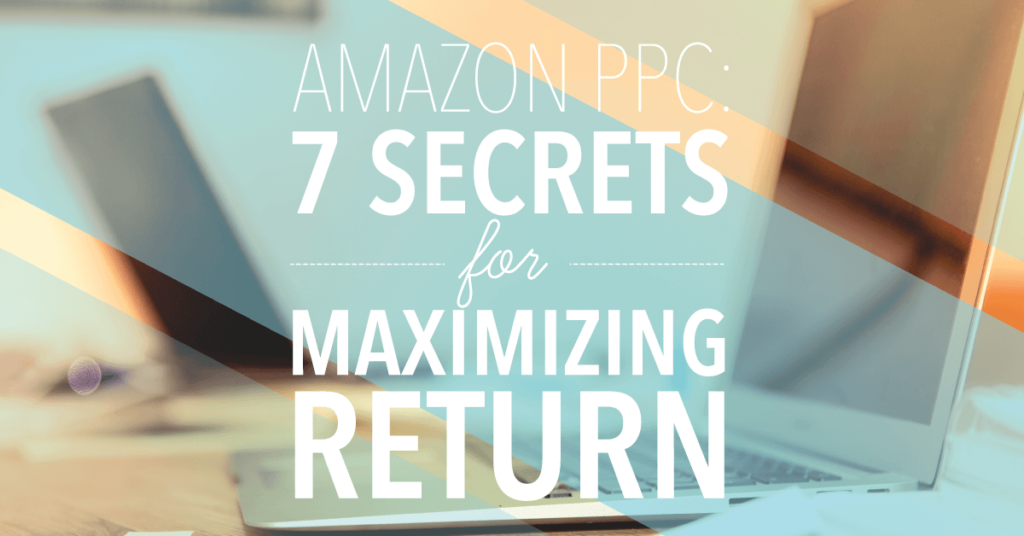
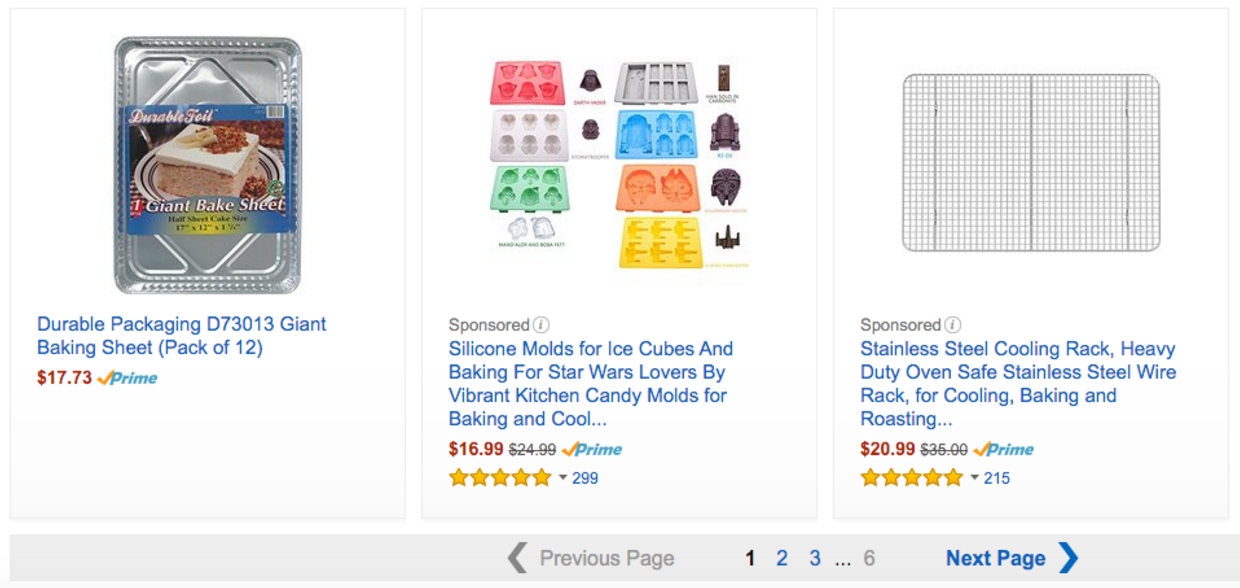

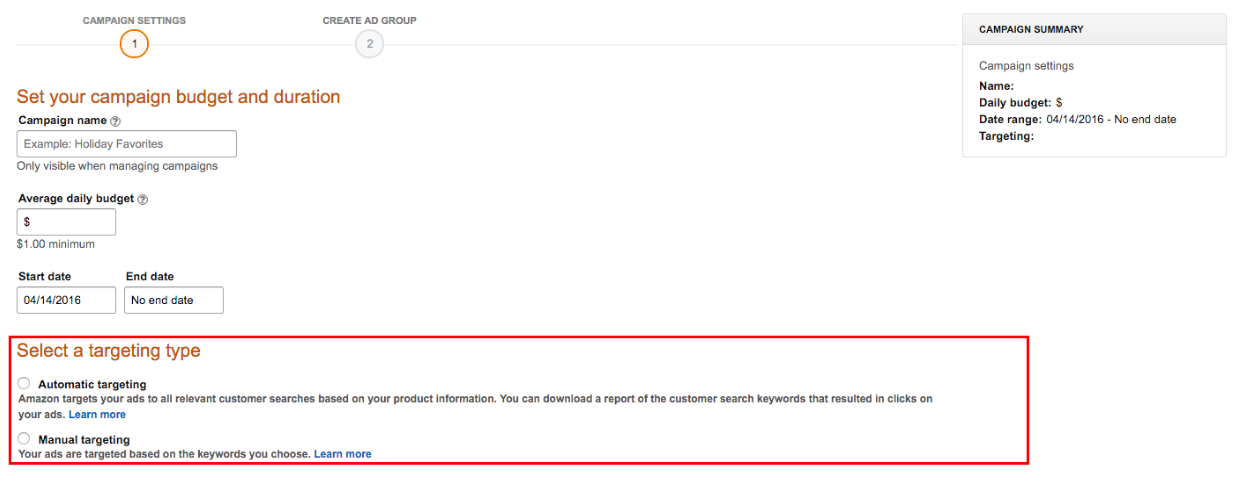
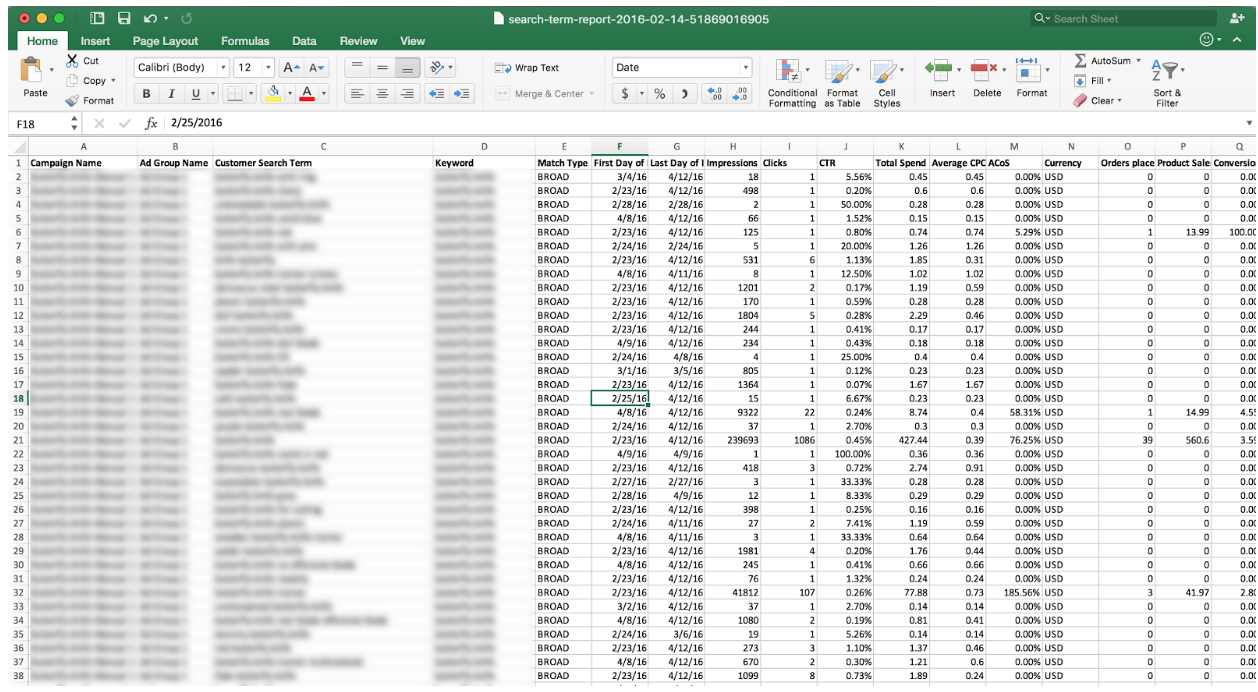
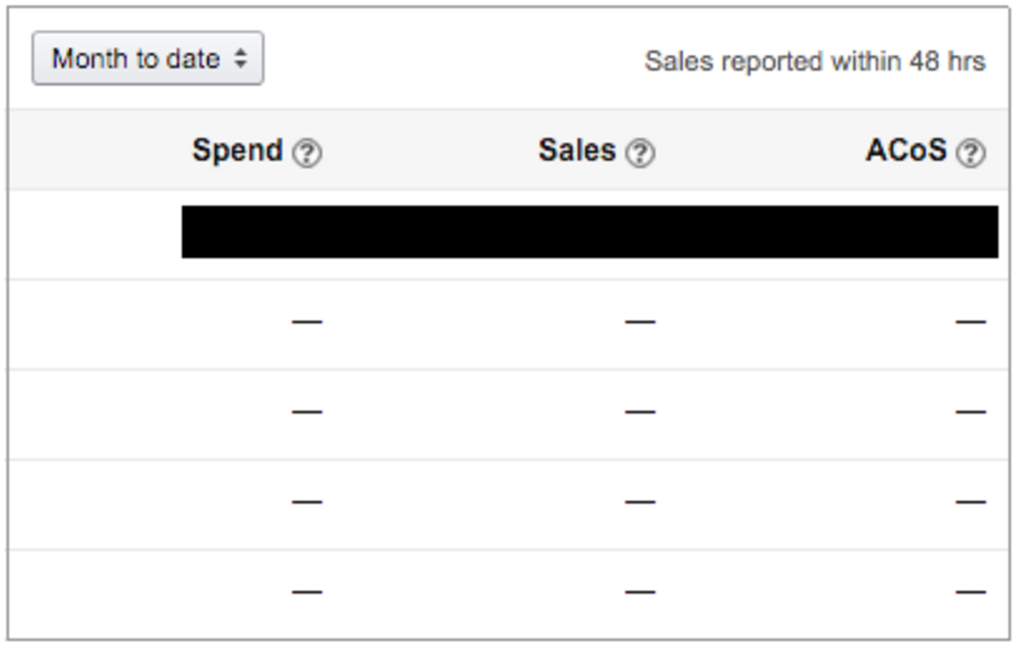
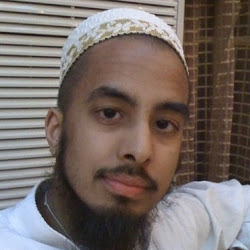
37 thoughts on “Amazon PPC: 7 Secrets for Maximizing Return”
Awesome read! Haven’t seen anything like this elsewhere, added to my bucket list of ideas 🙂
Yeah – it’s crazy what you can do if you really get into the nitty gritty of Amazon ads.
Thank you Wilson! Good luck with trying it out!
Awesome read! Haven’t seen anything like this elsewhere, added to my bucket list of ideas 🙂
Yeah – it’s crazy what you can do if you really get into the nitty gritty of Amazon ads.
Thank you Wilson! Good luck with trying it out!
Awesome read! Haven’t seen anything like this elsewhere, added to my bucket list of ideas 🙂
Yeah – it’s crazy what you can do if you really get into the nitty gritty of Amazon ads.
Thank you Wilson! Good luck with trying it out!
This is a great read, Shabbir. I have used Amazon advertising and it works. Your tips are very helpful.
Thank you Cendrine!
This is a great read, Shabbir. I have used Amazon advertising and it works. Your tips are very helpful.
Thank you Cendrine!
This is a great read, Shabbir. I have used Amazon advertising and it works. Your tips are very helpful.
Thank you Cendrine!
Great start on the topic, Shabbir. Nice job and succinct execution.
Great start on the topic, Shabbir. Nice job and succinct execution.
Great start on the topic, Shabbir. Nice job and succinct execution.
On the metrics side, I’d recommend doing the legwork to incorporate all of your costs to determine how much money you’re truly making. That includes Amazon commission, FBA fees, COGs, and any other deals you have in place that take a percentage of revenue.
We managed our PPC campaigns for a couple years based solely on ACoS. After we did the work to integrate all of our costs we realized that we’d been breaking even the entire time instead of adding profits. After adjusting our bid management process, we were consistently generating several thousand dollars in profits each month from PPC.
Great points, Nathan. I always recommend getting more granular and adjusting bids on the SKU level for that very reason – on Amazon, Google Shopping, and any other place that allows me to. It takes a bit more work to set up, but the profit difference will almost always make up for it.
If you can’t measure your actual goal, you will only succeed by accident.
Couldn’t have said it better myself!
On the metrics side, I’d recommend doing the legwork to incorporate all of your costs to determine how much money you’re truly making. That includes Amazon commission, FBA fees, COGs, and any other deals you have in place that take a percentage of revenue.
We managed our PPC campaigns for a couple years based solely on ACoS. After we did the work to integrate all of our costs we realized that we’d been breaking even the entire time instead of adding profits. After adjusting our bid management process, we were consistently generating several thousand dollars in profits each month from PPC.
Great points, Nathan. I always recommend getting more granular and adjusting bids on the SKU level for that very reason – on Amazon, Google Shopping, and any other place that allows me to. It takes a bit more work to set up, but the profit difference will almost always make up for it.
If you can’t measure your actual goal, you will only succeed by accident.
Couldn’t have said it better myself!
On the metrics side, I’d recommend doing the legwork to incorporate all of your costs to determine how much money you’re truly making. That includes Amazon commission, FBA fees, COGs, and any other deals you have in place that take a percentage of revenue.
We managed our PPC campaigns for a couple years based solely on ACoS. After we did the work to integrate all of our costs we realized that we’d been breaking even the entire time instead of adding profits. After adjusting our bid management process, we were consistently generating several thousand dollars in profits each month from PPC.
Great points, Nathan. I always recommend getting more granular and adjusting bids on the SKU level for that very reason – on Amazon, Google Shopping, and any other place that allows me to. It takes a bit more work to set up, but the profit difference will almost always make up for it.
If you can’t measure your actual goal, you will only succeed by accident.
Couldn’t have said it better myself!
connect for amazon page rank up .skype: azad_1971
connect for amazon page rank up .skype: azad_1971
connect for amazon page rank up .skype: azad_1971
Dear Shabbir, I have read all the content and found no any new thing its just the basics that a seller must have this basic knowledge. going forward what to do? when all these steps implemented and a seller getting only empty clicks and during this Acos touching deadly matrix.
I choose a keyword for my client and boost it without campaign only in one month. diy houses
but I appreciate your knowledge regarding the pay per click of Amazon. you should also try on amazon algorithm
Awesome blog. I am new to Digital Marketing hence the blog was helpful to me. You have written this blog in a very informative way. Thanks for sharing!
Comments are closed.