If you run your own ecommerce site, don’t leave until you’ve read this post thoroughly – your sales might be suffering without you even realizing it!
One of the most overlooked aspects of ecommerce websites tends to be meta descriptions. They’re those annoying little fields that you’re supposed to fill in when you add a new page or product. They’re a bit fiddly and they don’t actually display on the website itself, so it can be tempting just to put anything in the meta description box – or just leave it blank.
I’ll let you into a little secret: if you’re not making proper use of the meta description fields on your website, you could be losing traffic, sales and money hand over fist. Meta descriptions greatly influence the click-through rate (CTR) your website receives in search engines. Get them right and you’ll enjoy a far higher CTR than those website owners who ignore them.
So what is a meta description?
A meta description is the short block of text that’s displayed in search engine results below the title of your website. Some websites ignore the meta description tags, so search engines come up with their own, using content from the page itself. Lots of websites are built using content management systems that do have this facility, however, allowing users to input custom meta description fields.
For example, a site devoted to content (like this blog) may choose WordPress to manage the page content, as it allows for custom search engine optimization. For your ecommerce store, Shopify and Bigcommerce are great examples of platforms that let you define your meta data. Some platforms don’t offer the functionality out of the box but have various plugins and add-ons that allow you to add meta tags to all of your posts and pages.
A common mistakes that people make with their meta descriptions are to leave them blank, let content management systems generate them automatically, or worse still, just paste a long list of keywords in there. Although these mistakes won’t cause terminal damage to your website, they’ll seriously impede your site’s CTR from search engine users.
Meta description best practices
My advice is to write a completely unique meta description for every single page on your website. So if you have 1,000 pages, that’s 1,000 unique meta descriptions. Yes it’s boring, and yes you have lots of other things to do – but this is a great opportunity to squeeze as much “free” traffic out of search engines as possible, and is there really anything more important than getting free traffic? Grab the opportunity with both hands.
Here are my six meta description best practices:
- Write something unique – don’t copy and paste a description from another page on your site, don’t let your CMS auto-generate one either.
- Meta descriptions should be less than 160 characters; it’ll only take a minute to write one!
- Include the main keyword for your page – it won’t help in terms of SEO but it’ll attract searcher’s eyes to your result in the SERPs because Google displays the keyword in bold.
- Include calls to action in your META descriptions, such as “click here now”, “buy now”, “place your order with us right away”. Make sure you tell searchers what you want them to do – some need it spelt out to them!
- Be sure to mention any perks there are to shopping on your website – perhaps “free expedited shipping”, or “complementary gift when you spend $25 or more”. Give users a reason to click through to your website.
- Mention the cost of the item if you’re competitive in terms of price – it might be the thing that convinces searchers to click through to your website instead of going to one of your competitors.
The results
Unlike paid clicks, you can’t really measure the results in terms of increased CTRs and traffic when it comes to SEO. That said, you’ll find some loose figures floating around in Google Webmaster Tools. In there you’re able to see the click through rates for various keywords that your website ranks for. Keep an eye on the CTR column – it can take a few months for results to show up (if at all), but providing you follow the above advice there’s no reason why you won’t increase your website’s organic search CTR.

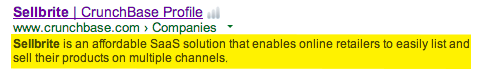



3 thoughts on “Don’t Overlook Your Meta Descriptions”
Hi Nick, you’re right. A unique meta description on every web page really helps for me.
Hi Nick, you’re right. A unique meta description on every web page really helps for me.
Hi Nick, you’re right. A unique meta description on every web page really helps for me.