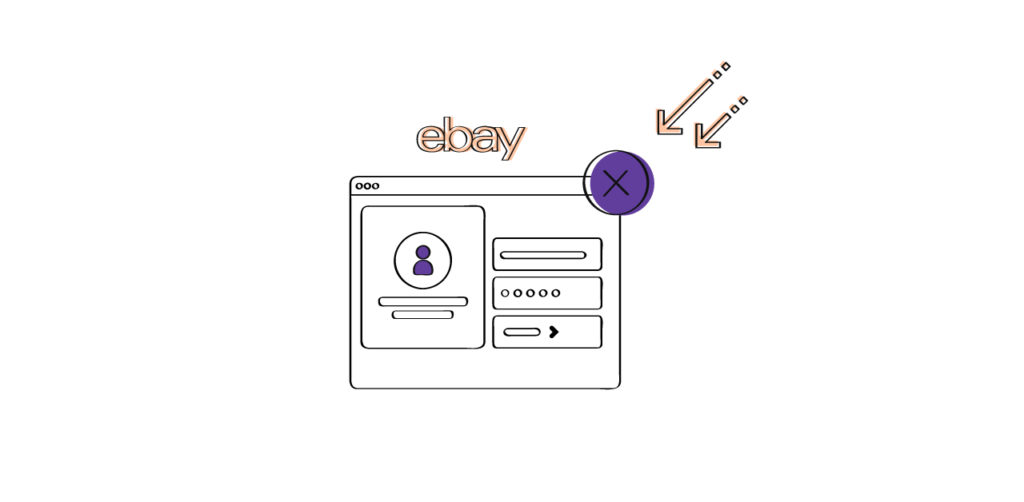For eBay sellers, customer interactions come in all shapes and sizes. There are wonderful shoppers you wish could be every customer, and there are the very unpleasant ones you never want to speak to again.
Ideally, you want to make every buyer interaction a positive one. Customers—both good and bad—are a vital piece of the growth puzzle, so you don’t want to turn them away regularly. But sometimes, you need to block these customers for your peace of mind.
Luckily, if you’ve ever had these negative interactions, there’s a solution with eBay’s buyer blocking feature. We’ll help you recognize when you need to block a buyer and what steps you need to take to do so.
When do you need to block an eBay buyer?
Blocking buyers on eBay shouldn’t be a regular occurrence. After all, you’re running a business, and not every customer will be amiable. However, some circumstances might require that you block a buyer. These circumstances include the following:
- They haven’t paid you for past purchases. If you’ve sent a few reminders, and a buyer still hasn’t paid after several days, it’s time to block them.
- They constantly back out of bids. You might need to block a buyer if they are always bidding on your items and then canceling their bids, because it wastes your time.
- Interactions with them are always negative or abusive. If a buyer is constantly verbally abusive, or if interactions with them are always difficult, you should block them.
- They have been flagged for fraudulent activity. If other buyers or eBay has stated that a buyer is suspected of fraudulent activity, you shouldn’t risk selling to them.
- They are your competition, and you don’t want them to be able to purchase your products. Not to be petty, but if your product is unique to you, and you don’t want your competition to purchase it, consider blocking them.
When you block a buyer, they can still see your listings but won’t know they have been blocked until they try to bid or buy your product. At this stage, they receive the following message, “This seller is not accepting bids from you”.
Ultimately, choosing when to block someone is up to you. There are no strict guidelines from eBay on when to do it or whom to do it to.
How can you block an eBay buyer?
If you have an issue with a buyer and don’t want them to purchase or bid on your items anymore, add them to your Blocked buyer list.
Step 1: Go to the blocking page
Log in to your account, and go to the Block buyers from your listing page.
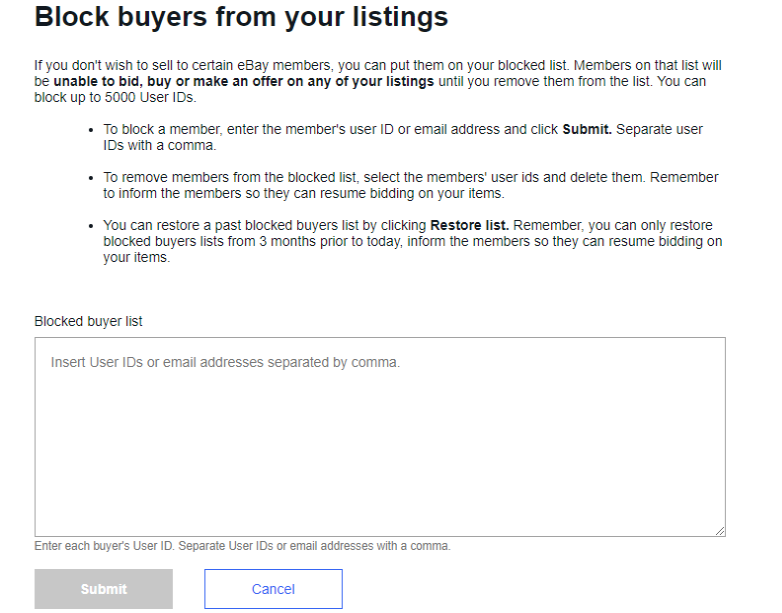
Step 2: Enter the usernames
Enter the usernames or email addresses of the buyers you want to block. You are allowed to enter up to 5,000 usernames. (hopefully, you don’t have that many customers to block!).
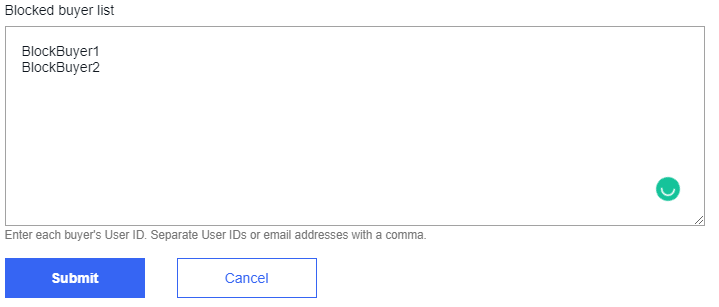
Step 3: Submit the usernames
After entering the usernames or email addresses you wish to block, then click submit.
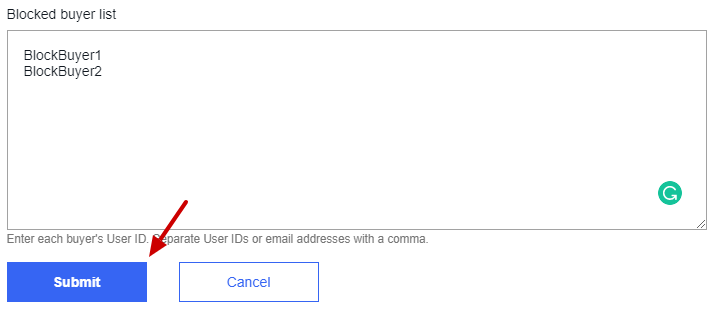
You’ll receive a message that tells you if an ID is invalid. By clicking “See All,” you can see which ones were invalid.
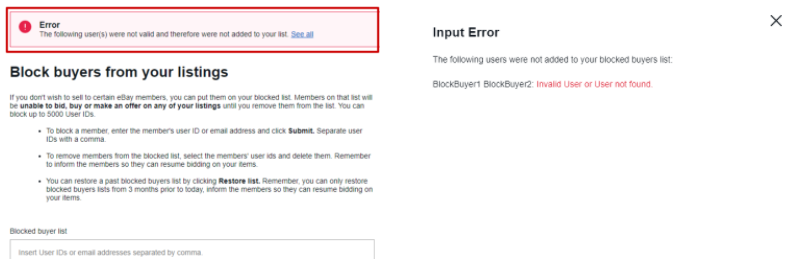
To unblock a buyer, simply delete their username off your list of Blocked buyers. You can also restore a past list of Blocked buyers by clicking “restore list.” This list must not be older than three months.
Step 4 (Optional): Block the buyer’s messages
If you don’t want the blocked buyer in question to contact you ever again, you can block their messages as well on the buyer requirements page of your eBay account.
These blocked buyers won’t be able to see the “Contact Seller” option on your listings anymore, but they might be able to contact you in the future through other accounts.
Alternatives to try before blocking eBay buyers
While some interactions may put you off, they may not warrant blocking. There are other measures you can take to keep buyers in check without blocking them entirely. Consider checking out eBay’s Seller Protections page for a more robust view of what protections eBay offers you, as a seller, along with the following points.
Set buyer requirements
eBay buyer requirements are a set of blanket restrictions that filter buyers you don’t want to interact with. By setting buyer requirements, you can limit your interactions with buyers who might create a difficult transaction experience for you. This is preferable to blocking because it minimizes the chance of interacting with unsavory buyers.
You are allowed to restrict buyers in the following categories:
- Buyers from countries that are expensive to ship to
- Buyers with a history of nonpayment
- Buyers who frequently purchase your products but provide only negative feedback
To set buyer requirements, go to the Buyer Management page, and select the buyer categories you would like to restrict.
Report the buyer in question
You can report buyers for behavior that violates eBay’s policies. This will result in decisive action taken against buyers, as long as what you’re reporting them for is proved true. eBay recommends that you report buyers for the following reasons:
- They demand something that wasn’t in the original listing.
- They are misusing the eBay returns system.
- They ask you to complete a sale off eBay.
- They abuse the bid retraction process.
- They message you frequently even though they don’t intend to purchase from you.
Reporting saves you the hassle of blocking buyers and protects other sellers from these buyers who may cause problems.
Make use of the Resolution Center
Leverage eBay’s Resolution Center when you have an issue with a buyer. eBay allows you to report issues in the Resolution Center after you’ve sold an item.
The Resolution Center is a good option if you still feel like you can reason with a buyer regarding an issue. However, it only provides two options: report an unpaid item or cancel a transaction. You will benefit from reporting unpaid items through the Resolution Center because your seller performance level might be affected if you do not.
While you can also report issues with unpaid-for items in the Resolution Center, you might benefit from enabling the Unpaid Item Assistant on your account to open and close cases quickly.
Correct your transaction record
eBay allows you to correct any defects unfairly leveled against you with Automatic Defect Removal.
eBay defines defects as “a part of a transaction that eBay considers to have created a bad shopping experience for buyers.”
You can have defects removed from your record if a buyer has been proved to be the wrongful party in a transaction or there were other situations outside your control. Such situations include delayed deliveries or problems created because of eBay site issues.
Approach every interaction with positivity
Ultimately, customers come and go, but their feelings and feedback about your service can have a ripple effect on other potential customers. So, rather than blocking buyers once they are unfriendly or uncooperative, focus on using positive customer service to win them over.
Create a customer interaction playbook to help you positively shape shoppers’ experience with your store. Ideally, this resource helps you turn negative interactions with customers around so you don’t need to block them or face bad reviews.
Want to learn more about providing great customer service? Check out The Little Guide to Customer Service for Ecommerce: How to Win in Every Channel.