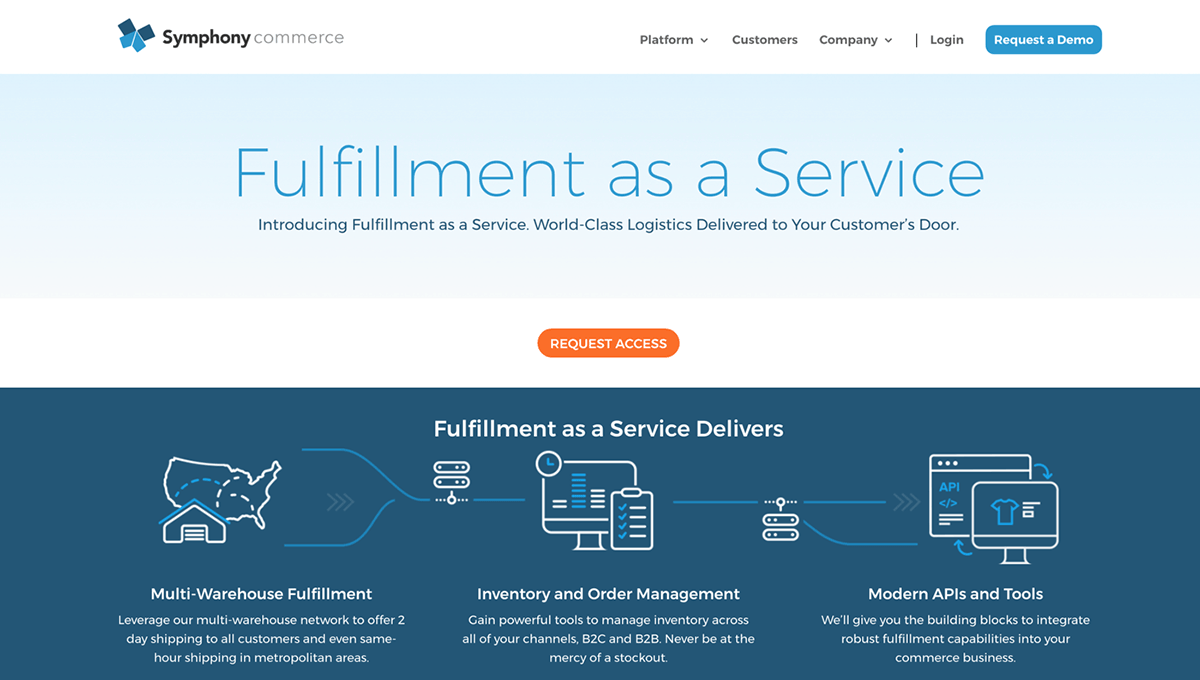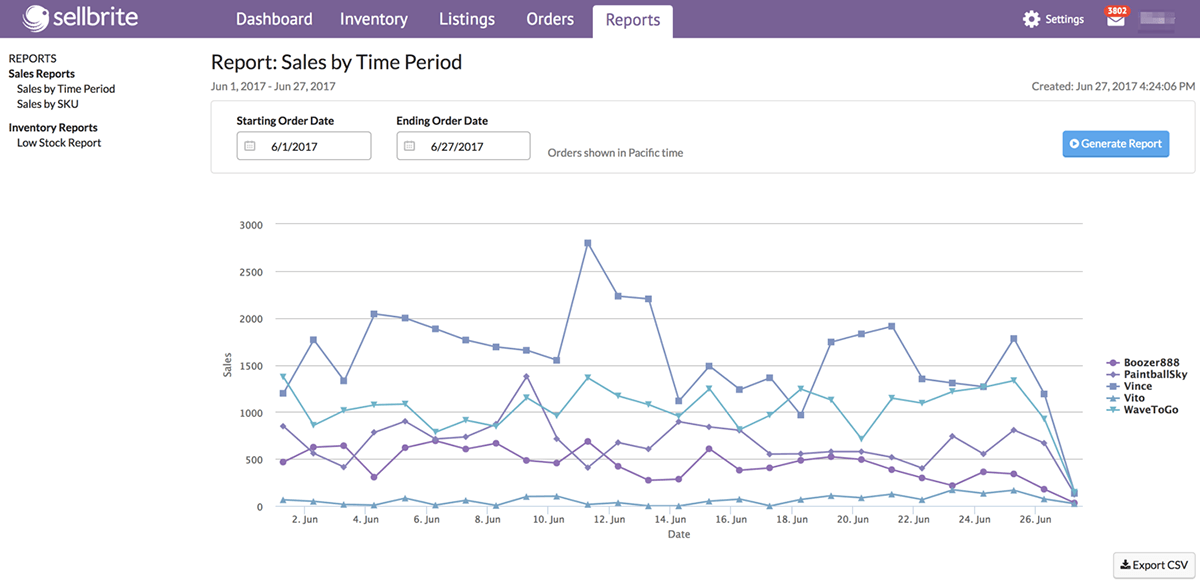You are an ecommerce entrepreneur. You’ve built a webstore with BigCommerce and unlocked one of the biggest secrets in the industry: how to get people to your site.
Congratulations! You’re part of an elite club. But opportunity is all over the place, resources are always in short supply, and traffic can be very expensive. Where should you invest your resources to get the biggest bang for your buck?
The answer is in marketplaces. They are growing fast – faster than the industry average – and new customers are finding their way to them every day. New sellers are joining those marketplaces as well, offering their inventory to millions of new customers.
And what’s best? The cost of sale is predictable (flat commissions), and the path to success is easier than you think. It’s DEFINITELY easier than what you’ve done so far…
There are lots of marketplaces to choose from, but we’re going to look at how easy it can be for you to sell on Walmart.com. The retail giant has invested serious $$$ into making their marketplace easier and more profitable for sellers.
Expanding to a new channel means you must prepare your business for the challenges of multichannel selling. In this article, we will take you through the steps to expand your BigCommerce store to the Walmart marketplace.
Step 1 – Apply to sell on Walmart
The first step to getting started on Walmart is to apply! Applying through a solution partner like Sellbrite makes the process easier and gets you approval faster. Apply to sell on Walmart
It can take up to a few weeks to receive word on approval. If you haven’t heard from Walmart after several weeks, it is best to inquire with your solution partner. If you go direct to Walmart to apply, it will be difficult to get feedback on your application, should you get declined for any reason.
Step 2 – Choose your first categories
Getting started on any new channel requires a phased approach. Many merchants expect to move their entire inventory to a new channel right away, but that is setting the wrong expectation.
While it’s important to have an end goal of moving all products to any new channel, always start with one or two categories. This will relieve the pressure of having lots of items to list, and it will help you learn the nuances of Walmart. GO SLOW! Your patience will pay off.
Once you’ve chosen your initial categories for listing to Walmart, look for a selling software that will help you manage your BigCommerce product data, including variations.
Step 3 – Plan for inventory management
Once you add a second channel to your ecommerce business, you run the risk of committing the cardinal sin of retail: selling product you don’t have.
When working with high-potential channels like Walmart, NEVER run that risk! Overselling is the fastest way to having your selling privileges revoked and losing the opportunity for sales growth. You will need a multichannel solution to make sure when you sell out of a product, all of your channels are updated in real time. You will also need help managing price changes, making listing updates, and ensuring new stock you receive makes it to both your BigCommerce and Walmart listings.
Fortunately, BigCommerce has industry-leading multichannel apps available through the platform app store. To find them, go to the Apps section of your BigCommerce admin, then look under Sales Channels > Multichannel Listing.
Sellbrite is the top rated multichannel listing software in the BigCommerce app store. Installing the Sellbrite app will allow you to see your entire inventory from BigCommerce, including your product data, images, and inventory quantities… so you can start sending that data to Walmart.
One more thing… inventory management software may seem like a luxury for your business. It is not a luxury! It is absolutely essential that you have a robust, reliable system with fantastic customer support backing up your business. Spending a few hundred bucks a month is table stakes for building a legitimate business, protecting it from harm, and setting you on the path to making more money than you knew was possible.
Step 4 – Consider your fulfillment options
You have 2 things to consider with regards to fulfilling your orders: 1) where to store your inventory, and 2) how you’re going to ship.
Walmart doesn’t allow merchants to use FBA to fulfill their Walmart orders, so if you are using FBA you will need to consider another 3PL (Third Party Logistics) provider.
Sellbrite integrates with Symphony Commerce to provide an FBA-like experience for merchants. You can configure any warehouse in Sellbrite’s inventory manager to be fulfilled and managed by Symphony, and it can fulfill orders from any channel.
If you’re fulfilling orders on your own, you will need a tool for bulk creating shipping labels from multiple channels. Sellbrite’s native ShipStation integration allows orders to flow into Sellbrite and out to ShipStation for shipping. Tracking info then flows back through Sellbrite and out to the channel.
Fulfillment is a major cost center for ecommerce businesses. Choosing your fulfillment practice will impact the economics of your business, whichever route you choose. Just make sure you are ready and able to handle the increased volume of orders you will receive when you sell on Walmart in addition to your primary store.
Step 5 – Start listing to Walmart!
Once you’ve determined your categories, planned for inventory management and fulfillment, you’re ready to start creating your listings.
From Sellbrite’s Selling Manager, you can filter your inventory by product category, then select your products and begin listing them to Walmart.
Sellbrite allows you to create Listing Templates for each Walmart category, so you can easily map your inventory data to all of the optional fields on Walmart, improving your visibility and increasing traffic to your listings.
Once you have listings published to Walmart, you can enable Price Sync and Inventory Sync within your Walmart Channel Settings in Sellbrite. Price Sync lets you make price updates in Sellbrite and have those changes sync to each sales channel, BigCommerce and Walmart. Inventory Sync reflects inventory changes in Sellbrite; for example, if an order comes in on your BigCommerce store, Sellbrite will deduct your inventory for that item, and quantities will adjust on Walmart.
Step 6 – Expand your catalog offering
Once you have listed roughly 10% of your catalog, you will have a good understanding of the quirks and nuances of Walmart, and how to list quickly. Now, invest the time to list more of your catalog, even items that aren’t your current top sellers.
The reality is nobody knows which products will be successful on marketplaces. In my personal experience, it’s the B, C, and D SKUs that end up as big mover items you would never expect.
Insider tip: Walmart wants sellers to be committed to selling their entire catalog on the platform (whenever possible). Sometimes there are brand restrictions and things of that nature, but the more items you list, the more opportunity is available. Walmart is known to reach out to sellers directly if they forecast a particular product category to be in high demand.
Step 7 – Review your performance and optimize
Once you’ve found initial success selling on Walmart, evaluate which products and categories are performing best for you. Good sales reports will help you understand your performance on your new channels, and identify SKUs that need to be replenished.
Sellbrite helps you see sales by channel, as well as sales by SKU, with easy to read reports. Knowing which products and categories to invest in going forward is essential to accelerating growth on any new channel.
Choosing to sell on Walmart from your BigCommerce store is smart. The opportunity is real, and sales are growing across all categories. Expanding to new channels should never be taken lightly, but with proper consideration and planning, and particularly using the right tools, it is easier than you think.
Want to speak with an expert about expanding your store to Walmart marketplace? Contact the Sellbrite Success Team, today!