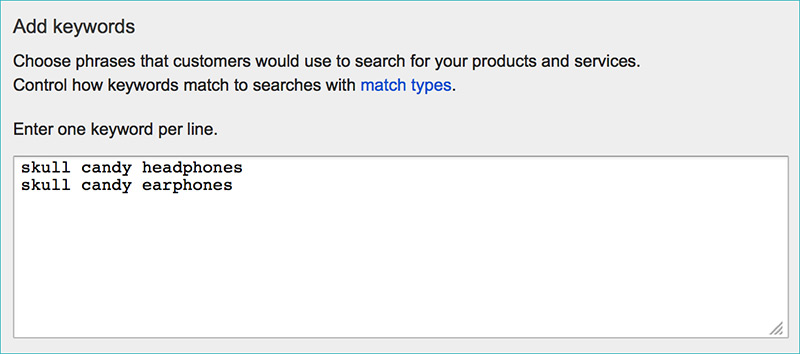I know this isn’t a popular thing to say, but I’m a HUGE fan of PPC traffic. It’s actually my favorite type of traffic.
I love PPC for lots of reasons… you can turn it on and off at the press of a button… it’s consistent and stable… unless you do something to get your PPC account banned, there’s no reason why you can’t be running a campaign for the next ten years.
That’s how solid PPC is.
We’ve written about PPC before – today I’m talking specifically about how to improve paid search ads. These ones:
I’ve learned PPC the hard way, by throwing thousands upon thousands of dollars down the drain. I’m glad I did though, because losing money hand over fist motivated me to get better and hone my PPC skills. Over time, I think I’ve become pretty savvy in fact.
Just a couple of days ago I spoke to a friend on the telephone. He runs a website in the adult toys industry (hello!) and he was complaining that he’s hemorrhaging money on PPC, but hasn’t seen a single conversion. I ran through a few different points with him on the telephone, it ended up being a two hour long phone call. When I hung up, I decided these tips might be worth sharing with you guys. So here it is: your 10 action tips to improve paid search.
1. Delete broad keywords
I’m not talking about broad match keywords. I’m talking about generic “broad” keywords, like the ones below.
These are all very broad keywords – whether you’re using the exact, phrase or broad match modifier. When you search for these broad keywords, you’ll see mainly big brands and businesses advertising on them. Do you know why?
Because they don’t convert.
Only big businesses and brands can afford to throw their money down the toilet bidding on these terms.
I’ve advertised on various broad keywords in the past, I was drawn in by the promise of massive traffic (as seen in the Keyword Planner). It wasn’t all it seemed though, by advertising on these broad key phrases I got lots of traffic and spent lots of money, but ultimately made very few conversions.
Action tip: Take ten minutes to rifle through your AdWords and Bing Ads accounts. Look for broad keywords like the ones above – check your CPAs (cost per acquisition/conversion) and axe these expensive broad keywords from your campaign. If they show a respectable CPA you can always retain them, but the chances of that are very, very low.
2. Add long tail keywords to your campaign
In the last step I told you to take an axe to broad keywords in your campaign. In this step, we’re going to look for more specific keywords to replace them with. Let’s pretend you sell headphones for one minute – we’ve already established that you will experience a pretty awful CPA if you bid on the broad keyword “headphones”.
Instead of being so broad and general, think specific. Look to target ads to people searching for a specific type of headphone. If you sell Skull Candy headphones, you might want to start bidding on the key phrase “skull candy headphones”. When you do this, you should make your ad copies directly relevant to Skull Candy headphones. Rinse and repeat for all of the brands you carry on your website.
This works because if someone types in “Skull Candy headphones” on Google, they’re looking for a very specific type of headphone. If your ad is served up, deep-linking to the Skull Candy category page, you’ve got a good chance of making a sale (and at a decent CPA, as your Quality Scores should be pretty good).
If you want to go one step further, do keyword research for every single model of Skull Candy headphone you stock on your website. You might have ten different models and colors – create an ad group for each different model separately, then bid on keywords associated each model. The more specific your ads are to the landing pages you send customers to, the more chance you have of making the sale.
Action tip: Try and create an ad group for every single product on your website (if you have 10,000 products, start with your top 100 and test for 2 weeks). Laser targeting your ads will yield much higher conversion rates, much lower wasted budget, and better profit margins. Sure, it’s hard work creating lots of tightly themed ad groups, but the proof is in the pudding with this one!
3. Play with your ad copy
Lots of people I know tend to setup a campaign, add one ad copy to that campaign, and then abandon it forever. If you don’t make an on-going commitment to tweaking your ad copy, your campaign performance will decline over time. I guarantee it.
If you’re not great at writing ad copy, don’t worry! Do a few searches on Google or Bing yourself and have a look at the kind of copy your competitors are using. Don’t copy it word for word, but do use it as inspiration for your own ads.
You have to be willing to try new copy in ads, give them a week or two to gather data, then look at metrics like CTR and conversion rates. Cut the ads that perform the worst and mix up your best performing copies in the hope you’ll create a hybrid that works even better.
Action tip: Look through the ad copies in all of your campaigns and ad groups. Some will be clear winners with great CTRs – others will be all out losers with non-existent CTRs. Cut out the crappy ones and look at the successful ad copies – what makes them stand out? Is there a trend in the good copy? Take all of your very best ad copies and mix them up. Let the new ads gather some impressions over a couple of weeks then revisit. Lather, rinse, repeat.
4. Add CTAs to your ad copy
So, you know you’ve got to mix up your ad copy, but what happens when you can’t mix them up any more? One of my top tips is to start injecting CTAs into your ad copy. CTA stands for “call to action” – you basically tell a user what you want them to do.
The best CTAs to use in ad copy include things like “Buy Now!”, “Browse Now!” or even “Call Us Now!” (providing you take orders over the telephone). Notice how I’ve used the word “now” in all of these ad copies – there’s a reason for that. You want users to take action immediately. Not in an hour’s time – or tomorrow, or next week.
If your ad copy sells your business well but doesn’t tell your users what you want them to do, you could be losing a lot of clicks and a lot of conversions. You’ve got to grab users by the hand and tell them what you want them to do. Start adding CTAs into your ads and monitor the improvement in your metrics.
Action tip: Look through your campaigns and ad groups to find your best performing ad copies. Take those ads and duplicate them but inject a clear CTR, then monitor the performance of your new ad copy versus the previously successful ad copy.
5. Add prices to your ads
Sometimes I run out of ideas for words to fill up my ad copy quota. One thing I experimented with was adding prices to my ad copy. This really does work – but only if your prices happen to be the cheapest (or particularly low). If you know your prices are rock bottom then it’s worth adding your product prices to ad copy – in the headline if possible. This qualifies buyers before they click through to your website, they don’t have to click through in order to find out how much the item will cost.
This really works if your ads are organized and granular enough to be product specific. It’s also worth noting that adding prices to your ad copy can be beneficial if you charge a lot more than your competitors. Again, it qualifies your traffic without the user clicking on your ad. If you have high prices people won’t even bother to click your ads in the first place – it kills your CTR but can dramatically reduce your overall PPC spend and make you more efficient with your dollar.
The only warning I’ll issue on this tip is that if you suddenly change all of your prices, you’ll have to go back through potentially hundreds of ads, changing the price in each one.
Action tip: If you’re struggling to fill your ad copy quota, or if you’re looking for some alternative ways to spice up your ad copy, why not add product prices to them? Try with one or two ads per ad group first to gauge the reaction and results.
6. Increase your bids.
I know a guy who sells hi-fi equipment on his ecommerce website – he complained he had no clicks on his AdWords campaign so I took a look to help him out. To my astonishment all of his bids were set to $0.01. The reason he had no clicks or impressions was simple: His competitors were outbidding him on every single keyword.
There’s no such thing as a free lunch in life, and there’s no such thing as “cheap” AdWords traffic either. If you want AdWords traffic, you have to pay the going rate. Going back to my friend for a second, he’d read a book promising $0.01 clicks from AdWords, that’s why he had his bids set so low. Want more life advice? Don’t believe everything that you read! 🙂
In the end I went through his account and established some bids that would allow him to get some impressions and clicks. The bids were still low, but by bidding low he could gradually ramp up bids on the keywords that were proven to bring in conversions. Most people do it the other way around: set high bids, see what converts, then slash bids on poor performing keyword – but if you’re stuck for cash, you can always do it in reverse by setting low bids initially and raising them gradually. Just remember there’s no point setting bids so low you don’t actually see any impressions!
In the Google Keyword Planner tool you can see suggested bids. These figures give you a ballpark figure of what you should be bidding for middle of the road positions on the search network. If your Quality Score is low then the suggested bid might not even get it on the first page – if your Quality Score is high, the suggested bid might be enough to propel your ads to the top spot on Google.
Action tip: Look through your PPC accounts and revise your bids where necessary. How close to the top of the page is your ad appearing? How many impressions has your ad received over the last month or so? How many clicks has it received in total? If your ad is appearing far down the page and receiving very few clicks, it might be time to take a risk and bid a little higher. Just because you bid high doesn’t mean PPC traffic can’t be profitable, remember!
7. Switch your bidding strategy
Different PPC networks offer different bidding strategies. Initially on Google AdWords you’ll have the option to bid on a CPC basis, or a CPM basis. CPC is where you get charged per click, CPM is where you pay based on 1,000 impressions.
If you setup conversion tracking in your AdWords account, you should see the Cost per conversion (CPA) option appear once your campaign has some data behind it. The CPA bidding strategy allows you to determine a price you’ll pay per conversion – which is handy if you’re tired of managing your bids manually.
I’ve yet to see an example of an ecommerce PPC campaign where CPC or CPM bidding is superior to CPA. I’m a huge fan of CPA bidding because it means I don’t have to fiddle with my bids on a daily basis – I can just leave AdWords to do it for me. I work out roughly how much I’m willing to pay on a CPA basis per item, and I put that number into AdWords. Most of the time, my CPAs come in bang on or below that figure (although occasionally they can be slightly higher).
Action tip: If the CPA bidding option is available to you via Google AdWords, be sure to take advantage of it! Set the CPA figures you’re happy to pay, then let Google’s algorithms manage your individual CPC bids for you. The higher the CPA and the higher your campaign’s budget, the more conversions you can expect.
8. Increase your budget
The budget you set for your campaign is really important – if you set a small daily budget the chances are that it will be depleted before the end of the day. In general, it’s a good idea to have ads for your ecommerce website displaying 24/7 (although I do appreciate there are some exceptions to this rule).
It’s amazing how many people set a stupidly small budget because they’re worried about spending money. HELLO! This is marketing – it’s not free! If you’re serious about making sales and pulling in new customers, you’ve got to spend the money.
Before increasing your budget, look for those budget draining keywords and campaigns and pause or axe them from your account completely (look back to point number one – broad keywords). Once you’re convinced you’re getting your money’s worth out of your existing budget, you can look to increase it. Set ROI goals so that any increase in your business is justified.
Action tip: A budget that never changes is subject to the law of diminishing returns as AdWords become increasingly popular with advertisers. Don’t be afraid to increase your budget now. Monitor your campaigns – if you’re seeing a good ROI but your budget is always depleted before the end of the day, crank it up! If you’re seeing a low ROI, cut the poor performing ad groups from your account first, then increase your budget as your ROI improves.
9. Tweak your landing pages
Sometimes it’s not PPC campaigns that need to be tweaked at all – it’s landing pages. I’ve seen some amazingly well presented PPC campaigns fall flat, simply because the landing pages they’re pointing to aren’t compelling. They don’t need to be a work of art, you just want to make sure you offer a good user experience for your customers after they click an ad.
If you’re directing users to category pages on your website, try to sort your pages so they only have eight products on them. Make sure that those eight products are your best selling lines, too. Don’t send people to a category page with 100 different products on it – send them to a page with just a few, carefully selected products on display.
If you’re sending traffic to product pages, make sure each page contains a picture of the item you’re selling, a short but informative description, and a big fat “BUY BUTTON” for people to click on. You don’t need to spend lots of money to have a landing page designed for each and every ad, but you want your site to load fast and looks pretty on the eye, as well as be relevant to your shopper’s search.
Action tip: Revisit your landing pages and critique them honestly. Have a look at the bigger companies and brands in your niche and look at what they’ve done different. Sometimes you don’t have to embark upon a full website re-design or some dramatic program to better landing pages. Sometimes it’s just a case of adding a clearer image or replacing manufacturer’s stock copy with something a bit more interesting and informative. If you’ve got hundreds of products, make a commitment to reviewing ten per day or something similar – it makes the process of revisting landing pages a lot more manageable.
10. Check your campaign settings
Campaign settings are often overlooked by people trying to improve their PPC fortunes, but they can be hugely important. Go to the settings tab in Bing Ads or Google AdWords and you’ll see lots of different options that can be configured to your specific requirements. I could talk all day about them, but the fact is most are fairly explanatory – like the bid type you’re using (covered earlier in the CPA section), and also the countries or regions you’re targeting.
One inconspicuous little setting can cost you a whole lot of money. In AdWords, navigate to the settings tab then look for the “Keyword Matching Options” section – in there you’ll see this: “Include plurals, misspellings and other close variants.”
A while back, I setup a campaign for a friend centered on house painting services. I setup an ad group for the following keywords:
- “House painter”
- “House painters”
- “House painting”
According to my research and previous campaign results, I knew “house painter” would convert best. So I set an $8 bid for that keyword. I also knew “house painters” would convert OK, but not quite as well – so I set a bid of $5.
Lastly, I knew “house painting” would perform poorly and convert very little – so I bid just $3 for that keyword. After all, the first two keywords are likely to reflect searches for tradesmen or machinery to paint a house (my friend’s business), and the last was more likely someone looking for a guide or information on the process.
I created three tight ad groups based on historic data. Although all three keywords look similar, their conversion characteristics are very different.
After a while I noticed his conversions were very low. After Googling for myself, I was amazed to see the wrong ads being served up for my keywords. Searches for “house painting” yielded my “house painter” ads, which were driving traffic to a page that would never convert.
Our efforts were being undermined by Google, who was told to view my keywords were interchangeable. If you’re in this situation, be sure to uncheck this setting in your AdWords account.
As soon as I turned it off, my bids started to work as I’d configured them, and the “house painter” and “house painters” keywords brought in good conversion rates and ROI.
Action tip: Go to the settings tab in your PPC account and have a good look at your configuration. Chances are you haven’t looked at those settings since the day you created the campaign, so it makes sense to check all of the settings are still correct for your matured campaigns.