Over the past 17 years, consumers have been spending increasing amounts of money online. Ecommerce sales jumped from $7.3 billion in Q3 2000 to $115.3 billion in Q3 2017. But in recent years, buyers are getting even more flexibility and accessibility with online shopping—thanks to the rise of mobile shopping.
Mobile commerce is growing in popularity as technology improves. Phones and tablets are now as capable as basic computers with the advantages of lightness and portability. Users can shop online from their phones at any time, from any location. Businesses that are able to adapt to this demand and provide the most user-friendly mobile commerce experiences will stand out to buyers in 2018 and have a clear competitive advantage over less savvy sellers.
To help sellers prep for “m-commerce” in the coming year, this guide will walk through how much mobile shopping has grown. We’ll also address the unique challenges of selling on mobile devices, and show what steps merchants can take to make their business mobile-friendly. This will help merchants prepare and know what they’re up against as they transition to m-commerce.
Considering how your business could adjust to mobile just as the year starts will keep you ahead in your industry and prepared to win buyers as m-commerce continues its steady rise into 2018.
Mobile Commerce is Taking Over Ecommerce
The prevalence of m-commerce has risen quickly in the past few years. In 2014, mobile commerce made up 11.6% of ecommerce sales. In 2017, mobile commerce is projected to make up 34.5% of ecommerce sales.
This growth in 2017 can already be seen in this year’s Black Friday figures — mobile shopping on the annual event increased from 29% in 2016 to 40% this year.
It’s predicted that m-commerce will continue to rise, reaching 53.9% of the total ecommerce market by 2021.
[Source]
These figures make it clear that m-commerce isn’t stagnating anytime soon — especially since mobile shopping is expected to occupy over half of the ecommerce market in just a few years.
With this growth, it’s time to take steps to make your business mobile-friendly, if you haven’t already. Making your shopping experience compatible with mobile devices will keep customers returning to your business and make it easier to attract new potential buyers, no matter what they’re using to shop online.
The Challenges of Mobile Selling—and How to Overcome Them
Mobile shopping has grown in popularity, but it’s still not the easiest or most convenient option when companies don’t take the time to consider mobile shoppers. In fact, 40% of shoppers say the biggest obstacle to mobile shopping is screen size, while 26% say the number one issue is that mobile sites aren’t easy to use, according to PricewaterhouseCoopers’ report. Businesses create these obstacles when they don’t optimize for their mobile shopping experience.
Buyers’ reservations about shopping on mobile devices should inform your transition to m-commerce. Shopping on this technology is still a relatively new habit, so many mobile store sites and apps are difficult to find, navigate, and complete purchases on today. Creating a seamless mobile shopping experience at this early stage will attract buyers who are eager to shop with their smartphones and tablets, but also seek an easy-to-use shopping platform.
We’ve highlighted five main challenges of mobile selling and how to overcome them:
- Designing to accommodate devices
- Developing an engaging app
- Simplifying mobile payments
- Driving mobile traffic with social media
- Embracing voice recognition technology
Focus your efforts on these five factors, and your online business will be ready for the growth of m-commerce in 2018.
Designing to Accommodate Devices
It doesn’t matter if your business has embraced mobile shopping or not — consumers today can still attempt mobile shopping from you by visiting your online store through their browser. In the case that they do, will a visitor find your store difficult to navigate?
The answer is yes for many merchants, considering that over 1/4 of online shoppers find mobile sites difficult to use. To keep buyers attracted, you need to ensure that your online store and every other aspect of your business — your social media posts, your emails — has mobile-friendly design, and consumers can easily purchase your products or service.
To get started, here are a few quick mobile-friendly design tips for your business:
- Embrace responsive design. Responsive design detects the visitor’s device screen size and orientation to change the design layout accordingly. With responsive design, you can show all design elements of your site or email, regardless of which device your visitor is using. Many online store templates, such as Shopify’s free templates, are already responsive, so you don’t have to hire a designer or developer to adjust your online store.
- Keep it simple. Mobile device screens tend to be small, so there’s not much space to clutter. Often, the more information you add, the more your mobile shopper is confused. Whether it’s an Instagram ad or homepage, stick to simplicity when it comes to your mobile design to present shoppers with clear options.
- Test your design with Analytics. If your store is integrated with Google Analytics, you can check to see which mobile devices your store visitors use most frequently.
Be sure to test your business’ online store, app, and any other mobile features on the most commonly used devices to ensure that your key customers can easily shop.
Developing an Engaging App
People today spend over 5 hours per day on mobile devices. With this high usage, having an app for your business increases your brand’s visibility. Users are constantly swiping past apps on their screens all day. Even if they don’t open yours, the constant interaction with your app’s icon is enough to keep buyers remembering your store and returning to shop.
On top of increased visibility, another reason to build an app for your store is that it’s never been cheaper or easier to do so. At a small cost, you can improve your customer engagement with in-app features, like messaging or tracking loyalty program membership details. Buyers will appreciate the value of your app as a channel for enjoyable shopping with excellent customer service.
Here are a few technical tips to consider before building your business’ app:
- Perfect your onboarding. The majority of users who abandon an app leave during the first week of using it. To avoid losing those early users, your onboarding has to be engaging and useful in teaching buyers how to navigate your app. Consider diving into this resource to learn everything you need to know about user onboarding.
- Embrace personalization. An app for your business is the perfect way to provide buyers a curated, unique shopping experience. Simply ask users questions during onboarding about their preferences and interests to customize their app experience, such as only showing certain clothing sizes. As a plus, you can collect this information to update your business’ buyer personal research.
- Be mindful with notifications. Notifications, when used sparingly, are a quick, easy way to remind users to return to your app. Bombarding users with notification pings, however, is going to annoy your buyers and drive them away from your business.
[Source]
Keep your notifications timely by using them for important news, such as order updates or your massive annual sale.
Simplifying Mobile Payments
Typing out credit card info in tiny boxes on your mobile device quickly gets frustrating. Since phones and tablets are portable, mobile shopping often means pulling out your credit card in inconvenient, public places. You also are usually asked to enter long strings of numbers where it’s easy to make one mistake on a small screen and have to start over.
Creating a seamless mobile payment process for your business is critical in winning sales. Here are a few tips for keeping your payment process frictionless:
- Add digital wallets to your business. Digital wallets, like Apple Pay and Google Wallet, expedite mobile payments, often with one-click technology, by saving users’ credit card info. Adding a digital wallet option to your store has been shown to improve mobile conversions by 10%.
- Add a click-to-call option. Between small screens and security concerns, buyers can easily get overwhelmed by mobile shopping. Offering a “click-to-call” option at your checkout process gives stressed customers an option to complete their purchase with a sales rep by phone.
- Show progress indicators. Multiple page checkouts with several text boxes per page can seem time-consuming and discourage buyers from completing their purchase. Providing progress indicators reassures customers.
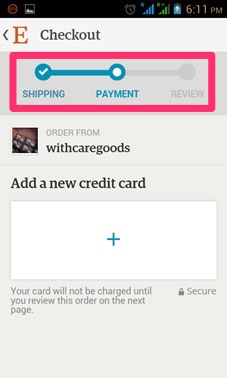
By seeing all of the steps, buyers gain a clear sense of how long the payment will take to complete and feel more comfortable moving forward.
Driving Mobile Traffic with Social Media
Besides shopping, users are also spending a lot more time on social media with their phones and tablets.A vast majority of social media usage today—79%—is on mobile devices.
Given this usage, it only makes sense to use social media to drive people to your online store or app. Using CTA buttons, posting links, and having your content shared are just a few ways social media users can be led to your business on their mobile devices.
Here are a few ways you can engage with customers on social media and guide them towards your mobile site or app:
- Advertise on social media. Ads on social media are designed to drive traffic. The promotions often have a button to lead users to your store on their device or to download your app. Check Analytics to see which social media channels your online store visitors use most frequently, and purchase ads on those platforms to keep your campaigns cost-effective.
- Encourage buyers to follow you. Once you’ve created social media accounts, encourage users to follow your business by including links to your accounts on your online store site, and hosting social media giveaways and contests for users who follow your account.
Users have to follow @pressedjuicery and @bonpuf in order to enter this contest. [Source]
Converting your customers into social media followers keeps your buyers’ feeds populated with your content so they can easily make their way to your mobile site or app.
- Show off your brand with images. Social media is driven by images, so it’s a great channel for showing buyers how great your business is with beautiful, engaging photos. Always provide high-quality, properly-sized pictures so your images display in an appealing way on your mobile devices. You should also encourage buyers to share photos of them using your product or service so your followers are motivated to engage with your business by seeing others enjoy your brand.
Embracing Voice Recognition Technology
Searching for products on mobile devices is less than ideal at times given the smallness of screens and the large size of many product catalogs. Instead of typing out keywords and scrolling endlessly through product listings, mobile users are beginning to shop on their devices with voice technology. It’s expected that by 2020 50% of search will be done through voice or image search.
Major companies, such as Amazon and North Face, have already included voice technology in their apps to create a more useful and personalized shopping experience for their customers. Applying voice recognition to online shopping is still new and developing, so setting up your business now with voice technology will give you a competitive advantage in the years to come.
Here are a few ways to add voice automation to your business:
- Add voice AI technology to your app. Companies like Voysis can add a voice AI platform to your business’ app to make your mobile shopping experience easy and enjoyable. With this technology, users can search for products and complete transactions solely with their voice.
- Optimize for voice search with natural keywords. People often use conversational language when searching for a product or service through voice search assistants and apps. For example, a user might say “affordable shoe stores with boots” in a mobile voice search, rather than typing out “women’s boots” in Google. Try to incorporate more natural language, use long-tail keywords in your product descriptions and titles to optimize your store for voice search.
- Use schema markups. Unlike typed-out searches, voice search assistants and apps can only share a limited number of search results, so the technology focuses on results that are relevant and available. Adding schema markups to your online store’s code highlights your business’ key information with search engines so they can easily find your content when users search through voice assistants and apps.
M-Commerce is a Booming Market
Mobile commerce isn’t coming — it’s here and growing. Its popularity will continue to surge as more consumers become savvy with their devices and mobile technology advances.
We’ve highlighted ways you can adjust to mobile today, but be sure to stay updated on any mobile technological developments. What works for mobile shopping today probably won’t be the best solution in a few years. Staying informed is your key to maintaining a mobile shopping experience that’s frictionless, enjoyable, and useful for your buyers.
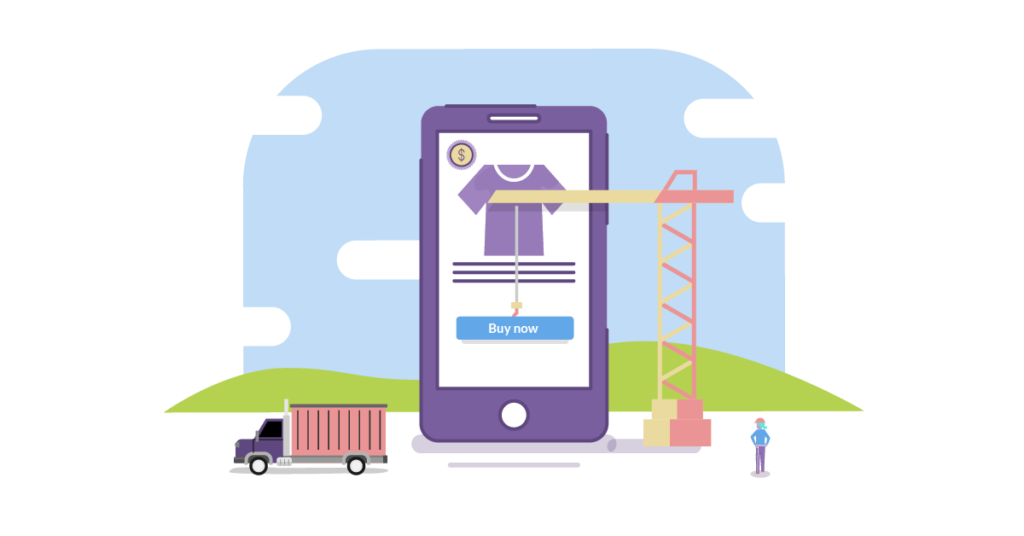
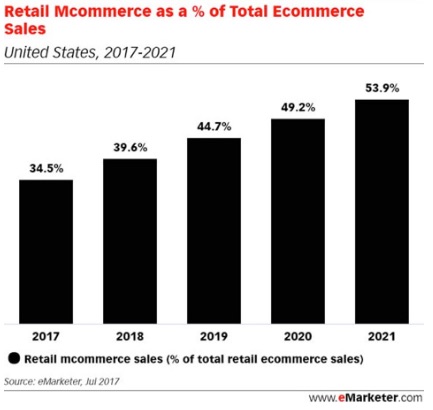

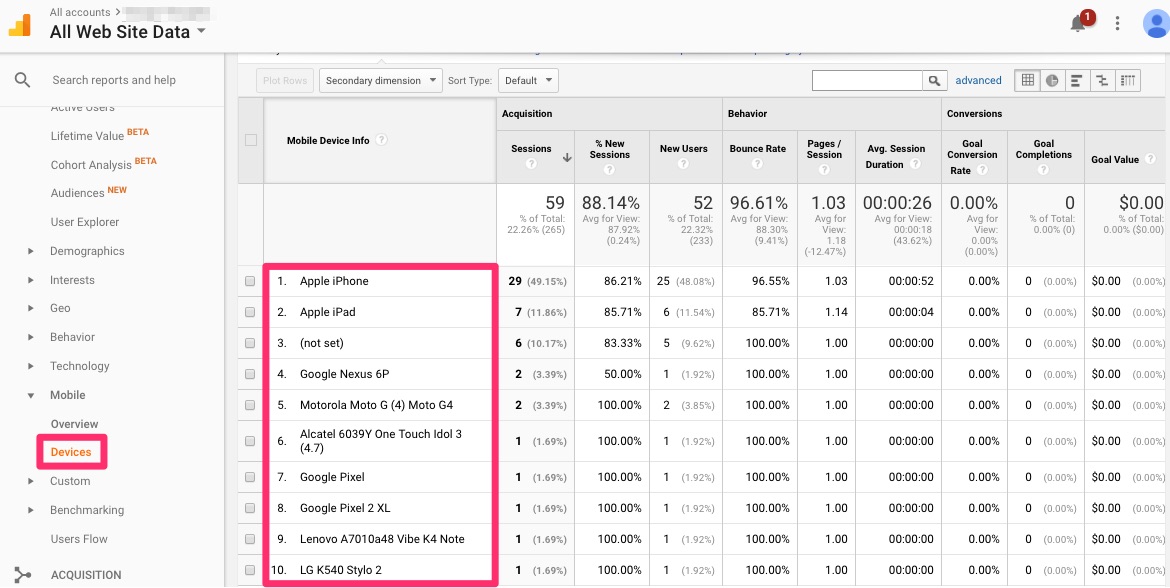

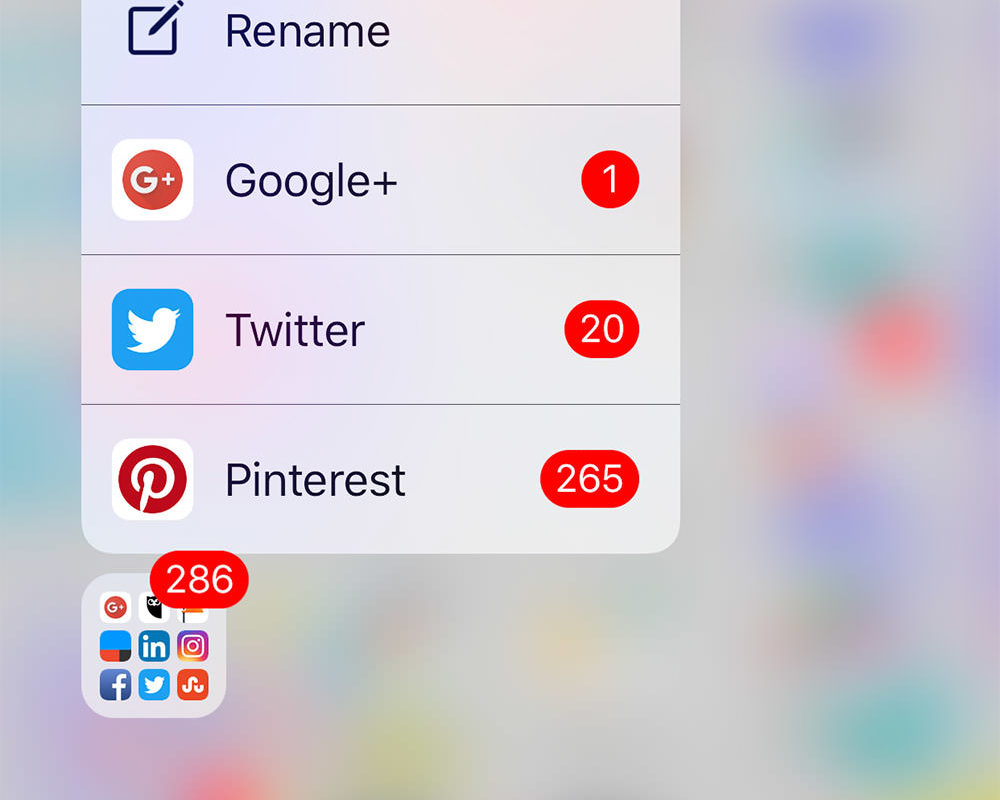
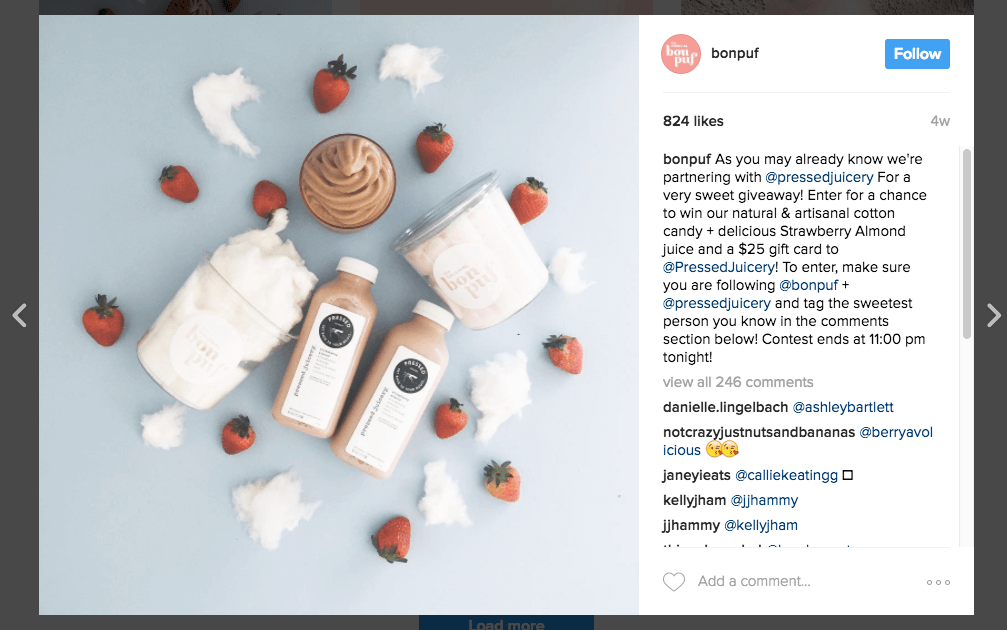

1 thought on “How to Prep for Mobile Commerce in 2018”
Hi, This is a insightful article.From next month, I will be working on an local e-commerce and will definitely embark on this strategy. Thank you for sharing.