In April of 2018, the world learned for the first time how many Prime users Amazon actually has.
The number was staggering:
Over 100 million global users.
Amazon continues to expand their reach by offering Prime and Prime Now services to new countries around the world each year—like Mexico, Singapore, the Netherlands, and Luxembourg.
Unsurprisingly, this steady growth has created huge opportunities and interests among small business owners and aspiring ecommerce entrepreneurs. According to the most recent annual shareholder letter written and shared by founder Jeff Bezos, “over 300,000 U.S.-based SMBs started selling on Amazon in 2017, and Fulfillment by Amazon shipped billions of items for SMBs worldwide.”
In his letter, Bezos also added, “SMBs selling on Amazon come from every state in the U.S., and from more than 130 different countries around the world. More than 140,000 SMBs surpassed $100,000 in sales on Amazon in 2017.”
It’s clear from these numbers that Amazon is not slowing down anytime soon. The platform will only continue to create more and more opportunities for SMBs and ecommerce entrepreneurs who want to fuel growth and drive new product sales in the months and years ahead.
The question is, are you doing everything you can as a seller to reap the benefits, or have you put your Amazon strategy on autopilot?
If you know you want to start spending more time actively working to drive more sales on Amazon, a good place to start is with your product listings themselves.
To optimize your listings and capture more sales on the channel this quarter, focus on these 5 areas:
1. Product Title
If you’re interested in optimizing a product listing page on Amazon, one of the best places to start is with the title itself. Your title often acts as your first impression—it helps set the stage for what to expect.
A well-optimized product title makes it easier for shoppers to understand within a few seconds if what you’re offering aligns with what they’re searching for. In other words, a product title enables shoppers to quickly decide if they should travel to or stay on the page to learn more about your product, or leave instead in search of a better match. Strategically-written product titles can also have a positive impact on the ranking or positioning of your products in search results.
So with that all in mind, the question is, what can you actually do to optimize your titles? Here are five tips you can use right away:
- Tip 1: Include more words in your title – Most categories on Amazon allow you to enter between 200-250 characters (spaces included) in your titles. If you’re not reaching anywhere close to that maximum with your title, you’re missing out on a big opportunity. Not sure what information to include in your title in order to lengthen it? Amazon has a number of recommendations and examples for each category that can be reviewed here.
- Tip 2: Use relevant keywords – Use tools like Jungle Scout to identify keywords that you should be including in your titles in order to influence your search rankings and drive more sales.
- Tip 3: Include descriptive product details – Amazon has a number of recommendations and guidelines for how to describe a product in the title. For help, refer again to this page. Here are a few examples:
- Tip 4: Illustrate product benefits – Take the opportunity to help your prospective customers understand what they’ll get when they buy your product. Ask yourself, “what’s in it for them?,” then bake your answer into your title. For ideas, look above at the marshmallow roasting stick example.
- Tip 5: Put most important information first – Make sure you’re starting with the most important information first. That means the first words you use in your title should relate to your brand and your product. From there, add other indicators that help shoppers better understand what makes your product unique or different.
As mentioned, your title matters a great deal—it’s the first impression you make with shoppers, and sometimes your only opportunity to convince them to click or keep reading. Don’t overlook it!
2. Product Description
After your title is optimized, the next area you should focus on is your product description. Like your title, your product description also serves an important function when it comes to driving more product sales.
The purpose of your product title is to provide shoppers with a quick summary and description of what it is that you’re offering. The purpose of your product description, on the other hand, is to provide shoppers with greater details and specifics about your product, and to help people better understand the main benefits of buying and using your product.
Here are 5 product description optimization tips that you can use to drive more sales in the months ahead:
- Tip 1: Use the right keywords – Like titles, product descriptions should also leverage keywords in order to influence search results on both Amazon and Google. For help with keyword optimization, explore this helpful blog post from Sellics.
- Tip 2: Make it scannable – Make your product descriptions more readable by using bullets, spacing, bold text, and sentences and paragraphs that vary in length.
- Tip 3: Focus on benefits and features – Provide a good balance between technical information that shoppers need in order to effectively evaluate your product and benefit statements that will ultimately resonate with them on a personal or emotional level and drive them to take action.
- Tip 4: Know what your competitors are doing – Keep an eye on your competitors in order to differentiate your product pages from their product pages, and to piggy-back off of what’s working best in your industry and category as a whole. To analyze and track competitors in your space, use a tool like Jungle Scout.
- Tip 5: Know your customer – Finally, make sure you have a good understanding of who your customer is and what they care about. Don’t write product descriptions for yourself or for the search engines—write them your your prospective customers. Focus on their pain points and how you can provide them with a solution that will make their lives easier, better, more productive, more fun, more relaxing, etc. To get to know your customers better, create unique buyer personas using this framework from Hubspot.
As you can imagine, this list of tips is not exhaustive—there are many other tactics, ideas, and strategies out there that you can leverage to optimize your product descriptions. It’s important to remember that what works for one company, one friend, or one competitor on Amazon may not work for you and your business—and that is perfectly fine.
The key to your success ultimately lies in your ability and willingness to test new ideas until you find something that really clicks with your intended audience.
It might seem like a pain at first, but a well-optimized product description plays a big role in whether or not people actually buy from you, especially if Amazon is a relatively new channel for your ecommerce business. As Amazon wisely reminds us, “until an Amazon.com review is written, [your] description may be the only detailed information the customer uses to make a buying decision.”
With optimization tips about product titles and product descriptions in hand, you’re ready to move onto the next opportunity area worth investing in: product listing images.
3. Product Images
If you want to convince people to buy from you, you have to build trust with them and help them overcome any objections or reservations they might initially have. Think about it: your prospective customers don’t have the opportunity to shop in the same way that they do when they walk into a brick-and-mortar store. In a physical store, shoppers can pick up products in their hands. They can look closely at them, feel them, and smell them before deciding whether or not to buy.
In ecommerce, things are different. In most cases, shoppers don’t have the opportunity to try before they buy. They can’t get up close and personal with products. There are no test runs. As a result, you need to go above and beyond to help them imagine what it would be like to hold your product in their hands.
That’s where product images come into play.
So how do you go about optimizing product images to drive more sales? Here are a few tips:
- Tip 1: Upload as many images as allowed – Amazon allows you to upload 9 images, 7 of which will be displayed on your listing. The remaining 2 images are viewable when shoppers click into the photo gallery of your product page.
- Tip 2: Show your product being used in the real world – To boost conversions, include lifestyle images of your product in addition to your other product images that utilize a white background. Lifestyle photos will help your prospective customers imagine what it would be like to use your product in real world settings. It also helps add perspective to your products.
- Tip 3: Show your product from different angles – To help shoppers get a better view of your product, include photos from different angles and zoom levels. Doing so can help your prospective customers feel more comfortable and confident about their decision to buy your product.
- Tip 4: Use high quality images. Hire a photographer – Competition on Amazon is fierce. If you’re in a really saturated product category, it’s worth it to hire a professional photographer who can help you take high-quality / high-resolution photos of your product. High-quality photos add a sense of legitimacy to your business and can build additional trust with your prospective customers.
- Tip 5: Give shoppers an idea of perspective – Add photos that help shoppers understand how big your products are in comparison to their bodies, hands, or other well-known everyday objects that they’re familiar with.
- Tip 6: Upload photos for product variations – If you have different colors or variations of your product, add photos that illustrate to shoppers what their options are. Don’t leave anything up to the imagination. Help your prospective customers understand exactly what to expect when selecting a variation of one of your products.
For more product image guidelines from Amazon, explore this page.
Once you’ve taken the time to optimize your title, description, and product photography, you’re ready to move on to more advanced optimization opportunities.
4. Reviews
Your review section is another area you can optimize to drive more sales on Amazon. To be clear, you cannot incentivize people to leave positive reviews on your products—that’s not the type of optimization or hack we’re referring to. There are, however, things you can do to get more people to leave objective, thoughtful, and authentic reviews on your products. Here are a few tips for driving your customers to leave more high-quality reviews on your product pages:
- Tip 1: Provide amazing customer service at every stage – the best thing you can to do drive better and more reviews for your products is to simply commit to providing amazing customer service at every stage of the buying journey. That means communicating with customers about their orders, sending thank you emails, and checking in after their product has arrived. It also means being accessible when customers reach out for help, and responding to negative reviews when/if they pop up.
- Tip 2: Send follow-up emails – The easiest way to get more product reviews from your customers is to take the time to actually ask them. It seems so simple, but it’s a tactic that a lot of sellers seem to overlook. To automate and optimize your ask, use an email tool like Salesbacker, Jumpsend, or Kibly.
- Tip 3: Engage regularly with your audience – Finally, make an effort to engage regularly with your audience on social media and through your blog. Work to stay top-of-mind with your customers, and help them understand how important their feedback and reviews are to the future success of your business.
A reminder before we move on: do not offer any sort of incentive for positive reviews. This is against Amazon TOS and not worth doing. If you can’t get your customers to leave authentic positive reviews about your products on their own without being gifted something, you’ve got a bigger problem on your hands.
5. A/B Testing
The final way to optimize your product listings is to leverage software that allows you to run split tests on different aspects of your product page.
Using a tool like Splitly, you can test images, the title, the description, the standard price, the sale price, and the features (or bullets) of your listing.
Not sure what to test on your product listing pages? Explore this interactive tool from Splitly. It will give you the ideas you need to run better A/B tests on your listing pages.
Want to learn more about A/B testing in ecommerce? Check out this helpful guide from Shopify.
Over to You
What else are you doing to optimize your Amazon product listings? What has worked well and what hasn’t? Tell me in the comments below.

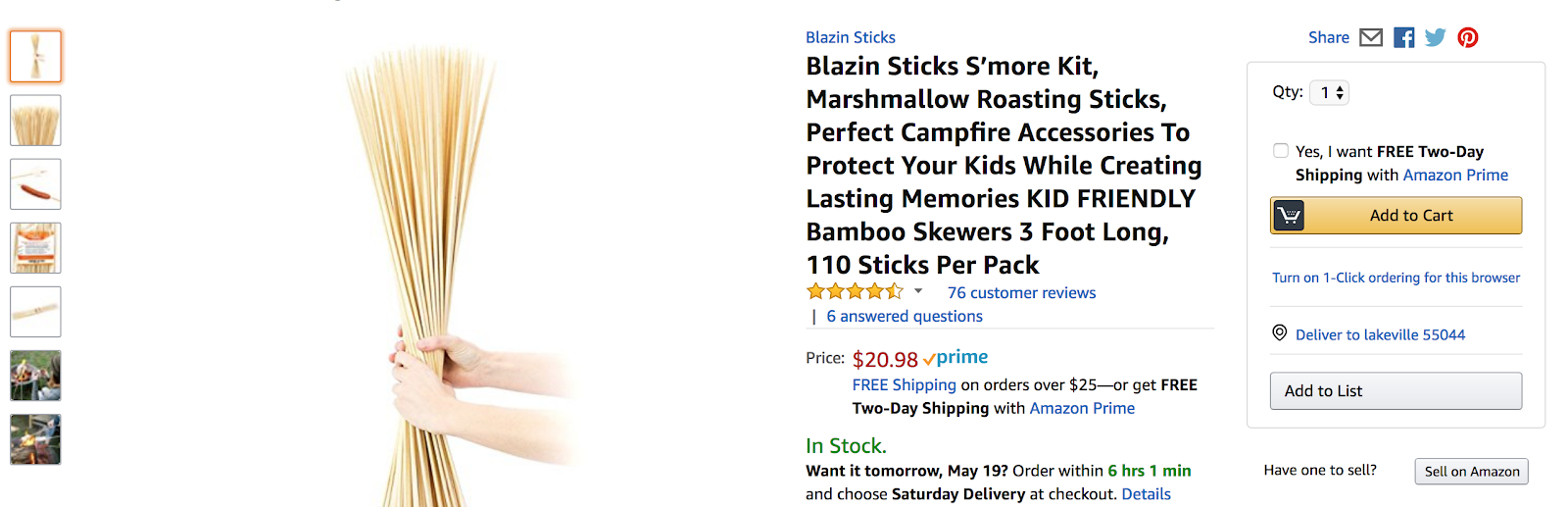
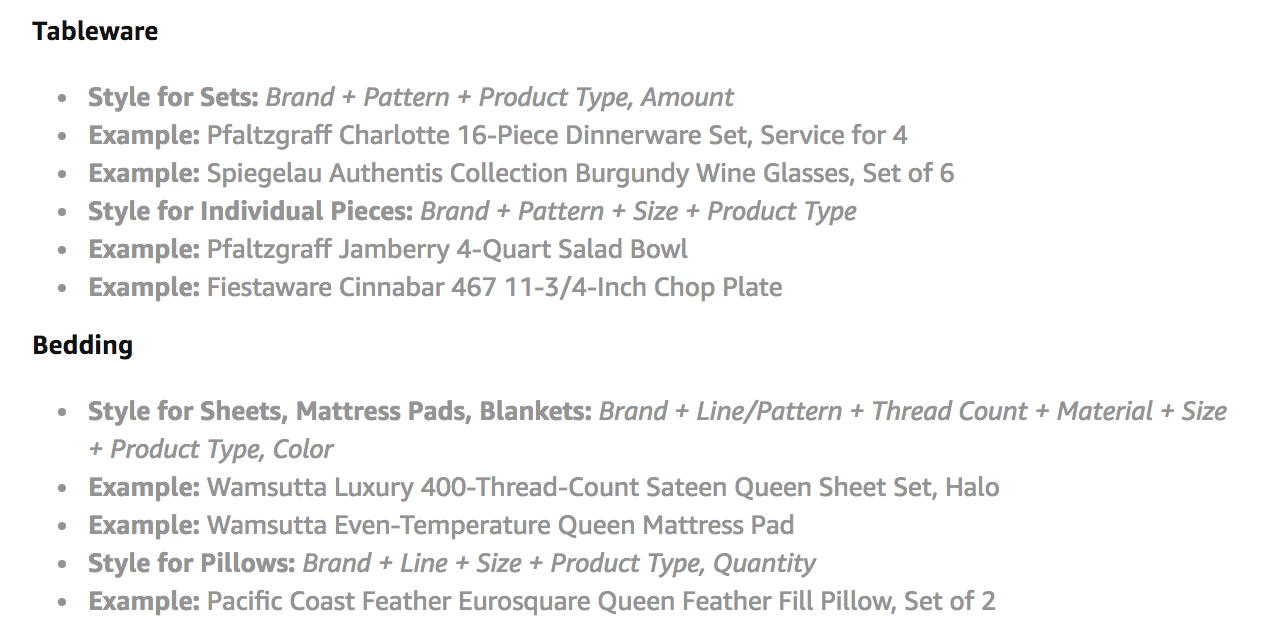
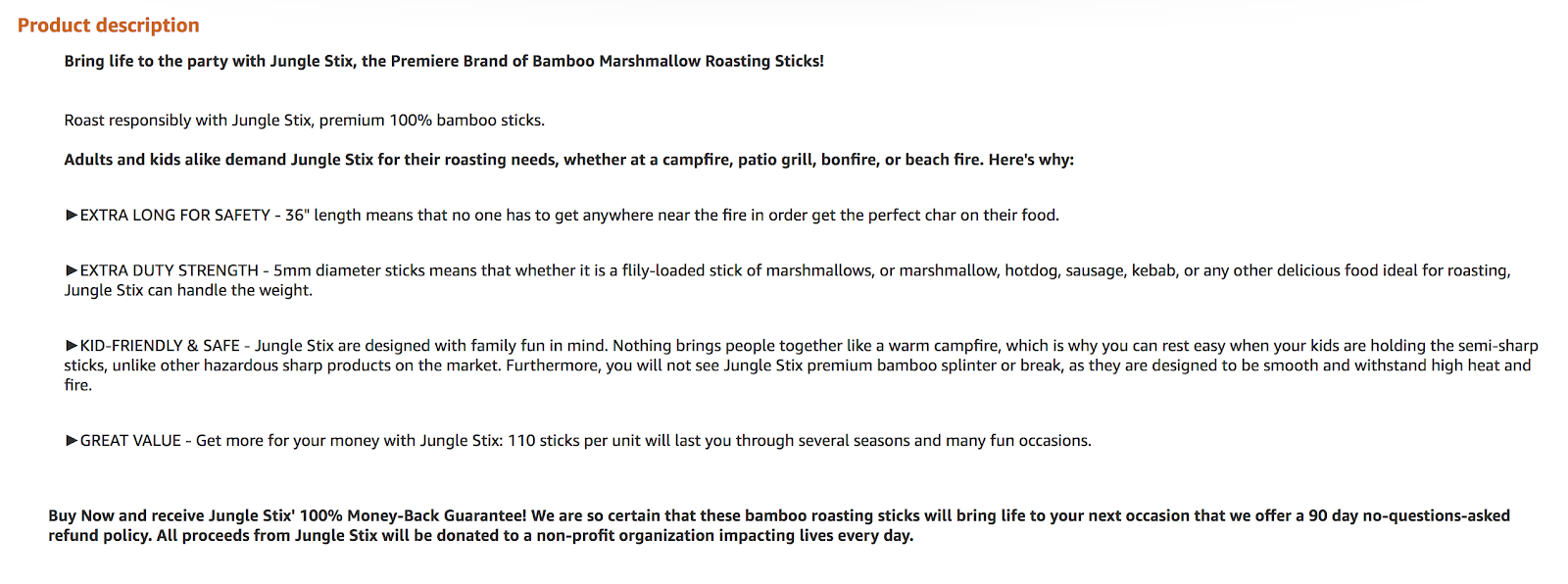

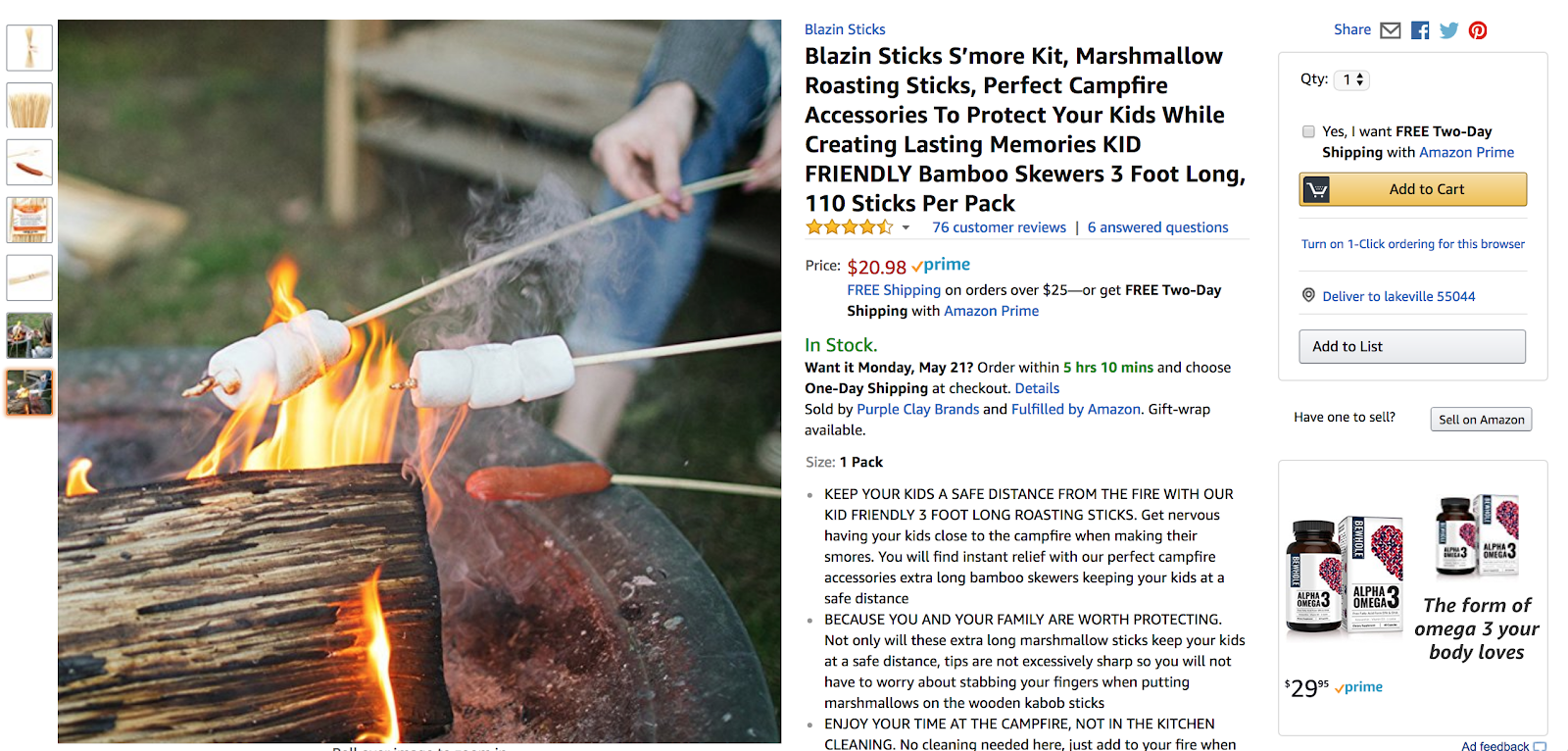



1 thought on “How to Optimize Your Amazon Product Listings”
How do we omptimize listing titles since Amazon does not allow that anymore?