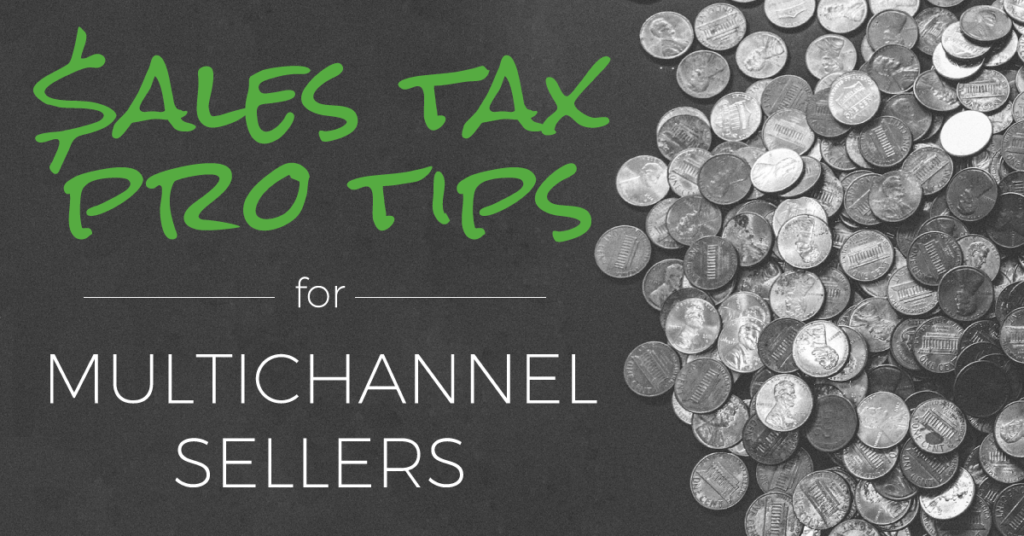Savvy online sellers know that one key way to grow their business is to expand into selling on multiple channels. But I’ve yet to meet an online seller who didn’t experience some growing pains during expansion—especially when it comes to those back-end administrative hassles like sales tax.
In this post I’ll go over why sales tax is so difficult for multichannel sellers in the first place and how to tame taxes for good.
Why Sales Tax is More Painful for Multichannel Sellers
When expanding into multiple channels, you’ll soon discover for yourself why being more ubiquitous also makes sales tax more taxing. Here are just a few reasons:
Reason #1: More potential for sales tax nexus
As an online seller in the U.S., you are only required to collect sales tax in U.S. states where you have sales tax nexus. Nexus is commonly caused by factors like a location, personnel, inventory stored in a warehouse, drop shipping relationships, or a 3rd party affiliate. As you expand your business, you have more complex business operations and more chances of creating nexus in a brand new state. And if you do have nexus in a new state, then you are required to collect sales tax from buyers in that state.
Reason #2: Collecting sales tax on multiple channels
When you sell on multiple channels, you must collect sales tax from buyers in your nexus states on all of those channels. And some channels are more robust than others when it comes to collecting the correct amount of sales tax. For example, Amazon’s sales tax engine takes complicated sales tax rules like sourcing and shipping taxability into account, while eBay’s sales tax engine only allows online sellers to collect a single sales tax rate in a state. This is not nearly complex enough to collect the correct amount of sales tax from every buyer in every state.
Reason #3: Product taxability in various states
One reason it’s important to collect the correct amount of sales tax is because some items are taxed differently or even tax-exempt in different states. For example, grocery items and textbooks are taxable in some states and tax-exempt in others. Clothing under $110 is non-taxable in the state of New York, but it is sometimes taxable in New York’s counties and other local areas. So if you are selling on a platform that can’t handle this complexity, you may face headaches when it comes to collecting sales tax from the customer and reporting it to the state.
Reason #4: Reporting how much sales tax you’ve collected
Speaking of reporting sales tax to the state, selling on multiple channels makes this more complicated as well. The vast majority of U.S. states want you to break down how much sales tax you’ve collected from customers not just within a state, but within each county, city, and special taxing district in that state. This can be a very painful experience, even when you sell on a single channel. But at least when you sell on a single channel, you are only dealing with one channel’s sales tax report. When you sell on multiple channels (and don’t use any type of sales tax automation), you are obligated to combine multiple sales reports before you even get started trying to figure out in which county, city, and special taxing jurisdiction your sales tax place. Ouch!
More sales channels, more sales tax problems. What’s a busy online seller to do?
How to Master Multichannel Sales Tax (The Easy Way)
Sales tax can be a challenge. Fortunately, technology can ease the burden. Here are a few tips:
Tip #1: Use a robust sales tax engine
If you sell on a shopping cart or marketplace with a built-in sales tax engine you don’t have much choice but to use that channel’s native sales tax calculation. But if you have your own shopping cart or marketplace, do your due diligence when choosing a sales tax engine. Make sure it takes complicated sales tax rules like product taxability, origin and destination-based sourcing, and shipping taxability into account.
Tip#2: Automate sales tax reporting
Breaking down your collected sales tax into state, county, and city amounts is difficult. This is especially difficult when you file in multiple states. A sales tax reporting automation solution will connect with all of the channels you sell on and break this information down for you. No more spending hours trying to figure out which county your buyer lived in to fill out your sales tax filing form correctly!
Tip#3: Check out an “Actual vs. Expected Sales Tax Due Report”
Even if you do sell on one of those platforms that doesn’t allow for robust sales tax calculation, all hope isn’t lost. The state wants you to report and file how much sales tax you should have collected. You can do this by checking out TaxJar’s Actual Vs. Expected Sales Tax Due report. This report will tell you how much you should have collected from buyers in each state, county, city, and special taxing jurisdiction even when you were unable to collect. This keeps you in the state’s good graces so you can live to file another day!
Tip#4: AutoFile Your Sales Tax Returns
Let’s face it. There’s nothing about collecting, reporting, and filing sales tax that creates profitability for your business. As you expand and grow, you have less time to deal with back-end administrative hassles like sales tax filing. To save your valuable time, you can AutoFile your sales tax returns to take sales tax completely off your plate. No more worrying about transposing numbers on a sales tax form or forgetting a filing deadline and paying a needless penalty.
When you sell on multiple channels, your hands are full enough without dealing with the hassles of sales tax. Automate your sales tax life so you can get back to doing what you do best: running your business!
If you have more questions about sales tax, check out our Sales Tax 101 for Online Sellers guide.