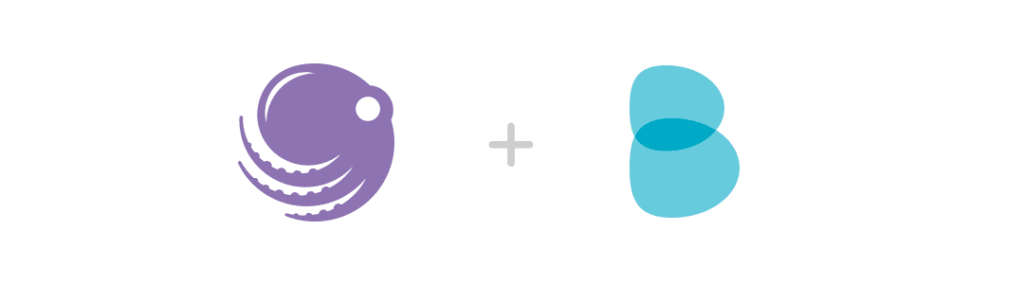Powerful new features for all merchants
We don’t talk about the Sellbrite product much on the Ecommerce Blog, but we’re thrilled to have just launched some powerful new features that many of you have been asking for. It’s now easier than ever to manage your business in Sellbrite.
Here are some of the highlights:
[gap height=”15″]
[row]
[column width=”four-tenth”]
List on Bigcommerce
Bigcommerce merchants can now list products from Sellbrite to their Bigcommerce store, just like they can with marketplace channels. Select the products in your catalog, find the “Create Listings” button, and draft listings will be instantly created. Any new Options sets will be created for your Bigcommerce store. See how it works
[/column]
[column width=”six-tenth”]
[/column]
[/row]
[gap height=”25″]
[row]
[column width=”four-tenth”]
Bulk Inline Inventory Edit
Managing inventory is one of the most common tasks of serious retailers. Now Sellbrite merchants can bulk inline edit On Hand Qty, Cost of Goods, and Bin Locations, right within the Inventory Manager view. See how it works
[/column]
[column width=”six-tenth”]
[/column]
[/row]
[gap height=”25″]
[row]
[column width=”four-tenth”]
Duplicate Products
Sellbrite merchants can now easily duplicate products to add like items with minimal work. Product SKU is carried forward, as is inventory quantity from the existing product, and both can be easily edited before saving. See how it works
[/column]
[column width=”six-tenth”]
[/column]
[/row]
[gap height=”25″]
Our latest release includes a bunch of other new features, improvements, and bug fixes. For complete release notes, click here.