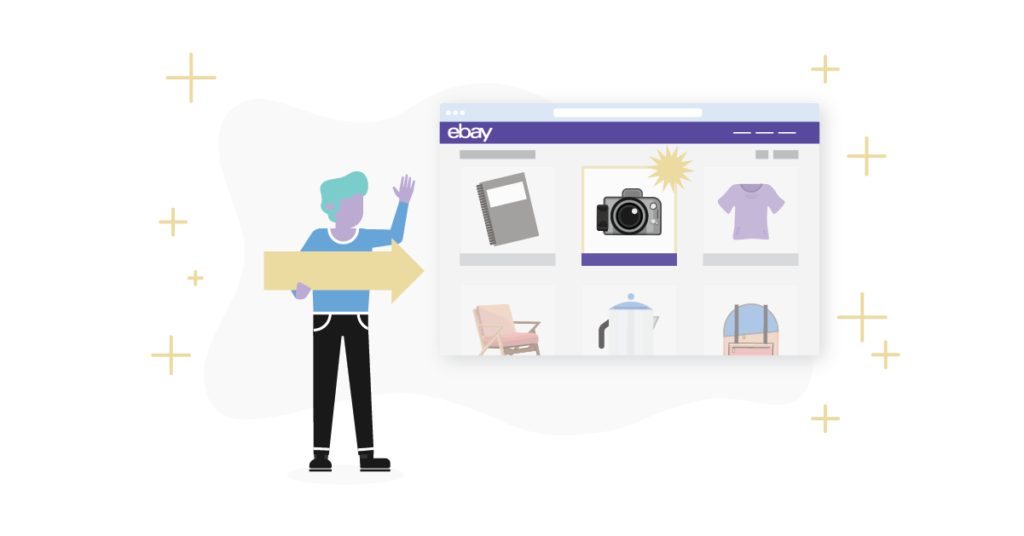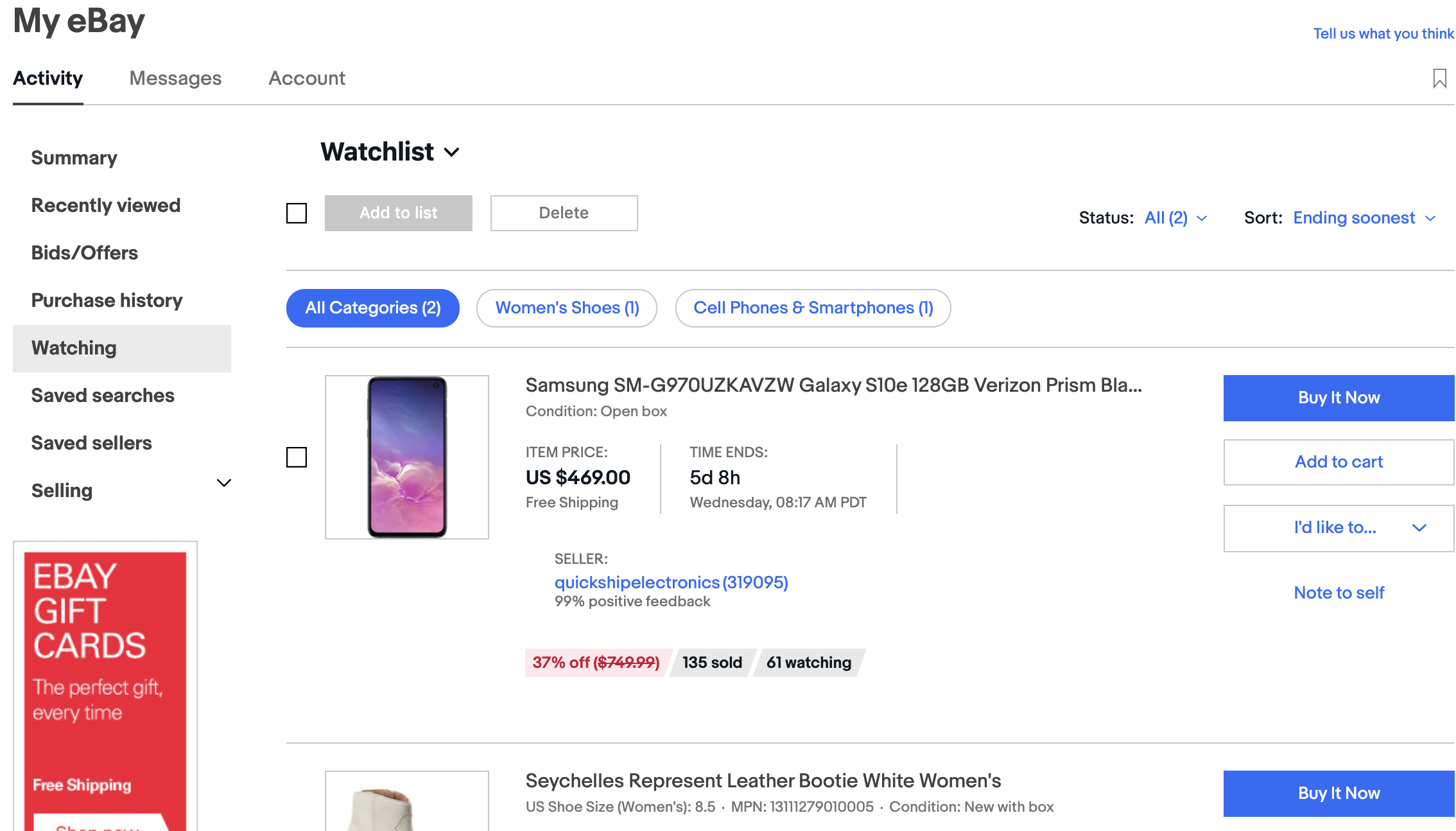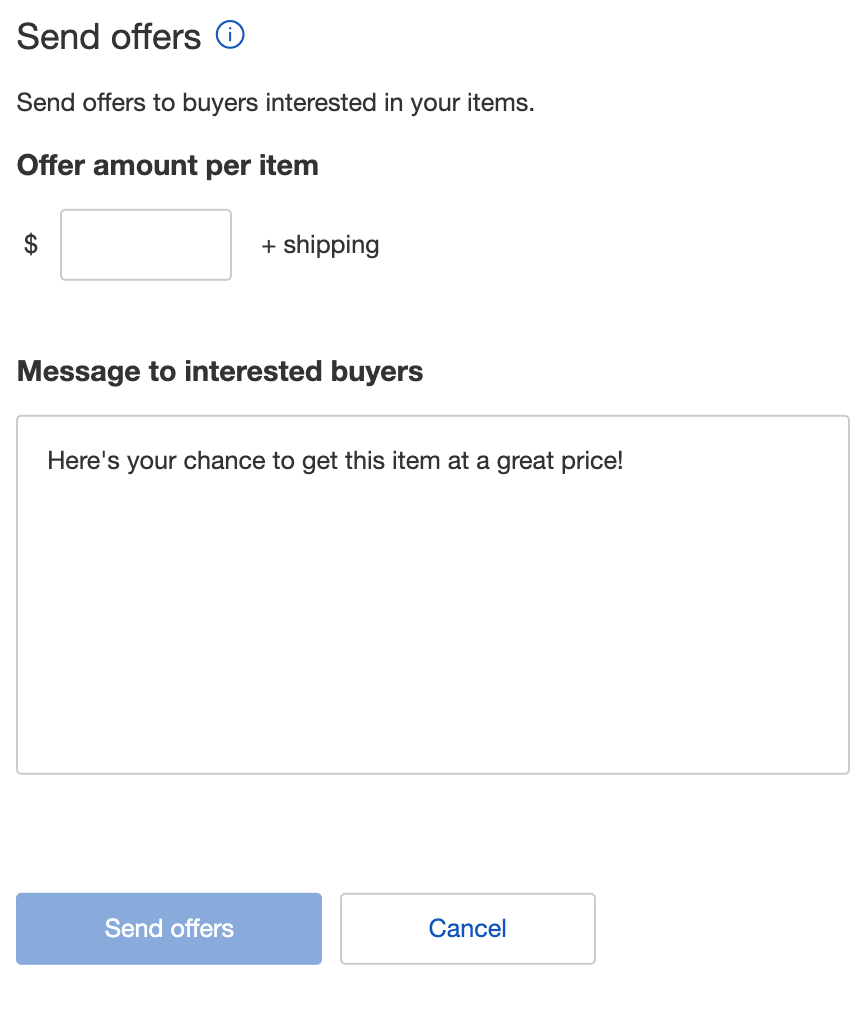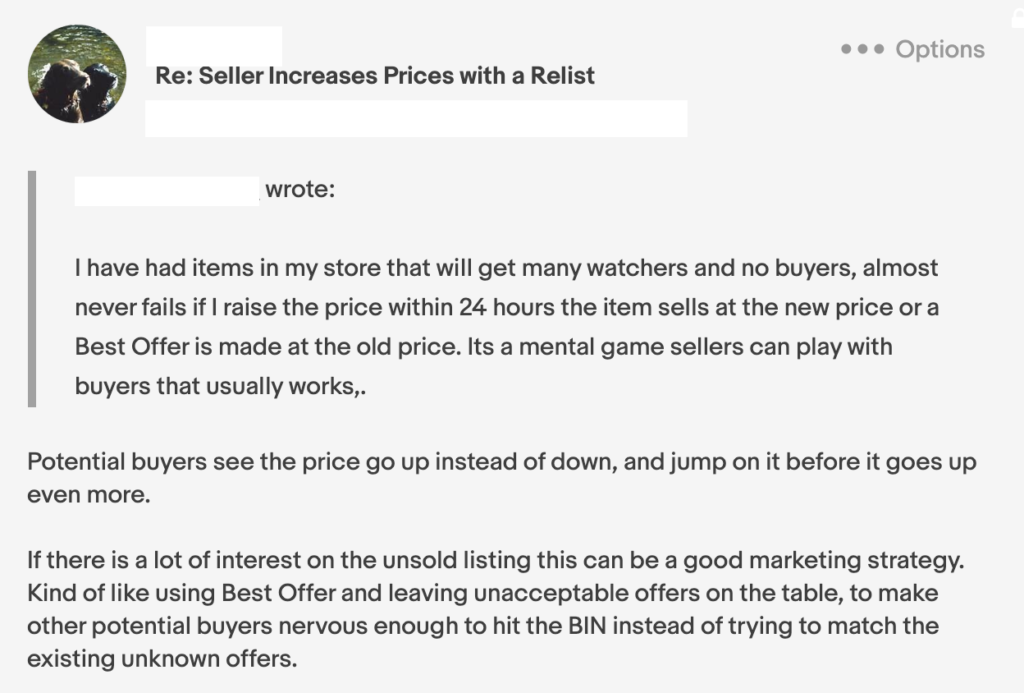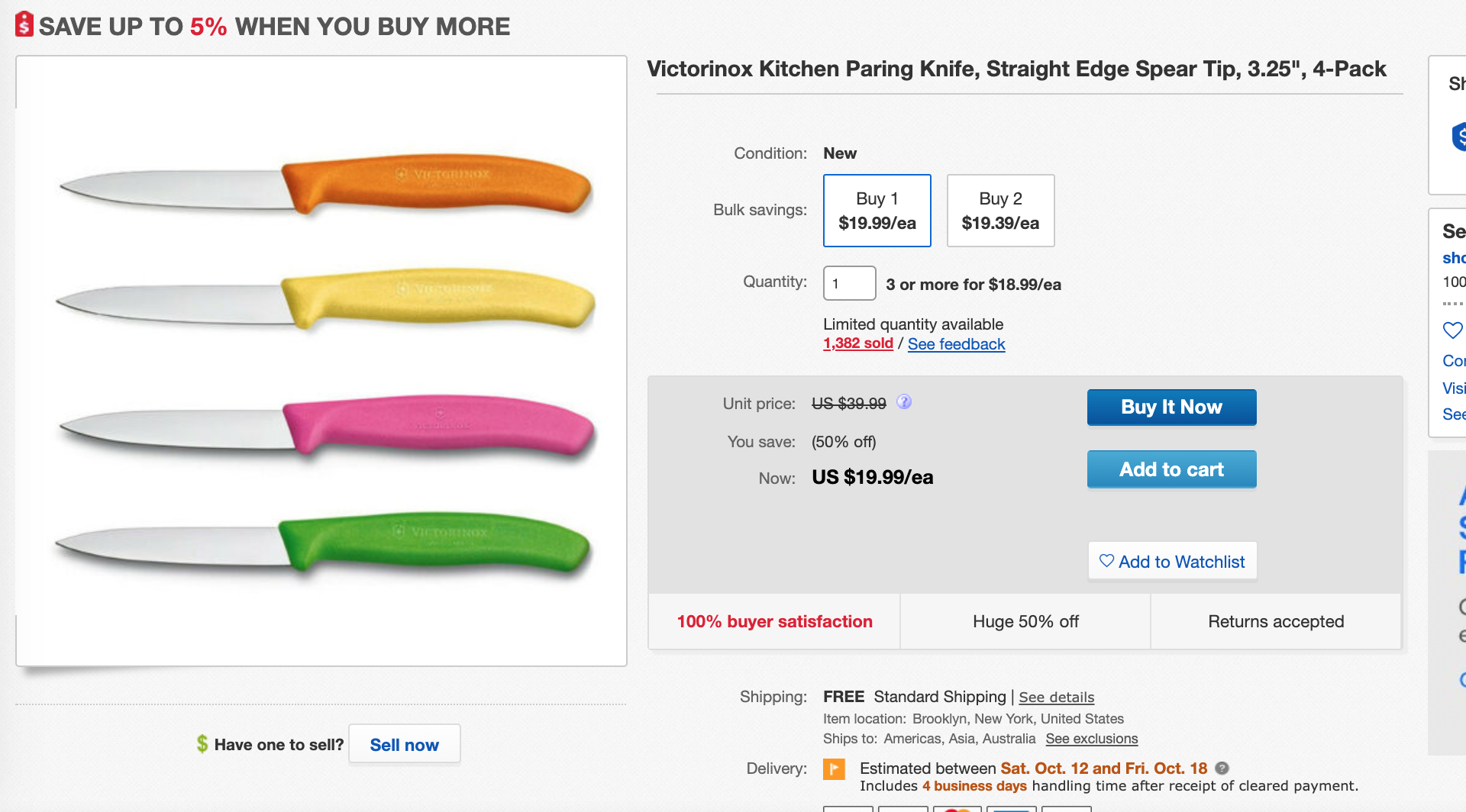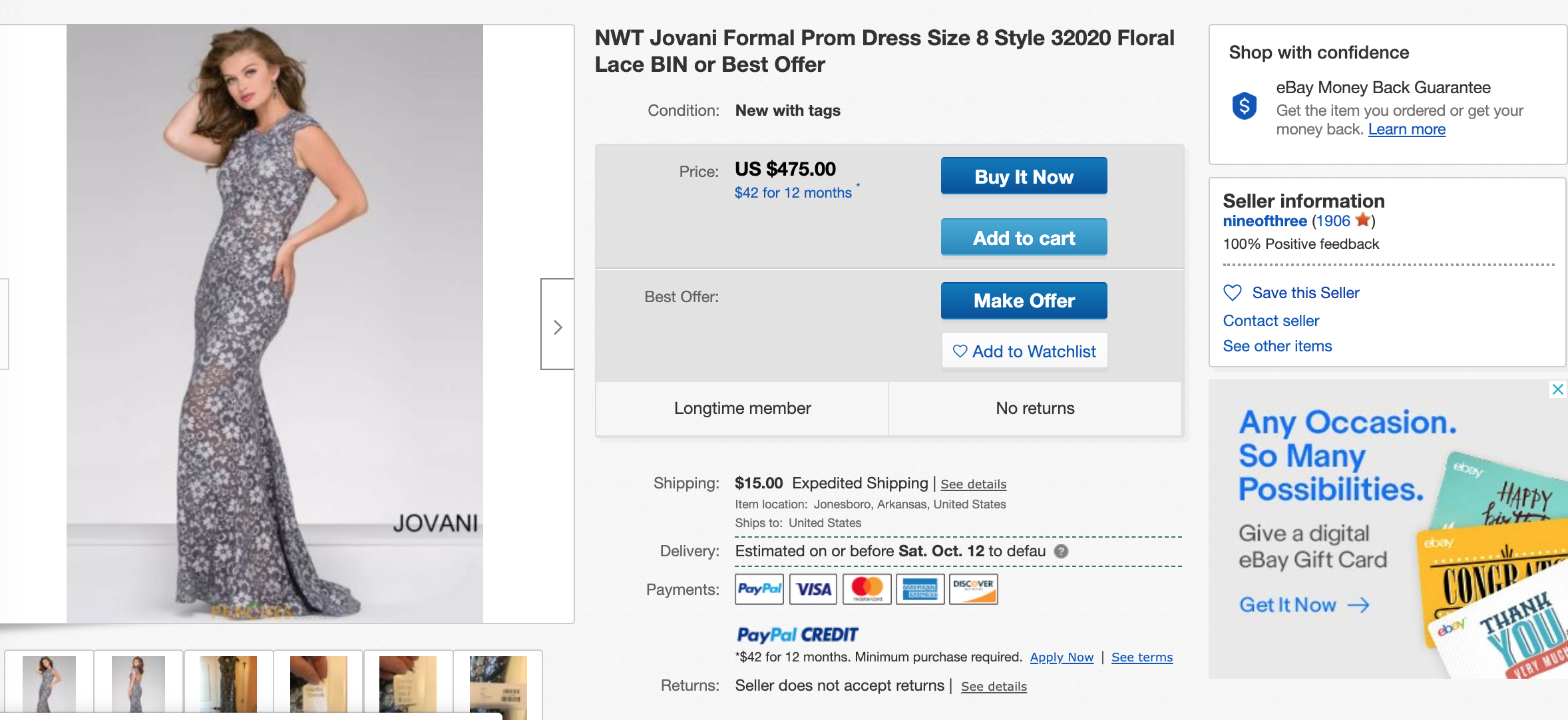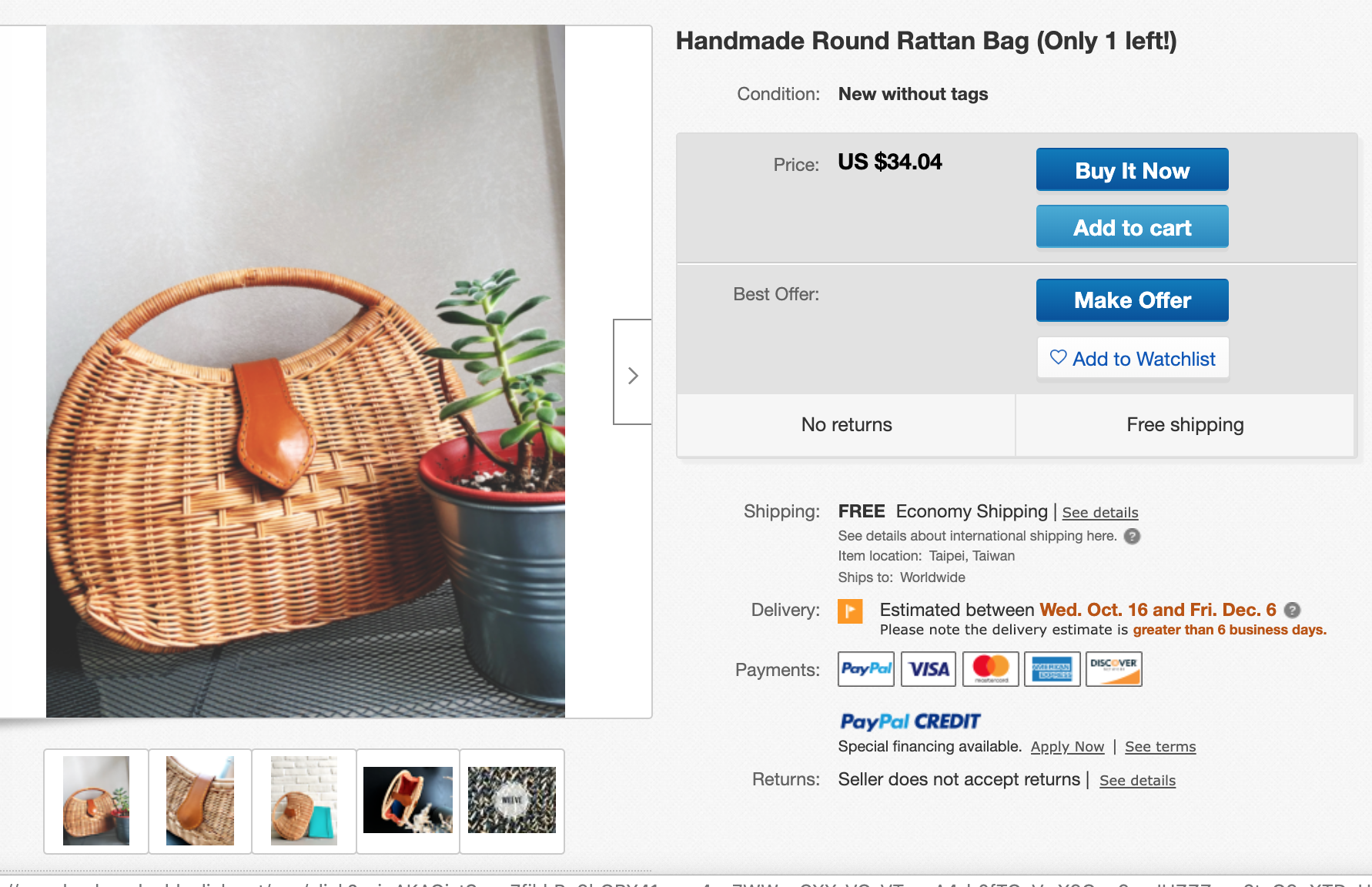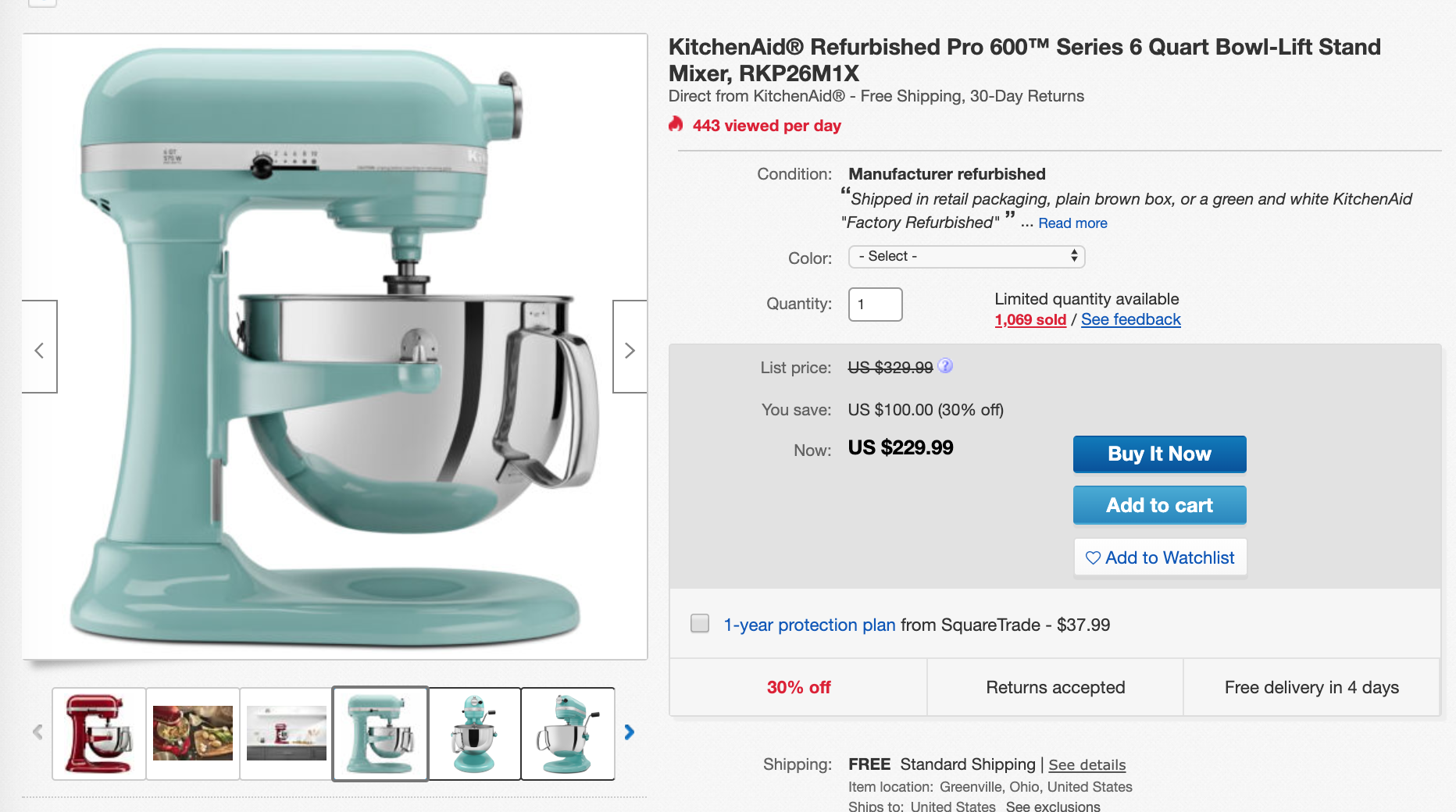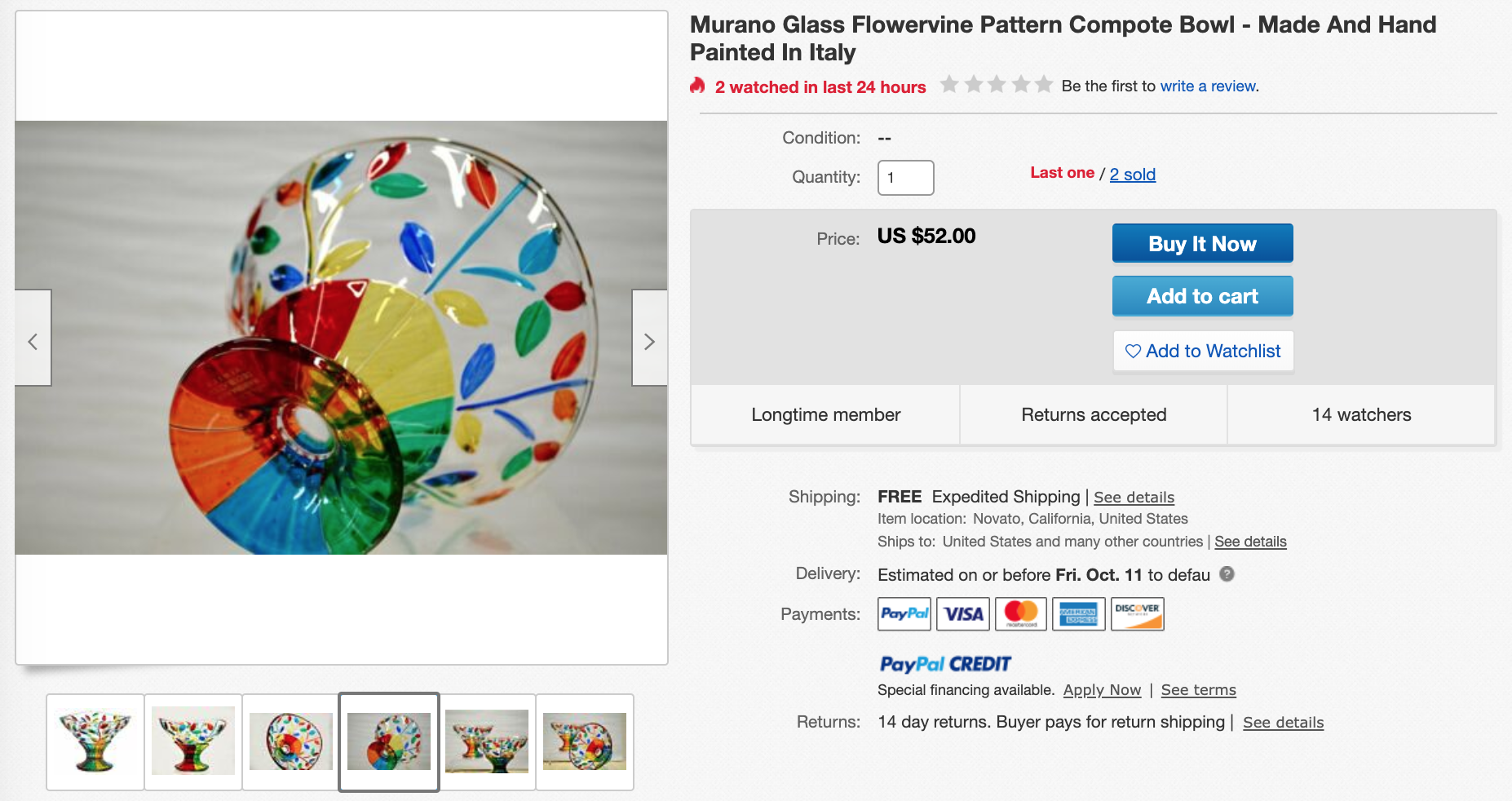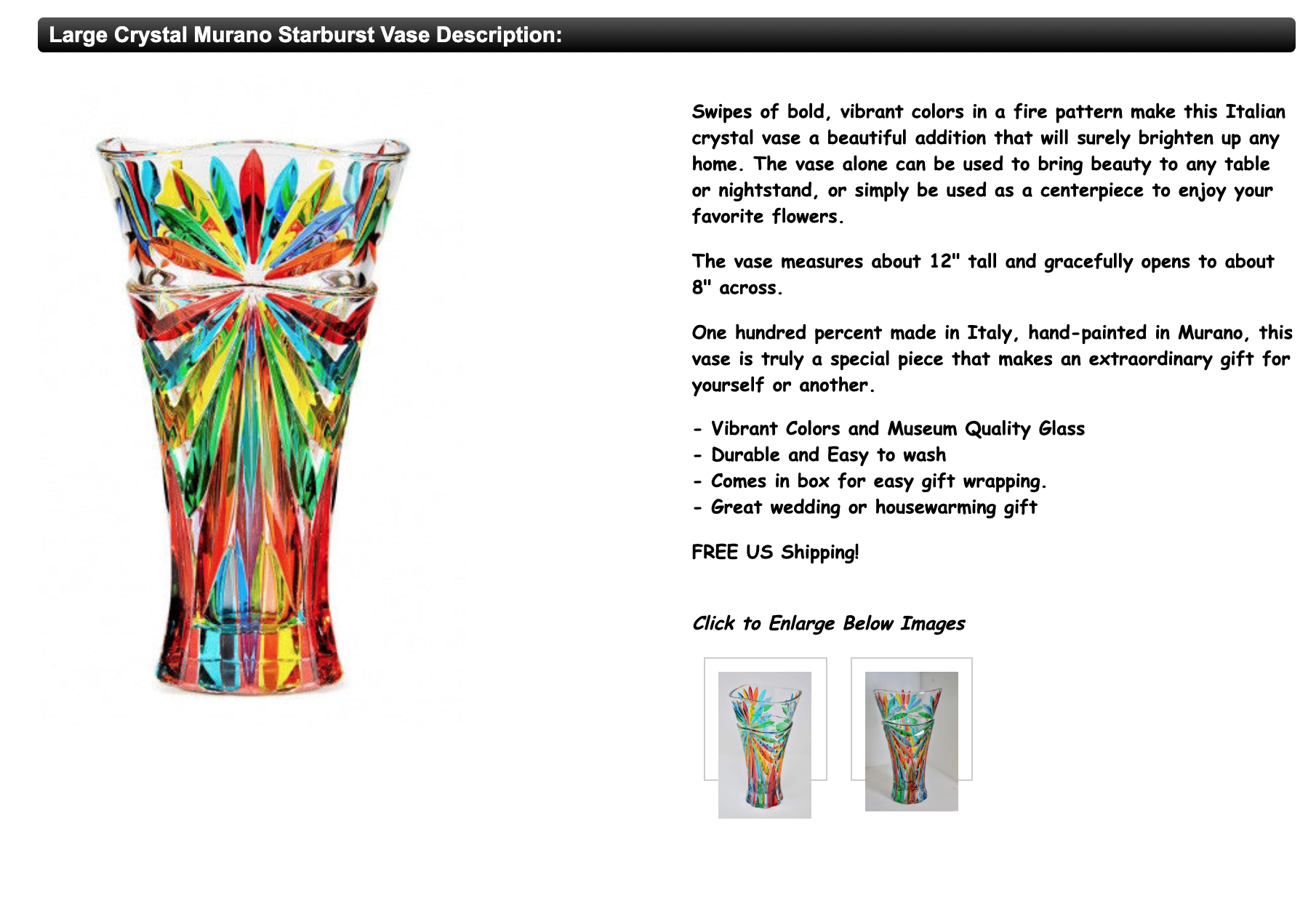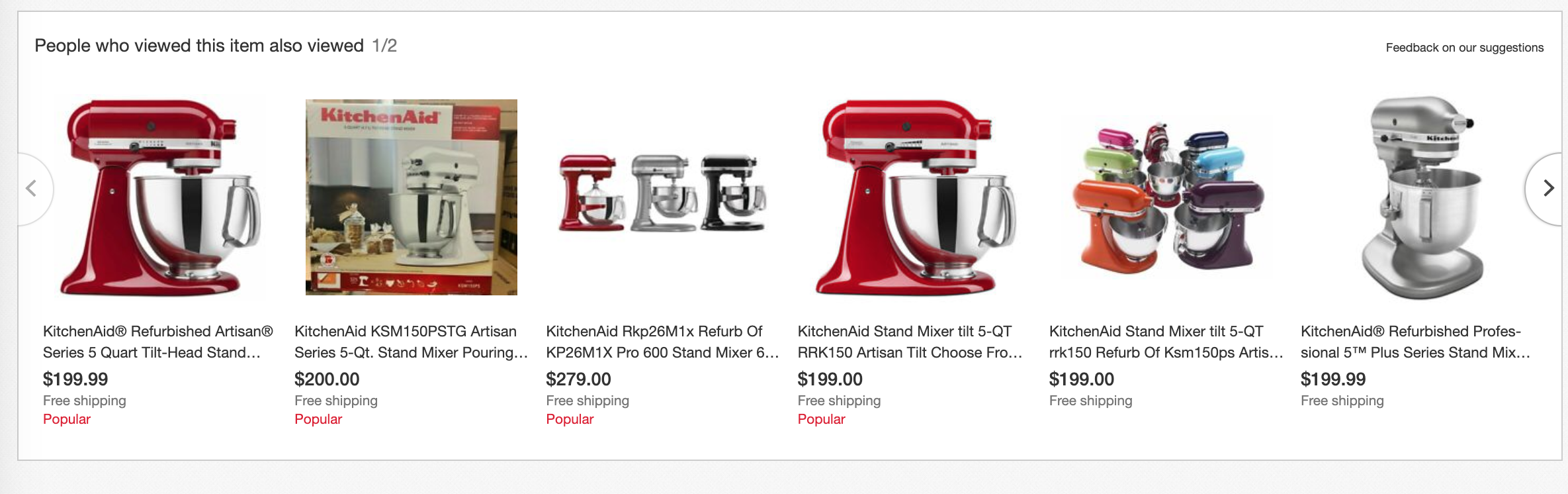You’re feeling pretty excited about your eBay sale: no bites yet, but within just a few hours, five people have added the listing to their watch list.
Someone will surely nibble soon, you think.
A few days pass, and the end of your sales time frame ends—a bunch of people still on the watch list, but no bids and no offers.
What happened?
While it can be encouraging to see the number of people watching your listing tick upward, it’s not a reliable indicator that you’re going to make a sale. People click watch for a lot of reasons—and not always because they’re actually intending to buy
However, if you do notice a high number of people following your listing, there are some eBay selling tips you can take to increase the likelihood of a sale. The following eBay selling tips will help make your listing more enticing, increase the feeling of urgency for shoppers, and persuade watchers to become buyers.
Why Watchers Don’t Always Equal Sales
Even a crowded watch list for a product on eBay isn’t always going to mean a sale, because the watch list isn’t anything like a shopping cart—it’s a tool that eBay users use to manage their interests.
Shoppers on eBay can bookmark listings they are interested in by adding them to their watch list. This gives them an easy way to follow any changes to the listing, monitor auctions, and consolidate all the products they are interested in for easy viewing.
Users also have the option of receiving real-time, daily, or weekly email or instant message updates about the listings they are watching, so they can monitor deals, price changes, and sales that are ending soon.
Because of these features, there is a wide range of reasons why an eBay user might consider adding a product to their watch list:
- They are interested in the item and considering buying it.
- They are interested, but it’s too expensive, or they want to see how an auction plays out before committing.
- They are somewhat interested but haven’t made up their mind if they want to buy yet, or they are comparing similar items.
- They don’t want to buy the item right now but want to purchase something similar at a later date, so they are saving the listing to remind themselves.
- They don’t want to buy the item at all, but they think it’s cool or interesting.
- They don’t want to buy the item at all, and they are casing your listing. Many watchers are sellers of rival products and are simply checking out the competition to see how their listings perform.
Only a few of those possibilities are likely to convert into sales, and it’s impossible to know which category your watchers fall into. As a seller, you can see how many people are watching your listing under the Watcher column on your active listings page. You can track how many watchers you have on each individual listing, but the identity of the watchers is kept anonymous. There is no way to ID who is watching your sale, or why.
Furthermore, watch counts don’t provide any social proof or sense of urgency to shoppers. eBay recently began removing watch counts on most listings, so only sellers can see the number of watchers on their own listings. Buyers have no idea how many other people are interested in the product, so high watch counts don’t generate any sort of external social proof or sense of urgency for shoppers.
Although you may not know much about who your watchers are or what their motivations are, a rising watcher count is still a useful flag that tells you someone out there is interested in your product. For that reason, it’s worth focusing on and optimizing listings that have generated interest, with the goal of making a sale.
eBay Selling Tips to Convert Watchers
While not all watchers can be converted into buyers, there are things you can do to encourage those watchers who have an actual interest in buying to take the plunge.
The eBay selling tips below will help you create special offers and deals for watchers, optimize your listing to be more enticing, and employ a few psychological marketing tactics that encourage shoppers to act with urgency.
Make Them a Direct Offer
In spring 2019, eBay began rolling out an “offer to watchers” function for sellers. This new selling tactic allows you to directly message auction watchers a lower-price offer. This is the only way that sellers can directly communicate with watchers, so it’s one of your best opportunities for conversion.
This function is available only on fixed price listings; it can’t be used for auctions. Your listing also needs to be at least 10 days old. If your listing meets those criteria, you’ll find the option to direct message your watchers under your Manage Active Listings menu by clicking the tab labeled “Send offers-eligible.”
You have the option to message up to 10 watchers at a time with a new price offer. The amount must be at least 5% lower than the posted price.
Instead of just sending watchers a new price with no context, take advantage of the option to leave them a message. This is your chance to make a personal connection with your potential customer, even if your message is as simple as: “Thank you for your consideration! Please enjoy this 15% discount.”
The offer you send is binding, and it cannot be withdrawn, so make sure you are prepared to honor whatever price you suggest. Watchers have 48 hours to consider your offer. If nobody accepts, and you have more than 10 watchers on your list, you can send out a new offer to any remaining watchers who haven’t yet been contacted. However, you can’t send another offer to the same watchers (this is to prevent sellers from spamming or hassling watchers).
Lower the Price
Direct offers are a great opportunity to connect with watchers. The problem—if you have a hefty watch list—is that you can message only 10 people in a 48-hour period.
But if you lower the price on a listing by at least 5%, eBay automatically sends an update to everyone watching it to let them know the price has gone down.
This is a great opportunity to leverage eBay itself to ping all your potential buyers at once, and lowering your price is possibly the best way to get their attention.
How much should you mark down your product? That really depends on how much you can afford and how much you are already charging. On a high-value item, a 5% price drop might be significant enough to incentivize buyers, but a small-ticket item may require a deeper discount.
Of course, lowering prices means eating into your own profits. It’s a good idea to consider the possible need to discount before even setting your base price. Some experienced sellers build a potential future discount into their pricing structure by setting their base price a little higher. That way, they don’t lose as much money when they offer buyers a 5% (or 50%) discount.
Raise the Price
Raise the price to generate sales? It sounds counterintuitive, but this is a unique bit of sales psychology that many eBay users swear by:
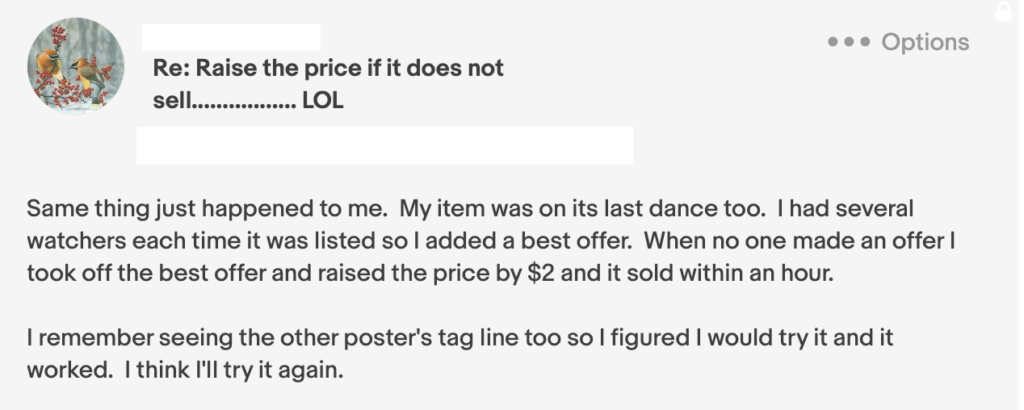
Raising your price can motivate buyers in two potential ways:
First, pricing is an important signifier of quality, particularly for items that have ambiguous value, like art and antiques. Potential buyers may be leery of an item that is priced too low. They may worry that it’s fake or low-quality. Sometimes a higher price tag is enough to ease their fears and establish the object’s value and credibility.
Second, raising the price on your listing by just a few dollars or percentage points can create a sense of urgency. Potential buyers see the price rising and know they must act now, before prices go up again. They may jump on the higher price point or at least message you to try to negotiate a “deal” for the old price.
Just be careful not to play the price-adjustment game too often or too blatantly. Buyers may become frustrated and take their business elsewhere.
Offer A Deal
Another way to draw in potential buyers is by offering a special incentive to customers who act now. We humans love a deal because it makes us feel clever and resourceful. This is true whether or not the deal actually saves us money.
To set up an official sale or promotion, you need to be an eBay store subscriber. From the Promotions Manager page, you can set up five different types of special offers:
- Order discounts. Offer a discount based on order size or amount spent, e.g., “Buy one, get one free” or “Spend $30 and get 10% off.”
- Promotional shipping. Offer free or discounted shipping to qualified buyers.
- Volume price discounts. Offer a discount to buyers who purchase multiples of the same item.
- Sales events. Reduce prices on certain categories or items, e.g., “All sports equipment is 30% off today.”
- Codeless coupons. Send exclusive discounts to specific buyers.
If an item goes on sale after it is added to a member’s watch list, that markdown is displayed on the watchlist with the percentage-off listed. The information will also be included in the “Items I’m Watching Ending Soon” email that is sent to watchers daily, weekly or monthly (depending on their preferences). Instituting a discount is a great way to catch watchers’ attention and entice them to have another look at your listing and potentially make a purchase.
If you don’t want to pay for an eBay store subscription, you can run your own informal sale on your item. It won’t give you the same visibility as an official promotion, but it might attract some attention or sway a potential buyer who is on the fence.
To do this, edit the title or the text of your listing to reflect what you’re offering. “Free gift with purchase” or “Free shipping for the next three buyers.” Make sure the offer is listed prominently at the top of your description, in red or bolded.
Add an “Or Best Offer” Option
Instead of obsessively fiddling with the price, trying to find the sweet spot for potential buyers, why not just let them make you an offer? Give customers a chance to tell you how much they want to pay by adding an OBO option to your listing. Potential buyers can then make you an offer, which you have 48 hours to leverage a counteroffer, accept, or decline.
While eBay won’t automatically notify watchers that you’ve added this option, it will be clear from looking at your listing. You could also update the title of your listing to include the information, as in the example above.
Scarcity is a psychological trigger that can persuade potential buyers to snatch up a product before it disappears forever. People hate missing out on an opportunity, so simulating the idea that your product may sell out can be a powerful motivator.
Reduce the number of items you have available to simulate scarcity. If you have more items in stock, sit on them for now, then list them again later. If you have multiple similar listings, consolidate them into one. You want to give potential customers the idea that this is your last handmade purse (or china bowl, or refurbished laptop), and that it’s urgent to act now.
You can amp up the drama by adding a note in the title of your listing so that watchers immediately see it as they scroll through their list. Something along the lines of “Only one left” or “LAST ONE.”
Optimize Your Images
Adding better pictures can make your product look more enticing to prospective buyers. Visuals are the most persuasive part of any eBay listing, so it’s important that your images convey the quality and unique advantages of your product.
eBay Selling Tips for Image Optimization
- Take your own photos. Shoppers will know if you are using the same generic stock photo as every other seller on the site. Using stock photos erodes trust because buyers know they aren’t seeing the actual product they are buying. Even if your photo isn’t as high-quality as the stock photos available, it will be more persuasive because it’s real.
- Use 8-12 photos per listing. Every listing can have up to 12 photos free of charge. This may seem like a lot, but eBay Seller Outreach specialists recommend taking advantage of this number and uploading as many different angles and feature photos as possible.
- Take better photos. You don’t need expert photography skills to take decent product photos. eBay’s own Photo Center Guide offers a ton of tips that anyone can follow. These include:
- Use a plain, uncluttered backdrop.
- Fill the frame with your object.
- Turn off the flash, and use a diffuse light (like standing near a window) to prevent harsh angles and shadows.
- Take photos from multiple angles to give viewers a full view of the product.
- Show scale with a ruler or other standardized object (like a dollar bill).
- Focus on what makes your product unique. Upload a variety of photos that show the most interesting details about your product.
- Use images to tell a story. Most people are visual learners. Use your images to support the text of your description by placing them throughout the listing.
Elevating your images is the most important thing you can do to make your listing more appealing. Ask yourself, “Would I buy this object based on these images?” If not, start creating better ones.
Fine-tune Descriptions
It’s possible that your watchers are interested in the product but are holding off because they don’t have enough information. Updating your descriptions can help answer any remaining questions bidders have.
Make sure you initially write your descriptions with search intent in mind. But once you’ve attracted potential buyers, focus on updating your text to be more persuasive and informational.
eBay Selling Tips for Description Optimization
- Highlight your product’s benefits. Grab people’s attention right away by listing the main selling points for your product at the top of the description. Specifically focus on anything that makes your product stand out from the competition. If your watcher is already primed to buy, making the benefits the first thing they see is a good motivator.
- Focus on both tangible and intangible value. Remember that not all benefits are straightforward features and functions. A lot of the psychology of selling involves emotion: Will this product make you feel cool or stylish? Will it make your life easier or potentially happier in some way? Make your listing more persuasive by using wording that conveys the emotional value of purchasing this product.
- Include all important details. Make sure that buyers have all of the information they need to make an informed purchasing decision. List out exactly what is included, and list any dimensions, color information, and descriptions of any wear and tear. Depending on the object, you may want to include a sizing chart or color wheel. Also make sure that your description touches on your shipping and return policies; don’t make buyers search for that information.
- Make formatting clear. Your descriptions should be easy to read and look professional. Break up huge walls of text with bolded subheadings or bullet points. Avoid typing in all caps or using too many text or highlighter colors, and make sure to do a thorough read-through for spelling and grammar errors.
- Stay streamlined. The more text in your description, the less likely someone will read it. Include all important information once, and eliminate anything that doesn’t serve a solid purpose or function.
Here’s an example of a great description that meets all the criteria described above:
This description is easy to read and makes great use of images. It’s short but full of important information, including the object’s dimensions, origin, and packaging. It focuses on both tangible benefits (great for holding your favorite flowers) and intangible, emotional ones (bold, vibrant, will brighten up any home). It tells you everything you need to know, and nothing more.
Check Out Your Competition
Watchers may be trying to decide between your product and one from a direct competitor. Perhaps they are watching both listings. So spend some time doing opposition research so you can optimize your listing to be more competitive.
To find your closest competitors, search for similar items using the same keywords you’ve used in your own listing. You can also check out the “People who viewed this also viewed” list that appears at the bottom of every post.
Once you’ve identified some similar listings, measure how you stack up on the following:
- Price. This is likely the most important factor for most people deciding between two listings. If your competitor is charging the same or less than you, you might consider undercutting them by sending your watchers an offer, creating a sale, or simply lowering your price.
- Perceived quality. You and your competitor might be selling the exact same thing, but are you presenting it the same? Do your photos and text properly convey the quality and value of your item? If you don’t want to lower your price, you could also experiment with raising it to increase your item’s perceived value (as discussed above).
- Shipping Policy. Thanks to Amazon Prime, people really hate paying for shipping. If your competitor is able to offer free shipping, you may want to build that into your pricing structure as well.
- General listing appearance. Are your pictures just as attractive and informative as your competitors’? Is your description useful and easy to read? Do you convey overall credibility and trustworthiness?
You probably can’t directly undercut every rival store on eBay, and doing so would drive down prices for everyone. However, you can compete on the quality of your listing and the perceived value of your product and brand.
If You Don’t Make a Sale: Try Again
Some watchers will never convert into buyers, no matter how hard you try to entice them. Your product might be out of their price range or just not what they want. Or maybe they never had any intention of buying in the first place.
It can be maddening not knowing why you didn’t make the sale. But if, after all that tweaking, you still don’t attract a buyer, don’t despair. Simply re-list your product and try to reach more motivated shoppers. Remember, listings are an ongoing process with room for continual improvement. All of that work you did wasn’t for nothing: you just created an attractive, well-optimized listing that, hopefully, will speak to buyers next time around.