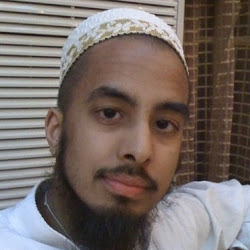What’s the most important thing for any ecommerce merchant trying to sell something in the massive web that is the Internet? Getting found!
Getting found is the hardest part. Anyone can register a domain, open a store, and list their products, but if you can’t get found, then what’s the point? There are hundreds of thousands of merchants out there that are struggling with this very thing.
You see, the key to getting found is to provide goods that people are already looking for. Unless you are Apple or Amazon, you can’t innovate in your first go and hope people will like what you have to offer.
Even giants like Apple and Amazon spends millions of dollars on researching, surveying, polling, and the like to make sure that when their billion dollar investment goes to market, there will in fact be a market.
So how can you and I test the waters, so to speak?
Keyword research
Since we search the Internet so much, entering keyword strings has almost become second nature to us. Regardless of whether we search on Google, Bing, Yahoo, or even Amazon and eBay, the keywords are going to be more or less the same.
When you have a product for sale on your website or on any marketplace, you need to make sure that it is something that people can find. If you are a fashionista and have names for all of your products, and you list a shirt for sale calling it “The Eugene,” no one is going to find it – because no one searches for “Eugene” when they are looking for a shirt!
Instead, you have to weave keywords (pun intended) into your search campaign that match the product with what people are looking for (as well as into your site copy, meta descriptions, navigation and page titles, etc., but we’ll save that for another post). Think about the product, its features, material, color, style… anything that someone might like about the product (and that might shape their actual search query). Think about the combinations of these words.
This is where tools that help you create these combinations are invaluable. This is why Google Keyword Planner is all powerful.
How Amazing The Keyword Planner Is
Now that we have our sights set on keyword research, we need to know what people are searching for! If only there was a giant database of words and phrases that people usually use when looking for things online…
But wait, there is! It’s the Google Keyword Planner tool! To access it, you will need to sign up for a Google Adwords accounts – head on over to Google Adwords and log in using a Google account, then follow the steps to get your account set up. You won’t be charged anything unless you run ads.
The Google Keyword Planner tool is a database of millions, if not billions of search terms that Google sees every month, along with how frequently they see them. So if you were researching “bicycles,” and you typed in the keyword “red bicycles,” Google would show you how many people searched for this term on average every month.
Pretty powerful, right?
Not only will the keyword planner show you how many times the term was searched, but it will also show you a graph of the statistics over the last few months. If you are stuck for ideas, you can also enter a broad keyword and Google will spit out keywords that they think are similar to the one you put in.
So if you put in “bicycles,” Google may suggest something like “bikes,” “bicycles for kids,” “bicycles for adults,” and so on.
How to apply this data to your product listings
Even though we are looking at the Google Keyword Planner, people are still people, so chances are that the same terms are being used in Amazon, eBay, Yahoo, and Bing. So no matter where your products are, you can use the data from the Keyword Planner to make your listings easier to find.
Once you have built a nice list of keywords, you can start modifying your product listings accordingly.
The most important thing to modify by far is the title. Try to incorporate the keyword into your product title. The title is given a lot of weight. Next up, you can weave in the keyword into the description, too – but make sure it looks natural.
Here are some ways you can apply the keyword “bicycles for kids” into product titles:
“Brand A Training Bicycle For Kids”
“Training Bicycles For Kids – Brand A Model X”
“Bicycles For Kids By Huffy”
Be creative – and don’t get too tied down if your keywords don’t fit like puzzle pieces, but do try to be thorough. At the end of the day, writing titles is as much an art as it is a science, so don’t worry too much.
Conclusion
The Google Keyword Planner Tool is a great place to do research, but it’s not the only one. You can also try the Bing Keyword Tool, as well as Wordtracker’s keyword tool. These are the most popular ones.
For more places to do keyword research, check out this list.
Keyword research should be an integral part of your pre-game research when you sell products. It’s the first thing I do before exploring a new niche. If I can find good keywords, I move on to analyzing competition. Otherwise I look for a new set of phrases.
This isn’t a one time process – search terms are always changing and evolving, so it’s best to stay on top of the game and devote one or two days every so often(monthly, quarterly) to revisit your keyword list for more opportunities.